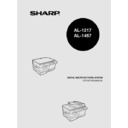Sharp AL-1457 (serv.man33) User Manual / Operation Manual ▷ View online
63
8
2
Gently remove the misfed paper
from under the fusing unit as
shown in the illustration. If the
paper cannot be removed, proceed
to "C: Misfeed in the transport
area".
from under the fusing unit as
shown in the illustration. If the
paper cannot be removed, proceed
to "C: Misfeed in the transport
area".
3
Raise the fusing unit release lever and then close the side
cover by pressing the round projections near the side cover
open button. The misfeed (
cover by pressing the round projections near the side cover
open button. The misfeed (
) indicator will go out and the
start (
) indicator will light up.
C: Misfeed in the transport area
1
Lower the fusing unit release lever.
See "B: Misfeed in the fusing area" (p.62).
2
Open the front cover.
To open the front cover, see "INSTALLING THE TD CARTRIDGE" (p.10).
3
Rotate the feeding roller in
the direction of the arrow
and gently remove the
misfed paper from the exit
area.
the direction of the arrow
and gently remove the
misfed paper from the exit
area.
The fusing unit is hot. Do not
touch the fusing unit when
removing misfed paper. Doing
so may cause a burn or other
injury.
touch the fusing unit when
removing misfed paper. Doing
so may cause a burn or other
injury.
• Do not touch the surface of the drum (green portion) of the
drum cartridge when removing the misfed paper. Doing so
may cause smudges on copies.
may cause smudges on copies.
• Do not remove the misfed paper from above the fusing unit.
Unfixed toner on the paper may stain the paper transport
area, resulting in smudges on copies.
area, resulting in smudges on copies.
Feeding roller
64
4
Raise the fusing unit release lever, close the front cover and
then close the side cover by pressing the round projections
near the side cover open button. The misfeed (
then close the side cover by pressing the round projections
near the side cover open button. The misfeed (
) indicator
will go out and the start (
) indicator will light up.
D: Misfeed in the SPF (AL-1457)
An original misfeed may occur at one of three locations: if the misfed original is seen
from the original feeder tray, (A) in the original feeder tray; if the misfed original is not
seen from the original feeder tray, (B) in the exit area or (C) under the feeding roller.
Remove the misfed original following the instructions for each location.
from the original feeder tray, (A) in the original feeder tray; if the misfed original is not
seen from the original feeder tray, (B) in the exit area or (C) under the feeding roller.
Remove the misfed original following the instructions for each location.
(A) Open the feeding roller cover and pull the original gently to the left and out
from the original feeder tray. Close the feeding roller cover. Open and close
the SPF to clear the SPF misfeed (
the SPF to clear the SPF misfeed (
) indicator. If the misfed original
cannot be easily removed, proceed to (C).
(B) Open the SPF and rotate the roller rotating knob to remove the misfed
original from the exit area. If the misfed original cannot be easily removed,
proceed to (C).
proceed to (C).
When closing the covers, be sure to close the front cover securely and
then close the side cover. If the covers are closed in the wrong order,
the covers may be damaged.
then close the side cover. If the covers are closed in the wrong order,
the covers may be damaged.
Feeding roller cover
Roller rotating knob
65
8
(C) If the original does not move easily into the exit area, remove it in the
direction of the arrow while rotating the knob.
A number may appear in the display after a minus sign, indicating the
number of the originals that must be returned to the original feeder tray.
Open and close the SPF to clear the SPF misfeed (
number of the originals that must be returned to the original feeder tray.
Open and close the SPF to clear the SPF misfeed (
) indicator, and
then return the required number of originals. Then press the start (
)
key to resume copying.
66
SPECIFICATIONS
Model
AL-1217
AL-1457
Type
Digital multifunctional system, desk-top type
Copy system
Dry, electrostatic transfer
Originals
Sheets, bound documents
Printer function
Available
Scanner function
Available
Paper tray
250 sheets
Single bypass, Multi-bypass tray
Single bypass (1 sheet)
Multi-bypass tray
(50 sheets)
(50 sheets)
Paper output tray
100 sheets
SPF
—
SPF
Original sizes
Original table/
SPF
SPF
Max. A4
Original feed
Original table
1 sheet
SPF
—
Up to 30 sheets
Copy/printing size
A6 to A4 *
1
Image loss
Max. 4mm *
2
Max. 4.5mm *
3
Copy speed
12 pages/min.
14 pages/min.
Print speed
12 pages/min. (A4)
Continuous copying/printing
Max. 99 pages subtractive counter
First-copy/print time
(Approximately)
(Approximately)
9.6 seconds *
4
(paper:A4, exposure mode:AUTO, copy ratio:100% )
Copy ratio
Variable:25% to 400% in 1% increments (total 376 steps)
Fixed: 25%, 70% 86%, 100%, 141%, 400%
Fixed: 25%, 70% 86%, 100%, 141%, 400%
Exposure
system
system
Original table
Moving optical source, slit exposure (stationary platen)
with automatic exposure
with automatic exposure
SPF
—
Moving original
Fusing system
Heat rollers
Development system
Magnetic brush development
Light source
Cold cathode fluorescent lamp
Resolution
Copier
600 x 300dpi (Auto/Manual mode)
600 x 600dpi (Photo mode)
600 x 600dpi (Photo mode)
Printer
600dpi
Scanner
600 x 1200dpi
Gradation
Scan
256 levels
Output
2 levels
Bit depth
1 bit or 8 bit/pixel
Sensor
Colour CCD
9
APPENDIX
Click on the first or last page to see other AL-1457 (serv.man33) service manuals if exist.