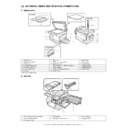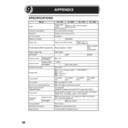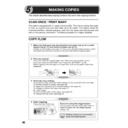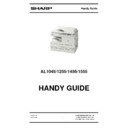Sharp AL-1456 (serv.man5) Service Manual ▷ View online
AL-1555 EXTERNAL VIEWS AND INTERNAL STRUCTURES 4 - 5
5. Sensors and switches
1
2
11
9
10
3
4
12
5
6
13
7
8
No.
Name
Signal
Type
Function
Output
1
Scanner unit home position
sensor
sensor
MHPS
Transmission sensor
Scanner unit home position detection
"H" at home position
2
POD sensor
POD
Transmission sensor
Paper exit detection
"H" at paper pass
3
PPD2 sensor
PPD2
Transmission sensor
Paper transport detection 2
"L" at paper pass
4
Cassette detection switch
CED1
Micro-switch
Cassette installation detection
"L" at cassette insertion
5
Manual feed detection
switch
switch
MFD
Transmission sensor
Manual feed paper detection
(single only)
(single only)
"L" at paper detection
6
PPD1 sensor
PPD1
Transmission sensor
Paper transport detection 1
"L" at paper pass
7
Door switch
DSW
Micro-switch
Door open/close detection
(safety switch for 24V)
(safety switch for 24V)
1 or 0V of 24V at door open
8
Drum reset switch
DRST
Micro-switch
New drum detection switch
Instantaneously "L" at insertion of new
drum
drum
9
SPF sensor
SPID/
SD SW
SD SW
Transmission sensor
Paper entry detection
Cover open/close detection
Cover open/close detection
"L" at paper pass
10
SPPD sensor
SPPD
Transmission sensor
Paper transport detection
"L" at paper pass
11
SDOD sensor
SDOD
Transmission sensor
SPF open/close detection Book
sensor
sensor
"L" at paper pass
12
2nd cassette
DSW
Micro-switch
2nd cassette door open detection
1 or 0V of 5V at door open
13
PPD3 sensor
PPD3
Transmission sensor
Paper transport detection 3
"L" at paper pass
AL-1555 EXTERNAL VIEWS AND INTERNAL STRUCTURES 4 - 6
6. PWB unit
2
4
5
1
8
3
6
7
9
No.
Name
Function
1
Exposure lamp invertor PWB
Exposure lamp (CCFL) control
2
Main PWB (MCU)
Copier control
3
Operation PWB
Operation input/display
4
Power PWB
AC power input, DC voltage control, High voltage control
5
CCD sensor PWB
For image scanning
6
LSU motor PWB
For polygon motor drive
7
TCS PWB
For toner sensor control
8
LSU PWB
For laser control
9
I/F PWB
Scanner/GDI Printer control (parallel I/F, USB I/F)
AL-1555 EXTERNAL VIEWS AND INTERNAL STRUCTURES 4 - 7
7. Cross sectional view
3
4
5
18
8
9
10
11
6
7
12
13
14
1
2
15
16
17
No.
Part name
Function and operation
1
Scanner unit
Illuminates the original with the copy lamp and passes the reflected light to the lens unit(CCD).
2
Exposure lamp
Exposure lamp (CCFL) Illuminates original
3
LSU (Laser unit)
Converts the original image signal into laser beams and writes onto the drum.
4
Paper exit roller
Roller for paper exit
5
Main charger
Provides negative charges evenly to the drum surface.
6
Heat roller
Fuses toner on the paper. (Teflon roller)
7
Pressure roller
Fuses toner on the paper. (Silicon rubber roller)
8
Drum
Forms images.
9
Transfer unit
Transfers images onto the drum.
10
Pickup roller
Picks up the manual feed paper. (In multi feed only)
11
Manual paper feed tray
Tray for manual feed paper
12
Manual paper feed roller
Transport the paper from the manual paper feed port.
13
PS roller unit
Takes synchronization between the lead edge and the rear edge of the paper.
14
Paper feed roller
Picks up a sheet of paper from the cassette.
15
Pickup roller
Picks up documents.
16
Separation roller
Separates documents to feed properly.
17
PS roller
Feeds documents to the scanning section.
18
Paper exit roller
Discharges documents.
AL-1555 EXTERNAL VIEWS AND INTERNAL STRUCTURES 4 - 7
7. Cross sectional view
3
4
5
18
8
9
10
11
6
7
12
13
14
1
2
15
16
17
No.
Part name
Function and operation
1
Scanner unit
Illuminates the original with the copy lamp and passes the reflected light to the lens unit(CCD).
2
Exposure lamp
Exposure lamp (CCFL) Illuminates original
3
LSU (Laser unit)
Converts the original image signal into laser beams and writes onto the drum.
4
Paper exit roller
Roller for paper exit
5
Main charger
Provides negative charges evenly to the drum surface.
6
Heat roller
Fuses toner on the paper. (Teflon roller)
7
Pressure roller
Fuses toner on the paper. (Silicon rubber roller)
8
Drum
Forms images.
9
Transfer unit
Transfers images onto the drum.
10
Pickup roller
Picks up the manual feed paper. (In multi feed only)
11
Manual paper feed tray
Tray for manual feed paper
12
Manual paper feed roller
Transport the paper from the manual paper feed port.
13
PS roller unit
Takes synchronization between the lead edge and the rear edge of the paper.
14
Paper feed roller
Picks up a sheet of paper from the cassette.
15
Pickup roller
Picks up documents.
16
Separation roller
Separates documents to feed properly.
17
PS roller
Feeds documents to the scanning section.
18
Paper exit roller
Discharges documents.
Display