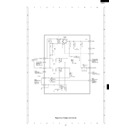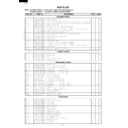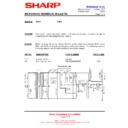Sharp R-465 (serv.man5) Service Manual ▷ View online
R-465(SL)
21
1. CARRY OUT 3D CHECKS.
2. Remove the outer case.
3. Disconnect the wire leads from the switches.
4. Push outward on the one (1) retaining tabs holding
2. Remove the outer case.
3. Disconnect the wire leads from the switches.
4. Push outward on the one (1) retaining tabs holding
switch in place.
5. The switch is now free.
Reinstallation
1. Re-install each switch in its place. The 1st. interlock
Reinstallation
1. Re-install each switch in its place. The 1st. interlock
1ST. INTERLOCK SWITCH, 2ND. INTERLOCK RELAY CONTROL SWITCH AND MONITOR
SWITCH REMOVAL
switch is in the lower position and the 2nd interlock
relay control switch is in the upper position. The monitor
switch is in the middle position of the latch hook.
relay control switch is in the upper position. The monitor
switch is in the middle position of the latch hook.
2. Re-connect wire leads to each switch.
Refer to pictorial diagram.
3. Make sure that the monitor switch is operating properly
and check continuity of the monitor circuit. Refer to
chapter "Test Procedure" and Adjustment procedure.
chapter "Test Procedure" and Adjustment procedure.
1. CARRY OUT 3D CHECKS.
2. Remove the outer case.
2. Remove the outer case.
If the 1st. interlock switch, 2nd. interlock relay control
switch and monitor switch do not operate properly due to
a misadjustment, the following adjustment should be made.
3. Loosen the two (2) screws holding latch hook to the
switch and monitor switch do not operate properly due to
a misadjustment, the following adjustment should be made.
3. Loosen the two (2) screws holding latch hook to the
oven cavity front flange.
4. With door closed, adjust latch hook by moving it back
and forth, and up and down. In and out play of the door
allowed by the upper and lower position of the latch
hook should be less than 0.5mm. The vertical position
of the latch hook should be adjusted so that the 1st.
interlock switch and 2nd. interlock relay control switch
are activated with the door closed. The horizontal
position of the latch hook should be adjusted so that the
plunger of the monitor switch is pressed with the door
closed.
allowed by the upper and lower position of the latch
hook should be less than 0.5mm. The vertical position
of the latch hook should be adjusted so that the 1st.
interlock switch and 2nd. interlock relay control switch
are activated with the door closed. The horizontal
position of the latch hook should be adjusted so that the
plunger of the monitor switch is pressed with the door
closed.
5. Secure the screws with washers firmly.
6. Check the operation of all switches. If each switch has
6. Check the operation of all switches. If each switch has
not activated with the door closed, loosen screw and
adjust the latch hook position.
adjust the latch hook position.
After adjustment, check the following.
1. In and out play of door remains less than 0.5mm when
1. In and out play of door remains less than 0.5mm when
in the latched position. First check upper position of
latch hook, pushing and pulling upper portion of door
toward the oven face. Then check lower portion of the
latch hook, pushing and pulling upper portion of door
toward the oven face. Then check lower portion of the
1ST. INTERLOCK SWITCH, 2ND. INTERLOCK RELAY CONTROL SWITCH AND MONITOR
SWITCH ADJUSTMENT
latch hook, pushing and pulling lower portion of the
door toward the oven face. Both results (play in the
door) should be less than 0.5mm.
door toward the oven face. Both results (play in the
door) should be less than 0.5mm.
2. The contacts of 1st. interlock switch and 2nd. interlock
relay control switch open within 1.6mm gap between
right side of cavity face plate and door when door is
open.
right side of cavity face plate and door when door is
open.
3. Monitor switch contacts close when door is opened.
4. Re-install outer case and check for microwave leakage
4. Re-install outer case and check for microwave leakage
around door with an approved microwave survey meter.
(Refer to Microwave Measurement Procedure.)
(Refer to Microwave Measurement Procedure.)
Figure C-4. Latch Switch Adjustments
REMOVAL
1. CARRY OUT 3D CHECKS.
2. Remove the outer case.
3. Remove the two (2) screws holding the front leg to the
1. CARRY OUT 3D CHECKS.
2. Remove the outer case.
3. Remove the two (2) screws holding the front leg to the
base plate.
4. Remove the front leg from the oven cavity by releasing
the three (3) tabs.
5. Remove the harness cover from the front leg.
6. Disconnect the 7-pin wire harness from the power
6. Disconnect the 7-pin wire harness from the power
unit on the base plate.
7. Insert a putty knife (thickness of about 0.5mm) into the
gap between the choke cover and door frame as shown
in Figure C-5 to free engaging parts.
in Figure C-5 to free engaging parts.
8. Pry the choke cover by inserting a putty knife as shown
Figure C-5.
9. Release choke cover from door panel.
10.Now choke cover is free.
10.Now choke cover is free.
DOOR REPLACEMENT
Figure C-5. Door Disassembly
NOTE: When carrying out any repair to the door, do
not bend or warp the slit choke (tabs on the
door panel assembly) to prevent microwave
leakage.
door panel assembly) to prevent microwave
leakage.
11.Release two (2) pins of door panel from two (2) holes
of upper and lower oven hinges by lifting up.
Latch
Heads
Heads
Door
Latch Hook
2nd. Interlock
Relay Control
Switch
Relay Control
Switch
1st. Interlock
Switch
Switch
Monitor Switch
Choke Cover
Door Frame
Putty Knife
R-465(SL)
22
Sealer film
Backing film
Adhesive tape
microwave energy from oven cavity during cook
cycle. This function does not require that door be
air-tight, moisture (condensation)-tight or light-tight.
Therefore, occasional appearance of moisture, light
or sensing of gentle warm air movement around
oven door is not abnormal and do not of themselves
indicate a leakage of microwave energy from oven
cavity.
cycle. This function does not require that door be
air-tight, moisture (condensation)-tight or light-tight.
Therefore, occasional appearance of moisture, light
or sensing of gentle warm air movement around
oven door is not abnormal and do not of themselves
indicate a leakage of microwave energy from oven
cavity.
Figure C-6. Door Replacement
Figure C-7. Routing of 7-pin wire harness
12.With pulling out the 7-pin wire harness from the hole of
the oven cavity front plate, remove the door from the
oven cavity.
oven cavity.
13.Now, the door is free from the oven cavity.
REINSTALLATION
1. Re-install the front leg to the oven cavity front plate.
2. Hold the front leg to the base plate with (2) screws.
3. Insert the 7-pin wire harness to the holes of the front leg
1. Re-install the front leg to the oven cavity front plate.
2. Hold the front leg to the base plate with (2) screws.
3. Insert the 7-pin wire harness to the holes of the front leg
and the oven cavity front plate.
4. Catch two (2) pins of door panel on two (2) holes of
upper and lower oven hinges.
5. Re-install choke cover to door panel by pushing.
6. Connect the 7-pin wire harness to the power unit on the
6. Connect the 7-pin wire harness to the power unit on the
base plate.
7. Re-install the harness cover to the front leg.
8. Now the door is installed.
8. Now the door is installed.
Note: After any service to the door;
(A) Make sure that 1st. interlock switch and 2nd.
interlock relay control switch and monitor switch
are operating properly. (Refer to chapter “Test
Procedures”.).
are operating properly. (Refer to chapter “Test
Procedures”.).
(B) An approved microwave survey meter should be
used to assure compliance with proper microwave
radiation emission limitation standards.
radiation emission limitation standards.
After any service, make sure of the following :
1. Door latch heads smoothly catch latch hook through
1. Door latch heads smoothly catch latch hook through
latch holes and that latch head goes through center of
latch hole.
latch hole.
2. Deviation of door alignment from horizontal line of
cavity face plate is to be less than 1.0mm.
3. Door is positioned with its face pressed toward cavity
face plate.
4. Check for microwave leakage around door with an
approved microwave survey meter. (Refer to Microwave
Measurement Procedure.)
Measurement Procedure.)
Note: The door on a microwave oven is designed to act
as an electronic seal preventing the leakage of
Installation
1. Put the adhesive tape on the backing film of the sealer
1. Put the adhesive tape on the backing film of the sealer
film as shown in Fig. C-8.
2. Tear the backing film by pulling the adhesive tape.
3. Put the pasted side of the sealer film on the door panel.
3. Put the pasted side of the sealer film on the door panel.
SEALER FILM
Figure C-8. Sealer film
DOOR PANEL
1. CARRY OUT 3D CHECKS.
2. Remove the door from the oven. Refer to "DOOR
1. CARRY OUT 3D CHECKS.
2. Remove the door from the oven. Refer to "DOOR
REPLACEMENT".
3. The choke cover should have been removed.
4. Remove the four (4) screws holding the door panel to
4. Remove the four (4) screws holding the door panel to
the door screen.
5. Now, door panel is free.
LATCH HEAD AND LATCH SPRING
6. Slide the latch head and remove it from the door
6. Slide the latch head and remove it from the door
frame assembly with releasing the latch spring from
the door frame assembly and the latch head.
the door frame assembly and the latch head.
7. Now, the latch head and the latch spring are free.
INDIVIDUAL DOOR PARTS REMOVAL
CPU UNIT
6. Remove the two (2) screws holding the PWB cover to
6. Remove the two (2) screws holding the PWB cover to
the door frame assembly.
7. Remove the PWB cover from the door frame assembly.
8. Remove the one (1) screw holding the CPU unit to the
8. Remove the one (1) screw holding the CPU unit to the
door frame assembly.
9. Releasing the two (2) tabs, remove the CPU unit with
the LCD holder from the door frame assembly.
10.Releasing the two (2) tabs, release the LCD from the
LCD holder.
11.Releasing the four (4) tabs, remove the LCD holder
from the CPU unit.
12.Disconnect the 7-pin wire harness from the CPU unit.
Pin
Pin
Upper oven
hinge
hinge
Upper
oven hinge
oven hinge
Lower
oven hinge
oven hinge
Lower
oven hinge
oven hinge
Choke cover
Slit choke of
door panel
door panel
Door frame
assembly
assembly
Door frame
Front leg
Front leg
7-pin wire
harness
harness
7-pin wire
harness
harness
Power unit
Base plate
Hole
Hole
Door
R-465(SL)
23
13.Disconnect the ribbon cable of the key unit from the
CPU unit.
14.Now the CPU unit is free.
DOOR FRAME ASSEMBLY
15.Releasing the four (4) tabs, remove the 7-pin wire
15.Releasing the four (4) tabs, remove the 7-pin wire
harness from the door frame assembly.
16.Now, the door frame assembly is free.
NOTE: For 7-pin wire harness
1. Before the PWB cover is reinstalled to the door
frame assembly, route the 7-pin wire harness
under the tab of LCD holder as shown in Figure C-
9(a). And when the PWB cover is reinstalled, route
the 7-pin wire harness under the hole of the PWB
cover.
under the tab of LCD holder as shown in Figure C-
9(a). And when the PWB cover is reinstalled, route
the 7-pin wire harness under the hole of the PWB
cover.
2. Before the door panel is reinstalled to the door
frame assembly, make sure that the 7-pin wire
harness is held by the four (4) tabs and two (2)
holes on the door frame assembly as shown in
Figure C-9(b).
harness is held by the four (4) tabs and two (2)
holes on the door frame assembly as shown in
Figure C-9(b).
Figure C-9(a). Routing of 7-pin wire harness
Figure C-9(b). Routing of 7-pin wire harness
NOTE: For key unit
1. Before attaching a new key unit, wipe off remaining
adhesive on the door frame surfaces completely
with a soft cloth soaked in alcohol.
with a soft cloth soaked in alcohol.
2. When attaching the key unit to the door frame,
adjust the upper edge and right edge of the key
unit to the correct position of door frame.
unit to the correct position of door frame.
3. Stick the key unit firmly to the door frame by
rubbing with soft cloth not to scratch.
NOTE: For CPU unit
Handle the CPU unit carefully so that the ribbon
cable does not come off. Because the ribbon cable
is glued on the LCD and the printed wiring board
only by heated paste.
cable does not come off. Because the ribbon cable
is glued on the LCD and the printed wiring board
only by heated paste.
Printed wiring board
of CPU unit
Liquid Crystal
Display (LCD)
Ribbon cable
PWB Cover
CPU unit
Door frame
7-pin wire
harness
harness
Hole of
PWB cover
PWB cover
Tab of LCD holder
PWB Cover
Hole of
PWB Cover
PWB Cover
Tab
Tab
Tab
Hole on door frame
Hole on door frame
Door frame
Tab
7-pin wire harness
R-465(SL)
24
MICROWAVE MEASUREMENT
After any repair, the microwave oven must be checked for
microwave leakage to ensure continued safe operation.
BS EN 60335-2-25 specifies that the maximum permitted
leakage with a load of 275 ml is 50 W/m
microwave leakage to ensure continued safe operation.
BS EN 60335-2-25 specifies that the maximum permitted
leakage with a load of 275 ml is 50 W/m
2
(equivalent to 5
mW/cm
2
)
at a distance of 5 cm from the oven.
PREPARATION
The following items are required to carry out this test:-
1. A low form of 600 ml beaker made from an electrically
1. A low form of 600 ml beaker made from an electrically
non-conductive material, such as glass or plastic, with
an inside diameter of approximately 8.5 cm. This must
contain 275
an inside diameter of approximately 8.5 cm. This must
contain 275
±
15 ml of water, at an initial temperature
of 20
±
2˚C.
2. A leakage detector which has been calibrated within
the preceding 12 months to a stand whose accuracy
can be traced to National Physical Laboratory
Standards.
can be traced to National Physical Laboratory
Standards.
Recommended instruments are:
Apollo "XI"
Celtec "A100"
Celtec "A100"
Before commencing the test, check that the leakage
detector is functioning and adjusted according to the
manufacturer's instructions, and any spacers are fitted to
ensure that measurement is taken 5cm from the surface of
the oven.
detector is functioning and adjusted according to the
manufacturer's instructions, and any spacers are fitted to
ensure that measurement is taken 5cm from the surface of
the oven.
PROCEDURE
1. Place the beaker containing the water load in the oven
cavity at the centre of the turntable. The placing of this
standard load in the oven is important, not only to
protect the oven, but also to ensure that any leakage it
is not disguised by too large a load absorbing energy.
standard load in the oven is important, not only to
protect the oven, but also to ensure that any leakage it
is not disguised by too large a load absorbing energy.
2. Close the oven door, and with the power level set to
FULL, turn the oven ON with the timer set for a few
minutes operation. Should the water begin to boil
before the test has been completed, it should be
replaced.
minutes operation. Should the water begin to boil
before the test has been completed, it should be
replaced.
3. As shown in the diagram below, move the probe slowly
(not faster than 2.5 cm/sec.);-
a) around the edge of the door following the gap
b) across the face of the door
c) across any vents in the oven's sides, rear or top
b) across the face of the door
c) across any vents in the oven's sides, rear or top
Whilst the maximum leakage permitted in BS EN 60335-2-25 is 50 W/m
2
(equivalent to 5 mW/cm
2
), it is not normal
to detect any significant leakage, and therefore any detected leakage should be investigated.
Dotted line indicates the path taken by the leakage detector.
Display