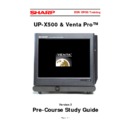Sharp VENTA PRO Handy Guide ▷ View online
E
E
C
C
R
R
/
/
E
E
P
P
O
O
S
S
T
T
r
r
a
a
i
i
n
n
i
i
n
n
g
g
Page - 41 -
ë If the registration is NOT correct you will receive the following message "Invalid
key Try again? Yes or No": -
E
E
C
C
R
R
/
/
E
E
P
P
O
O
S
S
T
T
r
r
a
a
i
i
n
n
i
i
n
n
g
g
Page - 42 -
9.
Interface Connection Manual.
PMS Software (Property Management Software)
Ramesys -
Omega 2000, Innfront & Innova
Guestmaster -
Guestmaster
Hospitality Technology -
HOTEC
Aramissoft -
LK Global/IGS Network
Guestline -
Guestline Network
Reservation Gold -
Reservation Gold
Hotel Keeper -
Hotelkeeper
Micros Fidelio -
Fidelio Express / Opera
Back Office Systems
Fidelity Systems -
Total Control &Total Loyalty
I B S -
Stocklink 2000
Sharpsoft -
ECR Manager
Note: - Sharps Backoffice software will be available to corporate customers
only from May/June. This will be available through the channel at the
earliest September 2004.
only from May/June. This will be available through the channel at the
earliest September 2004.
EFT Systems
Commidea -
WinTi
Retail Logic -
Solve SE
Miscellaneous Systems
Logwood Kitchen Monitor -
KVM
E
E
C
C
R
R
/
/
E
E
P
P
O
O
S
S
T
T
r
r
a
a
i
i
n
n
i
i
n
n
g
g
Page - 43 -
10. Venta Pro™ Programming Maintenance Manual.
Please read the Separate Venta Pos Manager Manual
E
E
C
C
R
R
/
/
E
E
P
P
O
O
S
S
T
T
r
r
a
a
i
i
n
n
i
i
n
n
g
g
Page - 44 -
11. Venta Pro™ v Venta Features.
Venta Pro™ is has been designed to be more intuitive for the end customer
giving easier functionality and flexibility.
giving easier functionality and flexibility.
With the introduction of MSSQL Server 2000 the ability to perform real time
updating of products prices etc. has arrived.
updating of products prices etc. has arrived.
With MSSQL Server 2000 the database capacity has grown giving the major
following differences between Venta and Vent Pro™
following differences between Venta and Vent Pro™
Old Venta Specification
ë 6000+ PLU’s.
ë 99 Start-up Screens.
ë 99 Start-up Screens.
ë 99 Groups.
ë 99 Departments.
ë 99 Tables.
ë 99 Tables.
ë 99 Servers.
ë 99 Macros.
ë 5 Security Authorization Levels.
New Venta Pro™ Specification
ë Real time updates.
ë Real time updates.
ë 60000+ PLU’s.
{R}
ë 999 Start-up Screens.
{R}
ë 999 Groups.
{R}
ë 999 Departments.
{R}
ë 999 Tables.
{R}
ë 999 Servers.
{R}
ë 999 Macros.
{R}
ë 9 Security Authorization Levels.
ë Contact Less Key.
ë Contact Less Key.
ë 2 x User definable keys.
{R} = Denotes Sharp Recommendation
The New Venta Pro™ has had no functionality stripped from it and every
feature that was available in Venta is available in Venta VPM™.
feature that was available in Venta is available in Venta VPM™.
Click on the first or last page to see other VENTA PRO service manuals if exist.