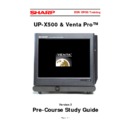Sharp VENTA PRO Handy Guide ▷ View online
E
E
C
C
R
R
/
/
E
E
P
P
O
O
S
S
T
T
r
r
a
a
i
i
n
n
i
i
n
n
g
g
Page - 5 -
3. UP-X500 Hardware Overview
Display
12.1" TFT Colour Touch Screen LCD XGA (1024 x 768)
Optional Integral and External Customer Display Options
Optional Integral and External Customer Display Options
CPU Type
VIA Eden Processor
Memory
SDRAM Standard 128MB – Maximum 256MB
HDD 20GB Minimum Standard
Network
LAN Port Ethernet 10base T/100 base TX Standard
Keyboard Type
Touch Key Analogue
Mouse Emulation
Mouse Emulation
Ports
3 x RS232 Ports
Parallel Printer Port
Parallel Printer Port
2nd VGA output XP Pro
2 x Cash Drawer
2 x PCMCIA (type II) (or 1 x Type III)
2 x PCMCIA (type II) (or 1 x Type III)
USB Port
2 x USB 2.0 Ports
Keyboard
Touch key Analogue
Mouse emulation
Operating Sys
Windows 2000
Windows XP Home
Windows XP Pro
Drivers
Peripheral OPOS Drivers
Peripheral API Drivers
E
E
C
C
R
R
/
/
E
E
P
P
O
O
S
S
T
T
r
r
a
a
i
i
n
n
i
i
n
n
g
g
Page - 6 -
4. Fitting Hard Disc Drive.
(Refer to UP-X500 Option Installation Manual to physically fit the HDD)
Windows 2000 Professional Set-up
1.
Connect a Keyboard to the UP-X500 before powering on the system.
2.
When prompted with the 'Welcome to the Windows 2000 Set-up Wizard' screen
select Next.
3.
When prompted with the 'License Agreement' screen ensure that you select 'I
accept this agreement' then press Next.
4.
When prompted with the 'Regional and Language Options' screen select Next.
E
E
C
C
R
R
/
/
E
E
P
P
O
O
S
S
T
T
r
r
a
a
i
i
n
n
i
i
n
n
g
g
Page - 7 -
5.
When prompted with the 'Personalise Your Software' screen enter the Name:
i.e. John Smith and the Organisation i.e. Red Lion then select Next.
6.
Within the 'Your Product Key' screen enter the product key found on the sticky
label supplied and press Next.
label supplied and press Next.
E
E
C
C
R
R
/
/
E
E
P
P
O
O
S
S
T
T
r
r
a
a
i
i
n
n
i
i
n
n
g
g
Page - 8 -
!!! IMPORTANT !!!
MICROSOFT REQUIREMENT
Peel off and attach the supplied 'Certificate of Authenticity product key'
label and stick it to the UP-X500 hardware. (Preferably underneath the
cabinet next to the serial number plate)
7.
Enter the Computer name. I.e. Node001 And select next.
Click on the first or last page to see other VENTA PRO service manuals if exist.