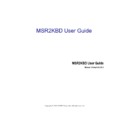Sharp RZ-X750 (serv.man6) Service Manual ▷ View online
Appendix
35
SHARP
Example
[Visual Basic]
Private WithEvents oScn As OPOSScanner
Set oScan = New OPOSScanner
// Open
RetVal = oScan.Open("DefaultScanner")
// Claim
RetVal = oScan.ClaimDevice(50)
// Enable
oScan.DeviceEnabled = True
// DataEvent Enable
oScan.DataEventEnabled = True
// DataEvent
Private Sub oScan_DataEvent(ByVal newVal As Long)
ScnData = oScan.ScanData
oScan.DataEventEnabled = True
End Sub
// Disable
oScan.DeviceEnabled = False
// Release
RetVal = oScan.ReleaseDevice
// Close
RetVal = oScan.Close
Appendix
36
SHARP
APPENDIX
International character set of Line Display
Change the display international character font. A total of 16 different character fonts to select from.
The setting function will be saved to EEPROM.
This feature is not supported by OPOS and as shown below, you can change the International
character set.
Change International Character Set
1) Execute ChangeCDPLang.exe
- Location Folder : D:\Drivers\Utility\ChangeCDPLang.exe
[Picture 13] Change International Character Set
At the
Port Setting, Property of serial Line Display check and modification is possible. At
the RZ-X750, port settings are recommended to
COM3. And values of Baudrate, Parity,
Data Bits and Stop Bits must set to
9600, None, 8, 1.
At the
International Character you can change international font. The following is the
kind of language that can be changed.
Appendix
37
SHARP
2) Check for font
(1) Default International Character – U.S.A.
(2) Germany
For example, if you change USA font to Germany font, use the ChangeCDPLang.
Select GERMANY and click the Apply button.
And Line Display will disappear after displaying about 3 seconds (2) as shown.
Until you don’t change options as above explain, the status keeps Germany font.
No
International font
No
International font
1
U.S.A
9
JAPAN
2
FRANCE
10
NORWAY
3
GERMANY
11
DENMARK II
4
U.K
12
SLAVONIC
5
DENMARK I
13
RUSSIA
6
SWEDEN
14
Factory define
7
ITALY
15
Factory define
8
SPAIN
16
User define pattern
Appendix
38
SHARP
3) International Character Selection