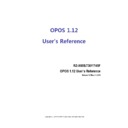Sharp RZ-X655 (serv.man3) Service Manual / Specification ▷ View online
OPOS Driver
7
SHARP
device classes.
A Service Object is typically implemented as a local in-proc server (in a DLL). In theory, it may also
be implemented as a local out-proc server (in a separate executable process). However, we have
found that, in practice, out-proc servers do not work well for OPOS Service Objects, and do not
recommend their use
.
The following is a table of SO for RZ-655/730F/745F.
Device
SO Name
Note
Details
Port
Baud rate
Cash Drawer
CashDraw1so.dll
Used for ER-03DW, ER-
04DW and ER-05DW
-
CashDraw2so.dll
MSR
SerialMSRso.dll
RS-232C I/F MSR
COM5
9600/19200
bps
Line Display
VFD20DPso.dll
RS-232C Line Display I/F
Used for English(20C2L)
COM1~COM4
9600 bps
Scanner
SerialScanso.dll
RS-232C I/F Scanner
COM1~COM4
Depends
on Scanner
[Table 1] SO Files
OPOS Driver
8
SHARP
Setup Directory of OPOS Driver
OPOS CO and SO will be installed as the below
[Picture 1] Setup Directory OPOS Directory
OPOS Driver
9
SHARP
OPOS Settings
Execute
Go to [Start]
– [All Programs] – [OPOS Drivers] – OPOS Settings.
[Picture 2] Execute OPOS Settings
OPOS Driver
10
SHARP
Scanner
Setting of LDN
[Picture 3] OPOS Setting of Scanner
If you click registered the Device of Scanner at the left tree, registered LDN(Logical
Device Name) will show up at right of page.
LDN called
“DefaultScanner” is registered when first installing.
This LDN is used when opening at the Application. For Example,
oScn.Open(“DefaultScanner”).
You can Modify and Delete by adding LDN or choosing LDN at the list.
Click on the first or last page to see other RZ-X655 (serv.man3) service manuals if exist.