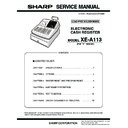Sharp XE-A113 (serv.man3) Service Manual ▷ View online
XE-A113 (V)
TEST FUNCTION
– 11 –
CHAPTER 5. TEST FUNCTION
1. TEST ITEMS
The test items are as follows.
1) STARTING DIAG
Mode switch position
: “SRV” mode
Key operation
: JOB code
+
“RCPT/PO” key
2) COMMON NOTES
During execution of the diag, the winding motor is rotated regardless
of the setting. (Operation in the journal mode)
2. DESCRIPTION OF EACH DIAGNOSTIC
PROGRAM
1) LED DISPLAY BUZZER TEST
1 Key operation
2 Test procedure
The decimal point will shift in steps of 1 digit from the lower digit to
the upper (every 200m sec).
After that, all segments turn on (about 1 sec).
This mode is repeated.
At the same time, the buzzer sounds continuously.
3 Display
4 Check that
• The display of each position must be proper.
• The brightness of each display LED must be even.
• The buzzer sound must be normal.
5 End of testing
You can exit the test mode by pressing any key. The following is
printed.
printed.
2) KEY CODE DISPLAY
1 Key operation
2 Test procedure
Every time a key is pressed, the code of that key is displayed as
a decimal number.
3 Display
4 Check that
• Every time when each key is pressed, the hard code of the key is
displayed in decimal number.
• For double typing or invalid typing, “
−
−
−
” is displayed.
5 End of testing
You can exit the test mode by turning the mode switch to a position
other than the SRV mode. The printer prints as follows.
3) PRINTER TEST
1 Key operation
2 Test procedure
3 lines of 24 Z's are printed.
3 Display
No.
JOB code
Description
1)
100
LED DISPLAY BUZZER TEST
2)
101
KEY CODE DISPLAY
3)
102
PRINTER TEST
4)
104
KEYBOARD TEST
5)
105
MODE SWITCH TEST
6)
106
PRINTER SENSOR TEST
7)
107
CLOCK DISPLAY TEST
8)
110
DRAWER OPEN TEST
9)
120
EXTERNAL RAM TEST
10)
121
INTERNAL RAM TEST
11)
140
INTERNAL ROM TEST
12)
160
AD CONVERSION PORT TEST
13)
173
WINDING MOTOR TEST
14)
550
SLEEP MODE TEST
15)
161
CONTINUOUS DIAG FOR THE FTC
16)
162
CONTINUOUS DIAG FOR THE PROCESS
17)
164
TEMPERATURE RISE TEST,
EMI EVALUATION DIAG
EMI EVALUATION DIAG
18)
165
AGING TEST
RCPT/PO
1
0
0
OP display :
POPUP display:
1. 2. 3. 4. 5. 6. 7. 8. 9. 0.
4. 5. 6. 7. 8. 9. 0.
4. 5. 6. 7. 8. 9. 0.
OP display :
POPUP display:
8. 8. 8. 8. 8. 8. 8. 8. 8. 8.
8. 8. 8. 8. 8. 8. 8.
8. 8. 8. 8. 8. 8. 8.
Repeat
100
End print:
RCPT/PO
1
0
1
(*) * * *
=
Key code
OP display :
POPUP display:
1 0 1
* * *
* * *
101
End print:
RCPT/PO
1
0
2
OP display :
POPUP display:
1 0 2
XE-A113 (V)
TEST FUNCTION
– 12 –
4 Check that
Print must be free from dirt, thin spots, or uneven density.
5 End of testing
The test will automatically be terminated after the printer prints.
4) KEYBOARD TEST
1 Key operation
2 Test procedure
The keyboard is checked with the sum check data of the key code
except for the paper feed key.
The sum check data of each model is inputted to the upper 4 digits
of the diag code, and the data is compared with the key data accu-
of the diag code, and the data is compared with the key data accu-
mulated until the final key (TL key) is pressed.
When the data are in accord with each other, the end print is made.
If not, an error print is made.
If not, an error print is made.
(*) The final key: “CA/AT” Key
(*) XE-A113 sum check code: 3285
3 Display
4 Check that
• Check to confirm that there is no problem in key stroke and
response.
• Check the contents of the end print.
5 End of testing
(*) The sum check code of the model is printed in “XXXX” section of
the error print, and the added sum check data are printed in
“YYYY” section.
(*) KEY sum check data calculation method: Add the hard code
(hexadecimal) of the input data contact position (excluding
FEED key). However, the end key (CA/AT) is not added. The
FEED key). However, the end key (CA/AT) is not added. The
added data are converted into a decimal number, which is the
sum check data to be inputted when starting the diag.
5)
MODE SWITCH TEST
1 Key operation
2 Test procedure
Turn the mode SW from “PGM” position to “X2/Z2” one by one
sequentially and return to “PGM” position again. Check that the
positions are changed in the proper sequence.
positions are changed in the proper sequence.
If the test is completed normally, the end print is made. If not, an
error print is made.
3 Display
4 Check that
• Check that the position codes are read in the proper sequence. “9”
is displayed when the contact is open.)
• Check the display during the test and the content of the end print.
5 End of testing
6) PRINTER SENSOR TEST
1 Key operation
2 Test procedure
Check the status of paper end sensor and head up sensor.
3 Display
(*) X
=
Paper end sensar 1: Paper present
0 : Out of paper
(*) Y
=
Head up sensor
1: Head down
0 : Head up
4 Check that
Check that the status is changed properly.
ZZZZZZZZZZZZZZZZZZZZZZZZ
ZZZZZZZZZZZZZZZZZZZZZZZZ
ZZZZZZZZZZZZZZZZZZZZZZZZ
ZZZZZZZZZZZZZZZZZZZZZZZZ
ZZZZZZZZZZZZZZZZZZZZZZZZ
Print:
RCPT/PO
(*) ****
=
Sum check code on each model (omissible)
1
0
4
*
*
* *
OP display :
POPUP display:
1 0 4
104
When the
test ends normally :
test ends normally :
104
KEY SUM ERROR XXXX-YYYY
When an error occurs:
RCPT/PO
1
0
5
MODE
*
PGM VOID OFF OP X/Z REG MGR X1/Z1 X2/Z2
1
2
3
4
5
6
7
(*) *
=
Mode SW position code
(*1) LED not displayed due to OFF
nondis-
play*1
play*1
OP display :
POPUP display:
1 0 5
*
*
105
When the
test ends normally :
test ends normally :
105
MODE KEY ERROR
When an error occurs:
RCPT/PO
1
0
6
OP display :
POPUP display:
1 0 6
X -
Y
X -
Y
XE-A113 (V)
TEST FUNCTION
– 13 –
5 End of testing
You can exit the test mode by pressing any key and the printer prints
the following.
the following.
7) CLOCK DISPLAY TEST
1 Key operation
2 Test procedure
The clock is displayed.
3 Display
4 Check that
• Check “-” blinks at an interval of 500ms.
• Check the clock counts up normally.
5 End of testing
When any key is pressed, the date and time are printed and the test
mode will terminated.
8) DRAWER OPEN TEST
1 Key operation
2 Test procedure
Drawer open.
3 Display
4 Check that
The drawer opens normally.
5 End of testing
The test will automatically be terminated and the printer prints as
follows.
9)
EXTERNAL RAM TEST
1 Key operation
2 Test procedure
The standard 128 Kbyte RAM is checked.
The contents of the memory are lost after this test.
The contents of the memory are lost after this test.
RAM (08000H ~ 27FFFH area) is tested in the following procedure.
a) Data in the test area is stored.
b) Write “00H”
c) Read and compare “00H” and then write “55H”
d) Read and compare “55H” and then write “AAH”
e) Read and compare “AAH”
f ) Restore stored data.
If an error occurs in each step, the error print is made. When no
error occurs, the following addresses are sequentially checked.
<Addresses to be checked>
10000H, 10001H, 10002H, 10004H, 10008H
10010H, 10020H, 10040H, 10080H,
10100H, 10200H, 10400H, 10800H,
11000H, 12000H, 14000H, 18000H,
11000H, 12000H, 14000H, 18000H,
20000H
3 Display
4 Check that
Check the end print.
5 End of testing
The test will automatically be terminated and the printer prints as
follows.
follows.
(*) x
=
1: Data error
x
=
2: Address error
(*) When an error occurs, the printer outputs the error message
and then the address where the error has occurred in the
area “*****”.
106
RCPT/PO
1
0
7
(*) hh
=
hour mm
=
min ss
=
sec
OP display :
POPUP display:
h h - m m
s s
h
- m m
s s
107
End print:
yymmdd-hhmmss
(*) yy
=
year mm
=
month dd
=
day
hh
=
hour mm
=
min ss
=
sec
RCPT/PO
1
1
0
OP display :
POPUP display:
1 1 0
110
End print:
RCPT/PO
1
2
0
OP display :
POPUP display:
1 2 0
120
When the
test ends normally :
test ends normally :
120
RAM ERROR X *****h
When an error occurs:
XE-A113 (V)
TEST FUNCTION
– 14 –
10) INTERNAL RAM TEST
1 Key operation
2 Test procedure
The test program checks internal RAM (20Kbyte) of the CPU.
The contents of the memory are lost after this test.
RAM (00400H - 053FFH area) is tested in the following procedure.
The contents of the memory are lost after this test.
RAM (00400H - 053FFH area) is tested in the following procedure.
a) Data in the test area is stored.
b) Write “00H”
c) Read and compare “00H” and then write “55H”
d) Read and compare “55H” and then read “AAH”
e) Read and compare “AAH”
f) Stored data is restored.
If an error occurs in each step, the error print is made. When no
error occurs, the following addresses are sequentially checked.
<Addresses to be checked>
01000H, 01001H, 01002H, 01004H, 01008H
01010H, 01020H, 01040H, 01080H,
01100H, 01200H, 01400H, 01800H,
02000H, 04000H
3 Display
4 Check that
Check the end print.
5 End of testing
The test will automatically be terminated and the printer prints as
follows.
follows.
(*) x
=
1: Data error
x
=
2: Address error
(*) When an error occurs, the printer outputs the error message
and then the address where the error has occurred in the
area “*****”.
11) INTERNAL ROM TEST
1 Key operation
2 Test procedure
The test program checks that the checksum of the CPU internal
flash ROM (C0000H - FFFFFH) is correct.
The lower two digits of the checksum should be 10H.
flash ROM (C0000H - FFFFFH) is correct.
The lower two digits of the checksum should be 10H.
3 Display
4 Check that
Check the end print.
5 End of testing
The test will automatically be terminated and the printer prints as
follows.
follows.
12) AD CONVERSION PORT TEST
1 Key operation
2 Test procedure
The AD value of each AD conversion port is sequentially displayed
for every 1 sec.
for every 1 sec.
3 Display
4 Check that
Check that the AD value is within the reference range.
5 End of testing
When any key is pressed, the test is terminated and the AD value at
the terminating point is printed.
the terminating point is printed.
13) WINDING MOTOR TEST
1 Key operation
2 Test procedure
The winding spool motor is rotated for 2 sec.
3 Display
4 Check that
The motor of the winding spool is rotated for 2 sec.
5 End of testing
The test will automatically be terminated and the printer prints as
follows.
RCPT/PO
1
2
1
OP display :
POPUP display:
1 2 1
121
When the
test ends normally :
test ends normally :
121
RAM ERROR X *****h
When an error occurs:
RCPT/PO
1
4
0
OP display :
POPUP display:
1 4 0
140
When the
test ends normally :
test ends normally :
140
RAM ERROR X *****h
When an error occurs:
ROM
********
********
ROM
********
********
RCPT/PO
1
6
0
(*)
X
=
1: Head temperature X
=
2: Head voltage X
=
3: Battery voltage
(*) * * * *
=
A /D value
OP display :
POPUP display:
1 6 0
X
* * * *
End print:
160
HEAD TEMP
HEAD VOLTAGE
BATTERY VOLTAGE
***
***
***
RCPT/PO
1
7
3
OP display :
POPUP display:
1 7 3
.
173
End print:
Click on the first or last page to see other XE-A113 (serv.man3) service manuals if exist.