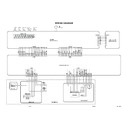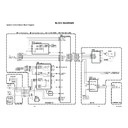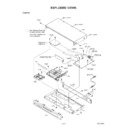Sharp DV-SL10H (serv.man6) Service Manual ▷ View online
1-5-5
E5752IB
1. Open the battery compartment cover.
2. Insert two AA batteries, with each one
oriented correctly.
3. Close the cover.
NOTES
Do not mix alkaline and manganese batteries.
Do not mix old and new batteries.
Do not mix old and new batteries.
Loading the Batteries
Display
Displays During Operation
Stays on when the inserted
disc is being played back.
disc is being played back.
Lights up when a DVD
is inserted on the tray.
is inserted on the tray.
Lights up when the
inserted disc comes
to a pause.
inserted disc comes
to a pause.
Stays on when repeat chapter function is on.
Stays on when repeat track function is on.
Stays on when
the A-B repeat
function is on.
the A-B repeat
function is on.
Stays on when
the repeat function is on.
the repeat function is on.
Stays on when repeat
title function is on.
title function is on.
Displays how long a current title or track has been
played back. When a chapter or track has switched,
the number of a new title, chapter or track is displayed.
played back. When a chapter or track has switched,
the number of a new title, chapter or track is displayed.
CD:
Lights up when a
CD is inserted on
the tray.
VCD:
Lights up when a
Video CD is
inserted on the tray.
Lights up when a
CD is inserted on
the tray.
VCD:
Lights up when a
Video CD is
inserted on the tray.
Lights up when a
playback control is
activated.
playback control is
activated.
Power on
No disc inserted or
playing DVD Menu
playing DVD Menu
Tray open
Tray closed
Loading the Disc
Power off
1-5-5
E5752IB
1. Open the battery compartment cover.
2. Insert two AA batteries, with each one
oriented correctly.
3. Close the cover.
NOTES
Do not mix alkaline and manganese batteries.
Do not mix old and new batteries.
Do not mix old and new batteries.
Loading the Batteries
Display
Displays During Operation
Stays on when the inserted
disc is being played back.
disc is being played back.
Lights up when a DVD
is inserted on the tray.
is inserted on the tray.
Lights up when the
inserted disc comes
to a pause.
inserted disc comes
to a pause.
Stays on when repeat chapter function is on.
Stays on when repeat track function is on.
Stays on when
the A-B repeat
function is on.
the A-B repeat
function is on.
Stays on when
the repeat function is on.
the repeat function is on.
Stays on when repeat
title function is on.
title function is on.
Displays how long a current title or track has been
played back. When a chapter or track has switched,
the number of a new title, chapter or track is displayed.
played back. When a chapter or track has switched,
the number of a new title, chapter or track is displayed.
CD:
Lights up when a
CD is inserted on
the tray.
VCD:
Lights up when a
Video CD is
inserted on the tray.
Lights up when a
CD is inserted on
the tray.
VCD:
Lights up when a
Video CD is
inserted on the tray.
Lights up when a
playback control is
activated.
playback control is
activated.
Power on
No disc inserted or
playing DVD Menu
playing DVD Menu
Tray open
Tray closed
Loading the Disc
Power off
1-5-5
E5752IB
1. Open the battery compartment cover.
2. Insert two AA batteries, with each one
oriented correctly.
3. Close the cover.
NOTES
Do not mix alkaline and manganese batteries.
Do not mix old and new batteries.
Do not mix old and new batteries.
Loading the Batteries
Display
Displays During Operation
Stays on when the inserted
disc is being played back.
disc is being played back.
Lights up when a DVD
is inserted on the tray.
is inserted on the tray.
Lights up when the
inserted disc comes
to a pause.
inserted disc comes
to a pause.
Stays on when repeat chapter function is on.
Stays on when repeat track function is on.
Stays on when
the A-B repeat
function is on.
the A-B repeat
function is on.
Stays on when
the repeat function is on.
the repeat function is on.
Stays on when repeat
title function is on.
title function is on.
Displays how long a current title or track has been
played back. When a chapter or track has switched,
the number of a new title, chapter or track is displayed.
played back. When a chapter or track has switched,
the number of a new title, chapter or track is displayed.
CD:
Lights up when a
CD is inserted on
the tray.
VCD:
Lights up when a
Video CD is
inserted on the tray.
Lights up when a
CD is inserted on
the tray.
VCD:
Lights up when a
Video CD is
inserted on the tray.
Lights up when a
playback control is
activated.
playback control is
activated.
Power on
No disc inserted or
playing DVD Menu
playing DVD Menu
Tray open
Tray closed
Loading the Disc
Power off
1-5-5
E5752IB
1. Open the battery compartment cover.
2. Insert two AA batteries, with each one
oriented correctly.
3. Close the cover.
NOTES
Do not mix alkaline and manganese batteries.
Do not mix old and new batteries.
Do not mix old and new batteries.
Loading the Batteries
Display
Displays During Operation
Stays on when the inserted
disc is being played back.
disc is being played back.
Lights up when a DVD
is inserted on the tray.
is inserted on the tray.
Lights up when the
inserted disc comes
to a pause.
inserted disc comes
to a pause.
Stays on when repeat chapter function is on.
Stays on when repeat track function is on.
Stays on when
the A-B repeat
function is on.
the A-B repeat
function is on.
Stays on when
the repeat function is on.
the repeat function is on.
Stays on when repeat
title function is on.
title function is on.
Displays how long a current title or track has been
played back. When a chapter or track has switched,
the number of a new title, chapter or track is displayed.
played back. When a chapter or track has switched,
the number of a new title, chapter or track is displayed.
CD:
Lights up when a
CD is inserted on
the tray.
VCD:
Lights up when a
Video CD is
inserted on the tray.
Lights up when a
CD is inserted on
the tray.
VCD:
Lights up when a
Video CD is
inserted on the tray.
Lights up when a
playback control is
activated.
playback control is
activated.
Power on
No disc inserted or
playing DVD Menu
playing DVD Menu
Tray open
Tray closed
Loading the Disc
Power off
Display