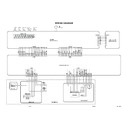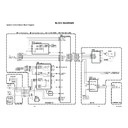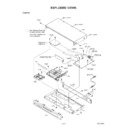Sharp DV-SL10H (serv.man26) User Manual / Operation Manual ▷ View online
– 21 –
EN
TROUBLESHOOTING GUIDE
Problem
Solution
No power
–Check if the AC power cord is properly connected.
No picture
–Check if the TV is switched on.
–Check the video connection.
–Check the video connection.
Distorted picture
–Sometimes a small amount of picture distortion may appear.
This is not a malfunction.
Completely distorted picture or
–Connect DVD player directly to the TV.
black/white picture with DVD
–Make sure the disc is compatible with the DVD player.
No sound or distorted sound
–Adjust the volume.
–Check that the speakers are connected correctly.
–Check that the speakers are connected correctly.
No audio at digital output
–Check the digital connections.
–Check if the audio format of the selected audio language matches
–Check if the audio format of the selected audio language matches
your receiver capabilities.
No DTS audio at analogue output.
–Use a DIGITAL AUDIO OUT jack when outputting the DTS audio.
No sound and picture
–Check that the VIDEO/AUDIO cable is connected to the correct
device (See Connecting to a TV).
Picture freezes momentarily
–Check the disc for fingerprints/scratches and
during playback
clean with a soft cloth wiping from center to edge.
Disc can’t be played
–Ensure the disc label is facing up.
–Check if the disc is defective by trying another disc.
–Check if the disc is defective by trying another disc.
No return to start-up screen when disc is removed –Reset the player by switching the player off, then on again.
The player does not respond to
The player does not respond to
–Aim the remote control directly at the sensor on the front of the player.
the remote control
–Reduce the distance to the player.
–Replace the batteries in the remote control.
–Re-insert the batteries with their polarities (+/– signs) as indicated.
–Replace the batteries in the remote control.
–Re-insert the batteries with their polarities (+/– signs) as indicated.
Buttons do not work or player stops
–To completely reset the player, unplug the AC
responding
cord from the AC outlet for 5-10 seconds.
Player does not respond to some
–Operations may not be permitted by the disc.
operating commands during playback.
Refer to the instructions of the disc.
DVD player cannot read
–Use a commonly available cleaning CD/DVD to
CDs/DVDs
clean the lens before sending the DVD player for repair.
WARNING
Under no circumstances should you try to repair the system yourself, as this will invalidate the warranty. Do not open the
system as there is a risk of electric shock.
If a fault occurs, first check the points listed below before taking the system for repair.
system as there is a risk of electric shock.
If a fault occurs, first check the points listed below before taking the system for repair.
If you are unable to remedy a problem by following these hints, consult your dealer or service centre.
The following conditions do not always denote trouble. Therefore, perform the checks described below before calling for
service. If the problem cannot be corrected by the use of this guide, remove the main plugs from the wall socket, and
contact the dealer or supplier from whom the unit was purchased in order to obtain service. Where this is not possible
please visit our web-site www.sharp.co.uk/customersupport.
Customers without Internet access may telephone 08705 274277 during office hours (or (01) 6760648 if telephoning from
Ireland),
service. If the problem cannot be corrected by the use of this guide, remove the main plugs from the wall socket, and
contact the dealer or supplier from whom the unit was purchased in order to obtain service. Where this is not possible
please visit our web-site www.sharp.co.uk/customersupport.
Customers without Internet access may telephone 08705 274277 during office hours (or (01) 6760648 if telephoning from
Ireland),
Certain replacement parts and accessories may be obtained from our main parts distributor, who can be contacted on the
following numbers:
following numbers:
W
ILLOW
V
ALE
E
LECTRONICS
L
TD
.:
0121 766 5414
In the unlikely event of this equipment requiring repair during the guarantee period, you will need to provide proof of the
date of purchase to the repairing company. Please keep your invoice or receipt, which is supplied at the time of purchase.
date of purchase to the repairing company. Please keep your invoice or receipt, which is supplied at the time of purchase.
E5752BD.QX3 03.3.20 15:38 Page 21
– 22 –
EN
Cleaning the Cabinet
• Use a soft cloth slightly moistened with a mild detergent solution. Do not use a solution containing alcohol, spirits,
ammonia or abrasives.
Cleaning Discs
• When a disc becomes dirty, clean it with a cleaning cloth. Wipe the disc from the center out. Do not wipe in a circular
motion.
• Do not use solvents such as benzine, thinner, commercially available cleaners, detergent, abrasive cleaning agents or
antistatic spray intended for analogue records.
Cleaning the disc lens
• If the player still does not perform properly when it is operated while referring to the relevant sections and to
“TROUBLESHOOTING GUIDE” in this Operation Manual, the laser optical pickup unit may be dirty. Consult your dealer
or an Authorized Service Center for inspection and cleaning of the laser optical pickup unit.
or an Authorized Service Center for inspection and cleaning of the laser optical pickup unit.
Disc Handling
• Use discs which have the following logos on them. (Optical audio digital discs.)
• Handle the discs so that fingerprints and dust do not adhere to the surfaces of the discs.
• Always store the disc in its protective case when it is not used.
• Always store the disc in its protective case when it is not used.
MAINTENANCE
SPECIFICATIONS
Make your contribution to the environment!!!
• Used up batteries do not belong in the dust bin.
• You can dispose of them at a collection point for used up batteries or special waste.
• Used up batteries do not belong in the dust bin.
• You can dispose of them at a collection point for used up batteries or special waste.
Contact your council for details.
Recordable
ReWritable
ReWritable
PRODUCT TYPE
DVD Player
DVD Player
DISCS
DVD video
Audio CD
Video CD
CD-R
CD-RW
DVD video
Audio CD
Video CD
CD-R
CD-RW
OUTPUT SIGNAL FORMAT
PAL colour
PAL colour
FREQUENCY RESPONSE
DVD (linear sound) : 20 Hz to 20 kHz (sample rate: 48 kHz)
DVD (linear sound) : 20 Hz to 20 kHz (sample rate: 48 kHz)
20 Hz to 44 kHz (sample rate: 96 kHz)
CD :
20 Hz to 20 kHz
SIGNAL-TO-NOISE RATIO (S/N RATIO)
CD :
CD :
120 dB (JEITA)
DYNAMIC RANGE
DVD (linear sound) : 102 dB
CD :
DVD (linear sound) : 102 dB
CD :
99 dB (JEITA)
TOTAL DISTORTION FACTOR
DVD :
DVD :
0.0025% (JEITA)
CD :
0.003% (JEITA)
WOW AND FLUTTER
Below the measurement limitation (+/-0.001% W PEAK)
(JEITA)
Below the measurement limitation (+/-0.001% W PEAK)
(JEITA)
CONNECTIONS
AUDIO/VIDEO
21 pin scart socket x 1
Video output x 1
Video output x 1
S-Video output
Mini DIN 4-pin jack (75 ohm)
Analog audio output
Two RCA connectors (one left
channel, one right channel)
2 Vrms (100 kilo-ohm)
channel, one right channel)
2 Vrms (100 kilo-ohm)
Coaxial digital audio output One pin jack, 500mVpp (75 ohm)
POWER SOURCE
220-240 V ~ +/- 10%, 50 Hz +/- 0.5%
220-240 V ~ +/- 10%, 50 Hz +/- 0.5%
POWER CONSUMPTION
15W (standby: 1.0W)
15W (standby: 1.0W)
OPERATING TEMPERATURE
41F° to 104F° (5°C to 40°C)
41F° to 104F° (5°C to 40°C)
DIMENSIONS
W: 17 9/64” (435mm)
H: 2 11/64” (55mm)
D: 8 5/16” (211mm)
W: 17 9/64” (435mm)
H: 2 11/64” (55mm)
D: 8 5/16” (211mm)
WEIGHT
Approx 4.0lbs. (1.8kg)
Approx 4.0lbs. (1.8kg)
• Designs and specifications are subject to change
without notice.
• If there is a discrepancy between languages, the
default language will be English.
E5752BD.QX3 03.3.20 15:38 Page 22
– 23 –
EN
TERMS OF GUARANTEE
Sharp Electronics (UK) Ltd. (“Sharp”) guarantees to provide for the repair, or at its option the
replacement, of this product subject to the conditions listed below:-
replacement, of this product subject to the conditions listed below:-
1. This guarantee shall only apply to faults which are due to inferior workmanship or materials. It does
not cover faults or damage caused by accident, misuse, fair wear and tear, neglect, tampering
with the product, or repair other than by a Service Facility appointed by Sharp.
with the product, or repair other than by a Service Facility appointed by Sharp.
2. As this product is intended for private domestic use only, the guarantee will not apply if the product
is used in the course of a business, trade or profession.
3. To benefit from this guarantee, any fault which occurs must be notified to Sharp, or its appointed
Service Facility within one year from the date this product was purchased. Proof of purchase must
be provided.
be provided.
4. The guarantee does not cover carriage costs.
5. In the unlikely event of this product requiring repair, please contact the supplier from whom it was
purchased. Where this is not possible, please contact the Sharp Customer Information Centre on
the telephone number given below.
the telephone number given below.
6. No person has any authority to vary the terms or conditions of this guarantee.
7. This guarantee is offered as an additional benefit to your statutory rights, and does not affect these
rights in any way.
If you have any difficulty operating this product, or would like information on other Sharp products,
please telephone the Sharp Customer Information Centre on the number given below.
please telephone the Sharp Customer Information Centre on the number given below.
Sharp Customer Information Centre - Telephone 08705 274277
(or (01) 676 0648 if telephoning from Ireland)
0201
TERMS OF GUARANTEE
E5752BD.QX3 03.3.20 15:38 Page 23
9HS0VMN03660
E5752BD
E5752BD
★★★★★
SHARP CORPORATION
Osaka, Japan
SHARP ELECTRONICS (U.K.) LTD.
Sharp house, Thorp Road, Newton Heath
Manchester M40 5BE
E5752BD.QX3 03.3.20 15:38 Page 24
Display