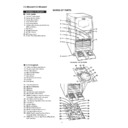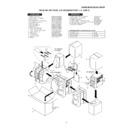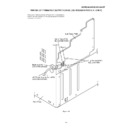Sharp CD-MD3000 (serv.man3) User Manual / Operation Manual ▷ View online
– 5 –
Web-site: www.sharp.co.uk/support Help Line: 08705 274277 (office hours)
1
Press the TAPE button.
2
Open the cassette door by pushing the area marked “PUSH EJECT
7
7
7
7
7
”.
PUSH EJECT
7
3
Load the cassette into the compartment with side A facing you.
PUSH EJECT
7
4
Press the REV. MODE button on the remote control to choose one side or
both sides.
both sides.
5
Press the
06
06
06
06
06
button to listen to side A, or the
1
1
1
1
1
button for side B.
Listening to a Cassette Tape
... To listen to both sides.
... For endless repeat play of both sides.
... To listen to one side.
– 6 –
Web-site: www.sharp.co.uk/support Help Line: 08705 274277 (office hours)
■
If trouble occurs (reset)
If such a problem occurs, do the following:
1. Press the ON/STAND-BY button to enter the power
stand-by mode.
2. Whilst pressing down the VOLUME
X
button, press
the ON/STAND-BY button until “ALL CLEAR” appears.
■
Maintenance
●
Dirty heads, capstans or pinch rollers can cause poor
sound and tape jams. Clean these parts with a cotton
swab moistened with commercial head/pinch roller
cleaner or isopropyl alcohol.
sound and tape jams. Clean these parts with a cotton
swab moistened with commercial head/pinch roller
cleaner or isopropyl alcohol.
●
When cleaning the heads, pinch rollers, etc., unplug
the unit which contains high voltages.
the unit which contains high voltages.
●
●
Clean the dust or stain on the CD pickup lens using a
commercial cleaning disc (brush type).
commercial cleaning disc (brush type).
1
Press the TUNER (BAND) button repeatedly to select the desired frequency
band (FM or AM).
band (FM or AM).
2
Press the TUNING (
X
X
X
X
X
or
W
W
W
W
W
) button to tune into the desired station.
●
When the TUNING (
X
or
W
) button is pressed for more than 0.5 seconds, scanning will
start automatically and the tuner will stop at the first receivable broadcast station.
3
To receive an FM stereo transmission, press the ST-MODE button on the
remote control. The “ST” indicator lights up.
remote control. The “ST” indicator lights up.
●
“
j
” will appear when an FM broadcast is in stereo.
A
B
C
D
C
D
Cleaning disc
A Erase head
B Recording/Playback head
C Capstan
D Pinch roller
Listening to the Radio
– 6 –
Web-site: www.sharp.co.uk/support Help Line: 08705 274277 (office hours)
■
If trouble occurs (reset)
If such a problem occurs, do the following:
1. Press the ON/STAND-BY button to enter the power
stand-by mode.
2. Whilst pressing down the VOLUME
X
button, press
the ON/STAND-BY button until “ALL CLEAR” appears.
■
Maintenance
●
Dirty heads, capstans or pinch rollers can cause poor
sound and tape jams. Clean these parts with a cotton
swab moistened with commercial head/pinch roller
cleaner or isopropyl alcohol.
sound and tape jams. Clean these parts with a cotton
swab moistened with commercial head/pinch roller
cleaner or isopropyl alcohol.
●
When cleaning the heads, pinch rollers, etc., unplug
the unit which contains high voltages.
the unit which contains high voltages.
●
●
Clean the dust or stain on the CD pickup lens using a
commercial cleaning disc (brush type).
commercial cleaning disc (brush type).
1
Press the TUNER (BAND) button repeatedly to select the desired frequency
band (FM or AM).
band (FM or AM).
2
Press the TUNING (
X
X
X
X
X
or
W
W
W
W
W
) button to tune into the desired station.
●
When the TUNING (
X
or
W
) button is pressed for more than 0.5 seconds, scanning will
start automatically and the tuner will stop at the first receivable broadcast station.
3
To receive an FM stereo transmission, press the ST-MODE button on the
remote control. The “ST” indicator lights up.
remote control. The “ST” indicator lights up.
●
“
j
” will appear when an FM broadcast is in stereo.
A
B
C
D
C
D
Cleaning disc
A Erase head
B Recording/Playback head
C Capstan
D Pinch roller
Listening to the Radio
– 6 –
Web-site: www.sharp.co.uk/support Help Line: 08705 274277 (office hours)
■
If trouble occurs (reset)
If such a problem occurs, do the following:
1. Press the ON/STAND-BY button to enter the power
stand-by mode.
2. Whilst pressing down the VOLUME
X
button, press
the ON/STAND-BY button until “ALL CLEAR” appears.
■
Maintenance
●
Dirty heads, capstans or pinch rollers can cause poor
sound and tape jams. Clean these parts with a cotton
swab moistened with commercial head/pinch roller
cleaner or isopropyl alcohol.
sound and tape jams. Clean these parts with a cotton
swab moistened with commercial head/pinch roller
cleaner or isopropyl alcohol.
●
When cleaning the heads, pinch rollers, etc., unplug
the unit which contains high voltages.
the unit which contains high voltages.
●
●
Clean the dust or stain on the CD pickup lens using a
commercial cleaning disc (brush type).
commercial cleaning disc (brush type).
1
Press the TUNER (BAND) button repeatedly to select the desired frequency
band (FM or AM).
band (FM or AM).
2
Press the TUNING (
X
X
X
X
X
or
W
W
W
W
W
) button to tune into the desired station.
●
When the TUNING (
X
or
W
) button is pressed for more than 0.5 seconds, scanning will
start automatically and the tuner will stop at the first receivable broadcast station.
3
To receive an FM stereo transmission, press the ST-MODE button on the
remote control. The “ST” indicator lights up.
remote control. The “ST” indicator lights up.
●
“
j
” will appear when an FM broadcast is in stereo.
A
B
C
D
C
D
Cleaning disc
A Erase head
B Recording/Playback head
C Capstan
D Pinch roller
Listening to the Radio
Display