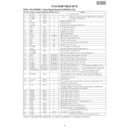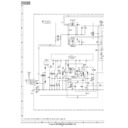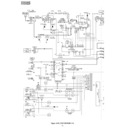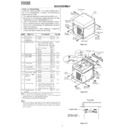Sharp CD-E250 (serv.man6) Service Manual ▷ View online
– 5 –
CD-E250E
CD-E550E
■
Front speaker
1. Tweeter
2. Bass Reflex Ducts
3. Woofer
4. Speaker Wire
2. Bass Reflex Ducts
3. Woofer
4. Speaker Wire
■
Surround speaker
1. Full-Range Speaker
2. Speaker Wire
2. Speaker Wire
Note:
The speaker grilles on the front and surround speakers are not
removable.
The speaker grilles on the front and surround speakers are not
removable.
2
1
4
2
2
3
1
4
2
2
3
1
(Illustration:CD-E250E)
(Illustration:CD-E550E)
■
Remote control
1. Remote Control Transmitter
2. On/Stand-by Button
3. CD Button
4. Tape (1 2) Button
5. Memory Button
6. Programme Clear Button
7. Tuning and Time Down Button
8. CD Track Down or Fast Reverse, Tape 2 Rewind,
2. On/Stand-by Button
3. CD Button
4. Tape (1 2) Button
5. Memory Button
6. Programme Clear Button
7. Tuning and Time Down Button
8. CD Track Down or Fast Reverse, Tape 2 Rewind,
Tuner Preset Down Button
9. CD or Tape Stop Button
10. Equaliser Mode Select Button
11. Disc Number Select Buttons
12. Tuner (Band) Button
13. Video/Auxiliary Button
14. CD Random Button
15. CD Track Up or Fast Forward, Tape 2 Fast Forward,
11. Disc Number Select Buttons
12. Tuner (Band) Button
13. Video/Auxiliary Button
14. CD Random Button
15. CD Track Up or Fast Forward, Tape 2 Fast Forward,
Tuner Preset Up Button
16. Tuning and Time Up Button
17. CD Play or Repeat, Tape Play Button
18. Tape 2 Record Pause Button
19. CD Pause Button
20. Extra Bass Button
21. Volume Up and Down Buttons
17. CD Play or Repeat, Tape Play Button
18. Tape 2 Record Pause Button
19. CD Pause Button
20. Extra Bass Button
21. Volume Up and Down Buttons
Buttons with " " mark in the illustration or highlighted in bold on the
right can be operated on the remote control only.
right can be operated on the remote control only.
1
2
3
4
5
6
7
7
8
9
9
10
14
12
13
11
17
18
21
20
19
15
16
16
– 5 –
CD-E250E
CD-E550E
■
Front speaker
1. Tweeter
2. Bass Reflex Ducts
3. Woofer
4. Speaker Wire
2. Bass Reflex Ducts
3. Woofer
4. Speaker Wire
■
Surround speaker
1. Full-Range Speaker
2. Speaker Wire
2. Speaker Wire
Note:
The speaker grilles on the front and surround speakers are not
removable.
The speaker grilles on the front and surround speakers are not
removable.
2
1
4
2
2
3
1
4
2
2
3
1
(Illustration:CD-E250E)
(Illustration:CD-E550E)
■
Remote control
1. Remote Control Transmitter
2. On/Stand-by Button
3. CD Button
4. Tape (1 2) Button
5. Memory Button
6. Programme Clear Button
7. Tuning and Time Down Button
8. CD Track Down or Fast Reverse, Tape 2 Rewind,
2. On/Stand-by Button
3. CD Button
4. Tape (1 2) Button
5. Memory Button
6. Programme Clear Button
7. Tuning and Time Down Button
8. CD Track Down or Fast Reverse, Tape 2 Rewind,
Tuner Preset Down Button
9. CD or Tape Stop Button
10. Equaliser Mode Select Button
11. Disc Number Select Buttons
12. Tuner (Band) Button
13. Video/Auxiliary Button
14. CD Random Button
15. CD Track Up or Fast Forward, Tape 2 Fast Forward,
11. Disc Number Select Buttons
12. Tuner (Band) Button
13. Video/Auxiliary Button
14. CD Random Button
15. CD Track Up or Fast Forward, Tape 2 Fast Forward,
Tuner Preset Up Button
16. Tuning and Time Up Button
17. CD Play or Repeat, Tape Play Button
18. Tape 2 Record Pause Button
19. CD Pause Button
20. Extra Bass Button
21. Volume Up and Down Buttons
17. CD Play or Repeat, Tape Play Button
18. Tape 2 Record Pause Button
19. CD Pause Button
20. Extra Bass Button
21. Volume Up and Down Buttons
Buttons with " " mark in the illustration or highlighted in bold on the
right can be operated on the remote control only.
right can be operated on the remote control only.
1
2
3
4
5
6
7
7
8
9
9
10
14
12
13
11
17
18
21
20
19
15
16
16
– 5 –
CD-E250E
CD-E550E
■
Front speaker
1. Tweeter
2. Bass Reflex Ducts
3. Woofer
4. Speaker Wire
2. Bass Reflex Ducts
3. Woofer
4. Speaker Wire
■
Surround speaker
1. Full-Range Speaker
2. Speaker Wire
2. Speaker Wire
Note:
The speaker grilles on the front and surround speakers are not
removable.
The speaker grilles on the front and surround speakers are not
removable.
2
1
4
2
2
3
1
4
2
2
3
1
(Illustration:CD-E250E)
(Illustration:CD-E550E)
■
Remote control
1. Remote Control Transmitter
2. On/Stand-by Button
3. CD Button
4. Tape (1 2) Button
5. Memory Button
6. Programme Clear Button
7. Tuning and Time Down Button
8. CD Track Down or Fast Reverse, Tape 2 Rewind,
2. On/Stand-by Button
3. CD Button
4. Tape (1 2) Button
5. Memory Button
6. Programme Clear Button
7. Tuning and Time Down Button
8. CD Track Down or Fast Reverse, Tape 2 Rewind,
Tuner Preset Down Button
9. CD or Tape Stop Button
10. Equaliser Mode Select Button
11. Disc Number Select Buttons
12. Tuner (Band) Button
13. Video/Auxiliary Button
14. CD Random Button
15. CD Track Up or Fast Forward, Tape 2 Fast Forward,
11. Disc Number Select Buttons
12. Tuner (Band) Button
13. Video/Auxiliary Button
14. CD Random Button
15. CD Track Up or Fast Forward, Tape 2 Fast Forward,
Tuner Preset Up Button
16. Tuning and Time Up Button
17. CD Play or Repeat, Tape Play Button
18. Tape 2 Record Pause Button
19. CD Pause Button
20. Extra Bass Button
21. Volume Up and Down Buttons
17. CD Play or Repeat, Tape Play Button
18. Tape 2 Record Pause Button
19. CD Pause Button
20. Extra Bass Button
21. Volume Up and Down Buttons
Buttons with " " mark in the illustration or highlighted in bold on the
right can be operated on the remote control only.
right can be operated on the remote control only.
1
2
3
4
5
6
7
7
8
9
9
10
14
12
13
11
17
18
21
20
19
15
16
16
– 5 –
CD-E250E
CD-E550E
■
Front speaker
1. Tweeter
2. Bass Reflex Ducts
3. Woofer
4. Speaker Wire
2. Bass Reflex Ducts
3. Woofer
4. Speaker Wire
■
Surround speaker
1. Full-Range Speaker
2. Speaker Wire
2. Speaker Wire
Note:
The speaker grilles on the front and surround speakers are not
removable.
The speaker grilles on the front and surround speakers are not
removable.
2
1
4
2
2
3
1
4
2
2
3
1
(Illustration:CD-E250E)
(Illustration:CD-E550E)
■
Remote control
1. Remote Control Transmitter
2. On/Stand-by Button
3. CD Button
4. Tape (1 2) Button
5. Memory Button
6. Programme Clear Button
7. Tuning and Time Down Button
8. CD Track Down or Fast Reverse, Tape 2 Rewind,
2. On/Stand-by Button
3. CD Button
4. Tape (1 2) Button
5. Memory Button
6. Programme Clear Button
7. Tuning and Time Down Button
8. CD Track Down or Fast Reverse, Tape 2 Rewind,
Tuner Preset Down Button
9. CD or Tape Stop Button
10. Equaliser Mode Select Button
11. Disc Number Select Buttons
12. Tuner (Band) Button
13. Video/Auxiliary Button
14. CD Random Button
15. CD Track Up or Fast Forward, Tape 2 Fast Forward,
11. Disc Number Select Buttons
12. Tuner (Band) Button
13. Video/Auxiliary Button
14. CD Random Button
15. CD Track Up or Fast Forward, Tape 2 Fast Forward,
Tuner Preset Up Button
16. Tuning and Time Up Button
17. CD Play or Repeat, Tape Play Button
18. Tape 2 Record Pause Button
19. CD Pause Button
20. Extra Bass Button
21. Volume Up and Down Buttons
17. CD Play or Repeat, Tape Play Button
18. Tape 2 Record Pause Button
19. CD Pause Button
20. Extra Bass Button
21. Volume Up and Down Buttons
Buttons with " " mark in the illustration or highlighted in bold on the
right can be operated on the remote control only.
right can be operated on the remote control only.
1
2
3
4
5
6
7
7
8
9
9
10
14
12
13
11
17
18
21
20
19
15
16
16
Display