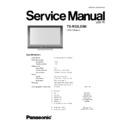Panasonic TX-R32LE8K / TX-R32LE8KH Service Manual ▷ View online
7.7. LCD Panel Assembly Installation
1. Put LCD panel to cabinet assembly.
2. Put LCD top mounting, LCD bottom mounting and LCD side mounting to cabinet assembly.
3. Fix screw into LCD top mounting, LCD side mounting and LCD bottom mounting.
2. Put LCD top mounting, LCD bottom mounting and LCD side mounting to cabinet assembly.
3. Fix screw into LCD top mounting, LCD side mounting and LCD bottom mounting.
Tightening torque should be 100 N cm ~ 130 N cm (10 kgf cm to 13 kgf cm).
4. Stick sponges at top mounting and bottom mounting.
= SCREW 7 pcs ,
= SCREW 6 pcs ,
= SPONGE 6 pcs
17
TX-R32LE8K
8 Service Mode Adjustment
Set channel 99, then set the timer to 30 min. Press the “RECALL” button on the remote control and the “-” button on the
LCD panel.
LCD panel.
8.1. SERVICE 1
1. Press the red button (on the remote control) for adjustment below.
8.2. SERVICE 2
1. Select CEC CHECK mode in service 1, then press the “HOLD” button (on the remote control) to enter service 2.
8.3. Self Check Mode
1. Press the “TIMER” button (on the remote control) and the “DOWN” button on the LCD panel.
2. Press the “NORMALIZE” button (on the remote control) to Exit.
2. Press the “NORMALIZE” button (on the remote control) to Exit.
8.4. Hotel Mode Adjustment
1. Press the “VOLUME DOWN” button on the TV panel while pressing the “TV/AV” button on the remote control.
2. Press the “MENU” button on the remote control to Exit the Hotel Mode Function.
2. Press the “MENU” button on the remote control to Exit the Hotel Mode Function.
18
TX-R32LE8K
19
TX-R32LE8K
9 Adjustment
9.1. Voltage Chart of A Board
Power Name
Test point
Specification
ON
STANDBY
MAIN_5 V
TP1823
5.0 ± 0.25 V
-
PANEL_12 V
TP1815
12.0 ± 0.50 V
-
BT_30 V
TP1820
30.0 V ± 2.0 V
-
24 V
TP1818
24.0 ± 1.2 V
-
MAIN_8 V
TP1822
8.15 V ± 0.4 V
-
STB_6 V
TP1805
6.0 V ± 0.25 V
6.0 V ± 0.25 V
STB_3.3 V
TP1835
3.30 ± 0.17 V
3.30 ± 0.17 V
STB_1.8 V
TP1837
1.89 ± 0.09 V
1.89 ± 0.09 V
SOUND_13.3 V
TP1816
13.3 ± 0.6 V
-
9.2. Voltage Chart of P board
Power Name
Test point
Specification
ON
STANDBY
MAIN_5 V
TPP008
5.0 ± 0.25 V
-
PANEL_12 V
TPP005
12.0 ± 0.50 V
-
BT_30 V
TPP015
30.0 V ± 2.0 V
-
24 V
TPP007
24.0 ± 1.2 V
-
MAIN_8 V
TPP006
8.0 V ± 0.4 V
-
STB_6 V
TPP013
6.0 V ± 0.25 V
6.0 V ± 0.25 V
STB_3.3 V
TPP009
3.30 ± 0.17 V
3.30 ± 0.17 V
SOUND_13.3 V
TPP002
13.3 V ± 0.6 V
-
9.3. DVCO Adjustment
Measuring instrument
Instrument name
Connect to
Remarks
1. Remote control composite
output device
AVI AV input terminal
Adjust
Procedure
Remarks
1.
<DVCO Adjustment>
AVI
PAL/fp = 4.43361875 MHz
Receive the colour bar pattern at AVI composite video.
*Signal generator : PAL/fp = 4.43361875 MHz (ref.)
AVI
PAL/fp = 4.43361875 MHz
Receive the colour bar pattern at AVI composite video.
*Signal generator : PAL/fp = 4.43361875 MHz (ref.)
RF/PAL
2. Service 1
Go to “DVCO” under Service 1 by pressing “FA” + “4” on the
remote control.
remote control.
[Another method]
Receive the PAL colour bar
pattern at RF.
3. Perform automatic adjustment of DVCO using the blue key.
(About 3 sec.)
*DVCO (START)
The display colour of DVCO shows as black (START)
*DVCO (START)
The display colour of DVCO shows as black (START)
→ red
(under adjustment)
→ black (completion)
EEPROM Address of DVCO
Adjustment value 238 ~ 239
Adjustment value 238 ~ 239
20
TX-R32LE8K
Click on the first or last page to see other TX-R32LE8K / TX-R32LE8KH service manuals if exist.