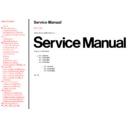Panasonic TX-43P800X / TX-43P800HM / TX-43P800HQ / TX-43P800HZ / TX-51P800X / TX-51P800HM / TX-51P800HQ Service Manual ▷ View online
4.4 Service Position for KA-Board
TOP
PREVIOUS
NEXT
1. Remove the Speaker Grille.
2. Remove the Terminal Door by (4) screws.
3. Remove the KA-Board by (1) screws.
TOP
PREVIOUS
NEXT
4.5 Service Position for G-Board
TOP
PREVIOUS
NEXT
1. Remove the Speaker Grille.
2. Remove the Terminal Door by (4) screws.
3. Remove the G-Board by (2) screws.
TOP
PREVIOUS
NEXT
5 Self Check
TOP
PREVIOUS
NEXT
1. Self-Check is used to automatically check the bus lines and hexadecimal code of the TV set.
2. To get into the Self -Check mode press the down (
) button on the customer controls at the front of the set, at the same time pressing the HELP
button on the remote control, and thescreen will show :
If the CCU ports have been checked and found to be incorrect or not located then “--” will appear in
place of “O.K.”.
place of “O.K.”.
TOP
PREVIOUS
NEXT
Click on the first or last page to see other TX-43P800X / TX-43P800HM / TX-43P800HQ / TX-43P800HZ / TX-51P800X / TX-51P800HM / TX-51P800HQ service manuals if exist.