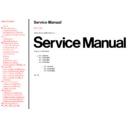Panasonic TX-43P800X / TX-43P800HM / TX-43P800HQ / TX-43P800HZ / TX-51P800X / TX-51P800HM / TX-51P800HQ Service Manual ▷ View online
4 Service Hints
TOP
PREVIOUS
NEXT
4.1 Service position for Main chassis
4.2 Service Position for DG-Board
4.3 Service Position for K-Board
4.4 Service Position for KA-Board
4.5 Service Position for G-Board
TOP
PREVIOUS
NEXT
4.1 Service position for Main chassis
TOP
PREVIOUS
NEXT
1. Remove the Rear Cover (Bottom) by removing (16) screws and (1) screws around its
perimeter.
2. Remove lead wires and bundles from holders as necessary.
3. Pull out main chassis and stand it.
TOP
PREVIOUS
NEXT
4.2 Service Position for DG-Board
TOP
PREVIOUS
NEXT
1. Remove the each circuit board from A or D-Board.
2. Connect extension cables between individual circuit board and A or D-Board.
Note:
Extension cable kit is supplied as service fixtures and tools. (Part No. TZSC0724)
TOP
PREVIOUS
NEXT
4.3 Service Position for K-Board
TOP
PREVIOUS
NEXT
1. Remove the Speaker Grille.
2. Remove the K-Board by (4) screws.
TOP
PREVIOUS
NEXT
Click on the first or last page to see other TX-43P800X / TX-43P800HM / TX-43P800HQ / TX-43P800HZ / TX-51P800X / TX-51P800HM / TX-51P800HQ service manuals if exist.