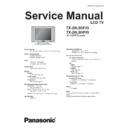Panasonic TX-20LB5F / G / TX-20LB5P / G Service Manual ▷ View online
TX-20LB5F/G
TX-20LB5P/G
TX-20LB5P/G
9
7. Disassembly for service
7.1 Stand Ass’y
1.
Lay down the main unit so that the back cover faces
upward.
upward.
2. Remove the fixing screws (4pcs
)
3. Remove the stand ass’y
7.2. Back cover
1. Remove stand ass’y (see 7.1.)
2. Remove the fixing screws (4pcs
)
3.
Remove the Back cover as pushing clips as illustrated
below (2 point clip
below (2 point clip
)
stand ass’y
back cover
TX-20LB5F/G
TX-20LB5P/G
TX-20LB5P/G
10
7.3. CTRL Ass’y
1. Remove the back cover (see. 7.2.)
2. Remove the fixing screw (1pcs
)
3. Remove the CTRL Ass’y with cable
4. Disconnect the coupler (conncector P504)
5. Remove the fixing screws (2pcs
) and Button
Power (1pcs
)
6. Remove the CTRL PCB.
7.4. LED Ass’y
1. Remove the back cover (see. 7.2.)
2. Remove the tapes (2pcs
)
3. Remove the fixing screws (2pcs
)
4. Remove the LED Ass’y with cable
5. Disconnect the couplers.
(connector P501 and CONN As SP02A)
6. Remove the LED PCB.
P504
SP02A
P501
SP02A
P501
TX-20LB5F/G
TX-20LB5P/G
TX-20LB5P/G
11
7.5. AV Ass’y
1. Remove the back cover (see. 7.2.)
2.
Remove tie cable(1pcs
) and unlock the clamp wire
(1pcs
) to free the cable.
3. Disconnect the coupler (connector PA09)
4. Remove the fixing screws (3pcs
)
5. Remove the AV Ass’y
7.7. TTL Ass’y
1. Remove the back cover (see. 7.2.)
2. Unlock the coupler(CONN WAFER P902) to free the
FFC cable(P902A).
3. Remove the TTL Ass’y with FFC cable.
4.
Unlock the coupler(CONN WAFER P905) and remove
FFC cable.
FFC cable.
5. Remove the TTL Ass’y.
7.6. INVERTER
1. Remove the back cover (see. 7.2.)
2. Disconnect the coupler(connector P502A)
3.
Disconnect the backlight interface connectors which
are introduced from LCD panel.
are introduced from LCD panel.
4. Remove the fixing screw (4pcs
)
5. Remove the INVERTER.
7.8. Speaker (left and right)
1. Remove the back cover (see. 7.2.)
2. Remove the LED Ass’y (see 7.4.)
3.
Remove tie cable(1pcs
) and disconnect the cou-
pler (CONN AS SP01A)
4. Remove the fixing screws (8pcs
)
5. Remove the speaker (left and right).
PA09
backlight interface connector
LED Ass’y
FFC CABLE
FFC CABLE
P905
SP02
P502A
TX-20LB5F/G
TX-20LB5P/G
TX-20LB5P/G
12
7.9. Main Ass’y
1. Remove the back cover (see. 7.2.)
2.
Remove the LED Ass’y, CTRL Ass’y
(see 7.3., 7.4.)
(see 7.3., 7.4.)
3.
Remove tie cable(1pcs
) and unlock the clamp wire
(1pcs
) to free the cable.
4.
Disconnect the couplers (connector P902A, SP01A,
PA09A, P504A, P501A)
PA09A, P504A, P501A)
5. Disconnect the FFC cable(P902A)
6. Remove the fixing screws (4 pcs
)
7.10. Panel LCD
1. Remove the back cover (see. 7.2.)
2. Remove the TTL Ass’y (see 7.7.)
3.
Disconnect the backlight interface connectors which
are introduced from LCD panel
are introduced from LCD panel
4. Remove the LED Ass’y (see 7.4.)
5. Remove tie cable (1pcs
)
6. Disconnect left speaker wire (connector SP01A)
7.
Remove the fixing screws from AV Ass’y
(3 pcs, see 7.5.4.)
(3 pcs, see 7.5.4.)
8.
Remove the fixing screw from CTRL Ass’y
(1 pcs, see 7.3.2.)
(1 pcs, see 7.3.2.)
9. Remove the fixing screws from Frame Main (8 pcs
)
10. Take out Frame Main with Panel.
11. Remove screws from Frame Main PCB (4 pcs
)
backlight interface connector
P502A
P902A
SP01A PA09A
CTRL Ass’y
P504A
P501A
LED Ass’y
SP01A
Click on the first or last page to see other TX-20LB5F / G / TX-20LB5P / G service manuals if exist.