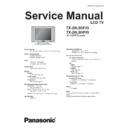Panasonic TX-20LB5F / G / TX-20LB5P / G Service Manual ▷ View online
TX-20LB5F/G
TX-20LB5P/G
TX-20LB5P/G
5
3 About lead free solder (PbF)
Note: Lead is listed as (Pb) in the periodic table of elements.
In the information below, Pb will refer to Lead solder, and PbF will refer to Lead Free Solder.
The Lead Free Solder used in our manufacturing process and discussed below is (Sn+Ag+Cu).
That is Tin (Sn), Silver (Ag) and Copper (Cu) although other types are available.
In the information below, Pb will refer to Lead solder, and PbF will refer to Lead Free Solder.
The Lead Free Solder used in our manufacturing process and discussed below is (Sn+Ag+Cu).
That is Tin (Sn), Silver (Ag) and Copper (Cu) although other types are available.
This model uses Pb Free solder in it’s manufacture due to environmental conservation issues. For service and repair work, we’d
suggest the use of Pb free solder as well, although Pb solder may be used.
suggest the use of Pb free solder as well, although Pb solder may be used.
PCBs manufactured using lead free solder will have the PbF within a leaf Symbol
stamped on the back of PCB.
Caution
•
Pb free solder has a higher melting point than standard solder. Typically the melting point is 50 ~ 70 °F (30~40°C) higher.
Please use a high temperature soldering iron and set it to 700 ± 20 °F (370 ± 10 °C).
Please use a high temperature soldering iron and set it to 700 ± 20 °F (370 ± 10 °C).
•
Pb free solder will tend to splash when heated too high (about 1100 °F or 600 °C).
If you must use Pb solder, please completely remove all of the Pb free solder on the pins or solder area before applying Pb
solder. If this is not practical, be sure to heat the Pb free solder until it melts, before applying Pb solder.
If you must use Pb solder, please completely remove all of the Pb free solder on the pins or solder area before applying Pb
solder. If this is not practical, be sure to heat the Pb free solder until it melts, before applying Pb solder.
•
After applying PbF solder to double layered boards, please check the component side for excess solder which may flow onto
the opposite side. (see figure below)
Suggested Pb free solder
There are several kinds of Pb free solder available for purchase. This product uses Sn+Ag+Cu (tin, silver, copper) solder.
However, Sn+Cu (tin, copper), Sn+Zn+Bi (tin, zinc, bismuth) solder can also be used.
TX-20LB5F/G
TX-20LB5P/G
TX-20LB5P/G
6
4 Self Check
1. Self-Check is used to automatically check the bus lines and hexadecimal code of the TV set.
2. To get into the Self -Check mode press the Down (
) button on the TV set, at the same time pressing the Recall (
)
button on the remote control, and the screen will show when the self Check is finished:
Programm number
Software Type
When Self Check is
finished you have this line
within the option definition.
finished you have this line
within the option definition.
SEDNA VERSION
3. Turn off the TV to reset after SELF-CHECK menu.
TX-20LB5F/G
TX-20LB5P/G
TX-20LB5P/G
7
5. Chassis Board Layout
Board Name
Function
MAIN ASSY
Main Board
CTRL ASSY
Power Switch, Select Switch
AV ASSY
AV, Headphone
LED ASSY
Remote Receiver, LED, Speaker(R) connection
TTL ASSY
Transistor-Transistor Logic circuit
INVERTER
Inverter
None serviceable and should be exchanged for service.
None serviceable and should be exchanged for service.
TTL ASSY
INVERTER
MAIN ASSY
AV ASSY
LED ASSY
CTRL ASSY
TX-20LB5F/G
TX-20LB5P/G
TX-20LB5P/G
8
6. Before servicing
6.1. Wire dressing
Check a wire dressing is same as illustrated below;
P502
P601
PA09A
P504
PA09
P504A
P501A
P508
P902
1
2
3
3
4850712S01
P502-INVERTER Coupler Wire
P502-INVERTER Coupler Wire
4850703S50
P601-Speaker(L) Coupler Wire
P601-Speaker(L) Coupler Wire
4850712N12
PA09-PA09A Coupler Wire
PA09-PA09A Coupler Wire
4850704G06
P504-P504A Coupler Wire
P504-P504A Coupler Wire
4850708S02
P501-P501A Coupler Wire
P501-P501A Coupler Wire
4850703S51
P508-Speaker(R) Coupler Wire
P508-Speaker(R) Coupler Wire
4859004560
P902-LCD PANEL FFC Cable
P902-LCD PANEL FFC Cable
6.1.1 Connection
1. Conect every connector surely as ilustrated above photo (
A
~
G
).
2. Manage wires not to touch any sharp edge of the metal parts.
3. Manage wires not to have too much tension.
6.1.2 Clamping
Clamp
Wire
Wire
1
CLAMP WIRE
2
TIE CABLE
3
FILAMENT TAPE
Remark
P501 - P501A
connection wire
connection wire
P502 - INVERTER
connection wire
connection wire
No clamping
P504 - P504A
connection wire
connection wire
P508 - Right speaker
connection wire
connection wire
P601 - Left speaker
connection wire
connection wire
PA09 - PA09A
connection wire
connection wire
A
B
C
D
E
F
G
A
Click on the first or last page to see other TX-20LB5F / G / TX-20LB5P / G service manuals if exist.