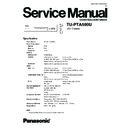Panasonic TU-PTA500U Service Manual ▷ View online
4 Self-check Function
When symptoms like "the power fails sometimes" or "sometimes there is no picture and/or sound" can not be confirmed at the time
of servicing, the self-check function can be used to confirm the occurrence and to find the defective circuit.
of servicing, the self-check function can be used to confirm the occurrence and to find the defective circuit.
In case of "power failure", flashing of the "VIDEO IN" indication (red) at the front of the unit can be used to narrow down the +B line.
4.1.
Self-check of the microcomputer control system (bus line)
Indication method
Screen display
<Indication method>
Press the OFF TIMER button on the other model TV remote control
simultaneously with the "VOLUME -" button on the unit.
(The display will be switched to the screen ofVIDEO 1 and the screen
shown on the right will be displayed.)
<Return to the normal screen>
Return to the normal screen will be made by POWER or any other remote
control operation.
Press the OFF TIMER button on the other model TV remote control
simultaneously with the "VOLUME -" button on the unit.
(The display will be switched to the screen ofVIDEO 1 and the screen
shown on the right will be displayed.)
<Return to the normal screen>
Return to the normal screen will be made by POWER or any other remote
control operation.
9
TU-PTA500U
•
•
•
• The service adjustment mode has four modes, and only the
"Concurrent mode" can be opened.
1. Concurrent mode> Select this mode for performing the
various adjustments.
Cancellation
Switch off the power or press POWER on the remote control.
Adjustment method
... Use the remote control
•
•
•
• Select "Concurrent mode" with the cursor keys [
] and
[
] ofthe remote control, and press the "ACTION" key
to display the adjustment screen.
1. Button: Selection ofmain items in forward direction
2. Button: Selection ofmain items in reverse direction
3. Button: Selection ofsub-items in forward direction
4. Button: Selection ofsub-items in reverse direction
ACTION Button: switch main items and sub-items
(volume +, -) buttons: For adjustment
5 Service Adjustment Mode
5.1.
Entry into service adjustment mode
Hold the "VOL -" button inside the door ofthe operation section ofthis unit pressed and press the "RECALL" button on the
remote control three times in a row (within 2 sec.).
remote control three times in a row (within 2 sec.).
At the time of service adjustment
As the values entered in service adjustment mode differ according to the set, perform adjustment operation in service
adjustment mode after the values for each item have been prepared.
adjustment mode after the values for each item have been prepared.
5.2.
Key Function (Concurrent Mode)
10
TU-PTA500U
Mode
Function
Access button
IIC
Service Alignment
Action
CD
(Complete
Diagnostice
(Complete
Diagnostice
Software
version
information
EEP
ROM edit
Mute
PS
Not use
SD
(Status Display)
(Status Display)
Factory use
Mute
OSD on/off
OSD display switch Action
ID (Initial Data)
Not use
5.3.
How to Read the Serve Adjustent Mode
5.4.
Enter to each functions
11
TU-PTA500U
6 IIC Mode Function
Outline:
MPU controls the functions switching for each ICs through IIC bus in this chassis. The following setting and adjustment can be
adjusted by remote control in IIC Mode.
adjusted by remote control in IIC Mode.
1. Selection of IIC Mode
Press and hold Volume down [-] key on the front panel of the unit and press RECALL [
] Button on the remote control 3 times quickly
within 2 seconds.
2. List of the main items of Concurrent mode
The Concurrent mode has six main items, and button [1] ofthe remote control can be used to go through the main items in forward
direction, while button [2] can be used to go through the main items in reverse direction.
direction, while button [2] can be used to go through the main items in reverse direction.
How to read the diagram
6.1.
FLESH TONE
To change the screen (item) in Concurrent mode, press “3“ or “4“ of10 key button. Then Date and Level changes by pressing
“Volume +“ or “Volume -“ button.
“Volume +“ or “Volume -“ button.
No.
Display
Average Data
1
R-Y ANGLE
E
2
B-Y AXIS GAIN
1B
3
SUB TINT
3D
4
SUB COLOR
4B
6.2.
HYBRID GAMMA
To change the screen (item) in Concurrent mode, press “3” or “4” of10 key button. Then Data can be changed by pressing “Volume
+” or” Volume +” button.
+” or” Volume +” button.
No.
Display
Average Data
1
REAL CONTRAST
37
2
REAL BRIGHT
AA
3
R DRIVE
B7
4
B DRIVE
CC
5
G DRIVE
AF
6
R CUT OFF
1C8
7
B CUT OFF
1A7
8
G CUT OFF
27F
9
SUB CONTRAST
37
10
SUB BRIGHT
9D
12
TU-PTA500U
Click on the first or last page to see other TU-PTA500U service manuals if exist.