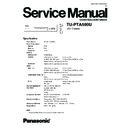Panasonic TU-PTA500U Service Manual ▷ View online
6.3.
SCREEN ADJUSTMENT
To change the screen (item) in Concurrent mode, press “3” or “4”10 key button, Then Data can be changed by pressing “Volume
+” or” Volume +” button.
+” or” Volume +” button.
No.
Display
Average Data
1
H-POSITION
58
2
BLANKING START
19
3
BLANKING END
DB
4
R-Y BLK LEVEL
8
5
B-Y BLK LEVEL
8
7 Service Adjustment Procedures
7.1.
+B Voltage Confirmation
Item/preparation
Adjustment Procedure
1. Operation the set.
2. Set controls:
Bright....................minimum
Contrast................minimum
Volume.................minimum
7.2.
RF AGC Confirmation
Item/preparation
Adjustment Procedure
1. Receive a Rainbaw pattern.
2. Set the input level to 65dBu
(75
Ω opened)
1. Confirm the voltage at TPRF1 becomes 3.5V ±0.2V.
13
TU-PTA500U
7.3.
NTSC Adjustment
Waveform
Adjustment Procedure
Input a rainbaw parttern.
Set the TV to IIC mode.
Set R-Y ANGLE to "DH".
Confirm R DRIVE to "80H".
Confirm B DRIVE to "80H".
Confirm COLOR TEMP to "COOL".
Connect Oscilloscope: TPZG1
Adjust SUB TINT so that the peak level of waveform is
similar to Fig. 1.
similar to Fig. 1.
Connect Oscilloscope: TPZR1.
Adjust SUB COLOR so that the peak level of waveform
is similar to Fig. 2.
is similar to Fig. 2.
Connect Oscilloscope: TPZB1.
Adjust B-Y AXIS GAIN so that the peak level of
waveform is similar to Fig 3.
waveform is similar to Fig 3.
1.
2.
3.
4.
5.
6.
7.
8.
9.
10.
11.
12.
14
TU-PTA500U
Waveform
Adjustment Procedure
Input a Crosshatch Pattern.
Set the TV to IIC mode.
Confirm REAL CONTRAST and SUB CONTRAST to
"2FH".
"2FH".
Confirm REAL BRIGHT and SUB BRIGHT to "7FH".
Connect Oscilloscope: TPZG1.
Adjust G DRIVE: C=0.74–0.02 V (Refer to Fig. 4).
Adjust G DRIVE: C=0.74–0.02 V (Refer to Fig. 4).
Adjust G CUT OFF: D=60–5 mV. (Refer to Fig. 5).
Connect Oscilloscope TPZR1.
Adjust R DRIVE: C=0.74–0.02 V (Refer to Fig. 4).
Adjust R CUT OFF: D=60–5 mV. (Refer to Fig. 5).
Connect Oscilloscope: TPZB1.
Adjust B DRIVE: C=0.74–0.02 V (Refer to Fig. 4).
Adjust B CUT OFF: D=60–5 mV. (Refer to Fig. 5).
Input a Rainbow pattern.
Connect Oscilloscope: TPZR1.
Adjust SUB TINT so that the peak level of waveform is
similar to Fig.6.
similar to Fig.6.
Connect Oscilloscope: TPZG1.
Adjust SUB COLOR so that the peak level of waveform
is similar to Fig. 7.
is similar to Fig. 7.
13.
14.
15.
16.
17.
18.
19.
20.
21.
22.
23.
24.
25.
26.
27.
28.
29.
(Fig.4)
(0.1V/div, 5us/div)
A=0.74–0.02V
H-Blanking
White
Black
(Fig.5)
(50mV/div, 5us/div)
B=60–5mV
H-Blanking
minimum
0.22–0.01V
(Fig.7)
(50mV/div, 5us/div)
1
2
3
4
8
9
10
5
7
6
White
(Fig.6)
(50mV/div, 5us/div)
5
7
15
TU-PTA500U
16
TU-PTA500U
Click on the first or last page to see other TU-PTA500U service manuals if exist.