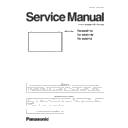Panasonic TH-80BF1U / TH-80BF1W / TH-80BF1E Service Manual ▷ View online
7
PREFACE
<80BF1>
3. Specifications
106
Specifications
TH-80BF1U
TH-80BF1E / TH-80BF1W
Power Source
110 - 127 V ~ (110 - 127 V alternating current),
50/60Hz
220 - 240 V ~ (220 - 240 V alternating current),
50/60Hz
Power Consumption
Power on
350 W
350 W
Stand-by condition
0.5 W
0.5 W
Power off condition
0.3 W
0.3 W
LCD Display panel
80-inch VA panel (LED backlight), 16:9 aspect ratio
Screen size
1,771 mm (W) × 996 mm (H) × 2,032 mm (diagonal) /
69.7” (W) × 39.2” (H) × 80.0” (diagonal)
(No.of pixels)
2,073,600 (1,920 (W) ×1,080 (H))
[5,760 × 1,080 dots]
Operating condition
Temperature
32 °F - 104 °F (0 °C - 40 °C)
Humidity
20 % - 80 % (no condensation)
Applicable signals
Colour System
NTSC, PAL, PAL60, SECAM, Modified NTSC
Scanning format
525 (480) / 60i · 60p, 625 (575) / 50i · 50p, 750 (720) / 60p · 50p, 1125 (1080) / 60i · 60p · 50i ·
50p · 24p · 25p · 30p · 24psF, 1250 (1080) / 50i
PC signals
VGA, SVGA, XGA, SXGA
UXGA ···· (compressed)
Horizontal scanning frequency 15 - 110 kHz
Vertical scanning frequency 48 - 120 Hz
Connection terminals
AV IN
VIDEO
AUDIO 1 IN
BNC
Stereo mini jack (M3) × 1
1.0 Vp-p (75 Ω)
0.5 Vrms, Shared with COMPONENT/RGB IN
HDMI 1
HDMI 2
TYPE A Connector × 2
COMPONENT/RGB IN
Y/G
PB/CB/B
PR/CR/R
AUDIO 1 IN
BNC
BNC
BNC
Stereo mini jack (M3) × 1
with sync 1.0 Vp-p (75 Ω)
0.7 Vp-p (75 Ω)
0.7 Vp-p (75 Ω)
0.5 Vrms, Shared with VIDEO
DVI-D IN
AUDIO 2 IN
DVI-D 24 Pin
Content Protection
Stereo mini jack (M3) × 1
Compliance with DVI Revision 1.0
Compatible with HDCP 1.1
0.5 Vrms, Shared with PC IN
PC IN
AUDIO 2 IN
High-Density Mini D-sub 15 Pin
Stereo mini jack (M3) × 1
Y or G with sync 1.0 Vp-p (75 Ω)
Y or G without sync 0.7 Vp-p (75 Ω)
PB/CB/B: 0.7 Vp-p (75 Ω)
PR/CR/R: 0.7 Vp-p (75 Ω)
TTL high impedance, positive polarity /
negative polarity (automatic)
0.5 Vrms, Shared with DVI-D IN
SERIAL
External Control Terminal
D-sub 9 Pin
RS-232C compatible
PC OUT
R: 0.7 Vp-p (75 Ω)
G: 0.7 Vp-p (75 Ω)
B: 0.7 Vp-p (75 Ω)
HD/VD: 1.0 - 5.0 Vp-p
USB (VIEWER)
TYPE A USB connector
USB (TOUCH)
TYPE B USB connector
DIGITAL LINK / LAN
For RJ45 network and DIGITAL LINK connections, compatible with PJLink™
Communication method: RJ45 100BASE-TX
EXT SP
8 Ω, 20 W [10 W + 10 W] (10 % THD)
Sound
Speakers
120 mm × 40 mm × 2 pcs
Audio Output
20 W [10 W + 10 W] (10 % THD)
Dimensions (W × H × D)
1,868 mm × 1,093 mm × 104 mm / 73.6” × 43.1” × 4.1”
Mass (weight)
approx. 81.0 kg / 178.6 lbs net
8
PREFACE
<80BF1>
SECTION
1
INF-1
CONTENTS
1. Name of each part . . . . . . . . . . . . . . . . . . . . . . . . . . . . . . . . . . . . . . . . . INF-2
1.1. Display body
1.2. Connecting terminals
1.3. Remote controls
1.2. Connecting terminals
1.3. Remote controls
2. Notes on Service . . . . . . . . . . . . . . . . . . . . . . . . . . . . . . . . . . . . . . . . . . INF-5
2.1. Before service operation
2.2. Service
2.2. Service
3. Service Mode . . . . . . . . . . . . . . . . . . . . . . . . . . . . . . . . . . . . . . . . . . . . . INF-6
3.1. How to display CAT mode
3.2. Settings and adjustments mode (IIC Mode)
3.3. Software, EEPROM version and failure information (CD Mode)
3.4. Network connection check mode (NW Mode)
3.5. Status display mode (SD Mode)
3.6. Market select setting mode (MS Mode)
3.2. Settings and adjustments mode (IIC Mode)
3.3. Software, EEPROM version and failure information (CD Mode)
3.4. Network connection check mode (NW Mode)
3.5. Status display mode (SD Mode)
3.6. Market select setting mode (MS Mode)
4. Troubleshooting Guide . . . . . . . . . . . . . . . . . . . . . . . . . . . . . . . . . . . . INF-13
4.1. Self check of signal system
4.2. Self check of power system
4.3. Diagnosis of the image
4.4. Dignosis of Touch Panel]
4.5. Diagnosis of the Wi-Fi dongle
4.2. Self check of power system
4.3. Diagnosis of the image
4.4. Dignosis of Touch Panel]
4.5. Diagnosis of the Wi-Fi dongle
SECTION 1 SERVICE INFORMATION
INF-2
SECTION 1 SERVICE INFORMATION
<80BF1>
31
Basic Controls
Brightness Sensor
Detects the brightness in the viewing environment. (see page 78)
Main Unit
Power Indicator
The Power Indicator will light.
•
Power-OFF ... Indicator not illuminated (The unit will still
consume some power as long as the power
cord is still inserted into the wall outlet.)
•
Standby .... Orange
Purple (When “Slot power” is set to “On” and
Terminal Board is installed.
Purple (Depending on the type of the function
board installed, when the power is supplied to
the slot. See page 90)
Purple (When “Network control” is set to “On” or
“Wireless network standby” is set to “On”. Refer
to “Operating Instructions, Network Operations”)
Purple (When “Quick launch” is set to “On”. See page 74)
•
Power-ON...Blue
•
HDMI1 power management
HDMI2 power management
.................Purple (With HDMI1 or HDMI2 input signal. See page 78)
* These functions are not supported by TH-80BF1E, TH-65BF1E, TH-50BF1E.
•
PC power management (DPMS)
.................Purple (With PC input signal. See page 78)
•
DVI-D power management
.................Purple (With DVI input signal. See page 78)
Notes:
•
If the power indicator is purple, power consumption during standby
is generally larger than that of when the power indicator is orange.
•
Considering COLOR UNIVERSAL DESIGN, purple lights up
brighter than blue.
About COLOR UNIVERSAL DESIGN (CUD) (see page 84)
INPUT
MENU
VOL
ENTER/
+
/
-
/
MENU Screen ON / OFF
Each time the MENU button is pressed, the menu screen will switch.
(see page 60)
Volume Adjustment
Volume Up “+” Down “–”
When the menu screen is displayed:
“+” : press to move the cursor up
“–” : press to move the cursor down
(see page 60)
Main Power On / Off Switch
Enter / Aspect button
(see page 33, 60)
INPUT button (INPUT signal selection)
(see page 29)
SLOT: Terminal board (optional accessories) insert
slot (see page 5)
Note:
The upper side slot is for terminal board with 2-slot
width. The terminal board with 1-slot width does not
function when installed in the upper side slot.
USB (VIEWER): Connect to USB memory. (see page 43)
USB (TOUCH): When using the “WhiteBoard
Software” from the supplied CD-ROM,
connect the computer via USB cable.
(see page 57)
Remote control
sensor
Touch panel IR transmission part
Installed on the four sides of the liquid crystal panel.
80-inch model
1. Name of each part
1.1. Display body
Some of the pages on this section are excerpted from the owner's
manual, thus the reference page numbers on pages indicate those for
owner's manual .
Click on the first or last page to see other TH-80BF1U / TH-80BF1W / TH-80BF1E service manuals if exist.