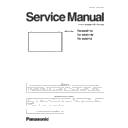Panasonic TH-80BF1U / TH-80BF1W / TH-80BF1E Service Manual ▷ View online
INF-13
SECTION 1 SERVICE INFORMATION
<80BF1>
4. Troubleshooting Guide
The failure symptom "Power off" or "No picture or No sound" is reported but it can not be confirmed in the service, use this
function to confirm the failure status and narrow down the failure circuit.
4.1. Self check of signal system
4.1.1. Display Indication
1. Method A Self-check only (A shipment setup is not carried out).
1.1. Display the CAT mode (Refer to 3.1.).
1.2. The CAT mode menu appears on the screen. Select the [ID Mode] menu with [pq] buttons, and press and hold the
[MUTE] button until the ID mode menu appears. (It takes a few seconds to display it.)
2. Method B Self-check+Shipment setup
2.1. Press and hold the button on the right side of the unit and press the OFF-TIMER button on the remote control.
To exit the ID mode
Turn the Display off with remote control or unit.
CAT Panel sys.8.2
IIC Mode
CD Mode
NW Mode
SD Mode
MS Mode
ID Mode
Method A
Main unit + remote control operation
Press and hold the VOL down button on the right side of the unit and press the RECALL button on the remote control 3 times quickly
within 2 second, this will place the unit into the CAT mode.
Method B
Remote control operation only
1. Set the OFF timer except for [0] minute by OFF TIMER button. (30 minutes, 60 minutes, 90 minutes)
2. Set the volume level of sound to 0 by VOL down button / -button.
3. Press the RECALL button more than 3 seconds before a volume display disappears.
Main unit
Remote control
Button
Button
Press and hold
Right side of the unit
OFF TIMER
- 19 -
6 故障診断法
サービスの際「時々、電源切れ」、
「時々、映像・音声なし」の症状が確認できない時、自己診断機能を用いること
で発生有無の確認と故障回路の絞込みができます。
6.1.
信号系の自己診断
セルフチェックの表示方法は2通りあります。
①セルフチェックのみ(出荷設定はしない)
②セルフチェック+出荷設定
①セルフチェックのみ(出荷設定はしない)
②セルフチェック+出荷設定
■表示方法
①の場合:市場調整モードの「ID MODE」選択し、リモコン「MUTE」ボタンを長押し(3秒)します。
(市場調整モードの表示方法は、5.1.参照)
②の場合:本体「音量-」ボタンを押しながら、リモコン「OFF TIMER」ボタンを押します。
INF-14
SECTION 1 SERVICE INFORMATION
<80BF1>
n
Display screen image
n
Treatment action
Items
IIC Device
Symptom
Action
IIC1
H90MEM
Not memorized set value.
Check or replace A module
IIC2
H65AVSW
Can not input switching of Component video or PC input.
H61ADV
The image does not appear correctly. (Component video, HDMI,
DVI, DIGITAL LINK, PC input)
No sound.
H62TEMP
High temperature is detected inside the display.
H63CPG
Picture abnormality. (Signal is not sync.)
IIC3
H66HDMIRX
Abnormality on the picture. (Miracast, Panasonic APPLICATION,
MEMORY VIEWER, WHITE BOARD)
H51RTC
Not operate timer function
Check or replace DS module
IIC4
H92MEM2
LAN MAC Address is abnormality.
Check or replace A module
H56LVDSRX
Input signal is out of synchronization.
Abnormality on the picture. (Except for the Composite video.)
H67DLK
Cannot receive signals through the LAN or DIGITAL LINK
H68FRC
It is not displayed video.
H93LAN
Can not LAN communications.
Abnormality to functions of Miracast, MEMORY VIEWER, WHITE
BOARD, or Panasonic APPLICATION.
- 20 -
■表示画面
■処置方法
表示記号
症状
処置
IIC 1
H 90 MEM 1
設定値が記憶されない。
A モジュールの点検・交換
IIC 2
H 65 AVSW
コンポーネントビデオ、パソコン入力の入力切替ができない。
H 61 ADV
コンポーネントビデオ、HDMI、DVI、DIGITAL LINK、パソコン入力の映
像がでない。音声がでない。
像がでない。音声がでない。
H 62 TEMP
温度エラーになる。(バックライトの明るさが低下したままになる)
H 63 CPG
同期信号がとれず、映像に異常が発生。
IIC 3
H 66 HDMIRX MIRRORING、Panasonic APPLICATION、MEMORY VIEWER、WHITE BOARD の
映像に異常。
H 51 RTC
タイマー機能が働かない。
DS モジュールの点検・交換
IIC 4
H 92 MEM 2
LAN MAC Address が異常。
A モジュールの点検・交換
H 56 LVDSRX 入力の同期が取れず、映像に異常が発生。
(コンポジットビデオを除く)
H 67 DLK
LAN 及び DIGITAL LINK の通信ができない。
H 68 FRC
映像系が映し出されない。
H 93 LAN
LAN の通信ができない。
MIRRORING、Panasonic APPLICATION、MEMORY VIEWER、WHITE BOARD の
機能に異常。
MIRRORING、Panasonic APPLICATION、MEMORY VIEWER、WHITE BOARD の
機能に異常。
INF-15
SECTION 1 SERVICE INFORMATION
<80BF1>
4.2. Self check of power system
When an abnormality has occurred to the unit, the protection circuit operates and resets to the stand by mode. At this time,
the defective block can be identified by the number of blinks of the Power LED .
* The failure code is the PTCT information displayed on the CD mode in the service mode.
17
TH-50LFB70U/TH-50LFB70W
6.1.2.
Power LED Blinking timing chart
1. Subject
Information of LED Blinking timing chart.
2. Contents
When an abnormality has occurred to the unit, the protection circuit operates and resets to the stand by mode. At this time,
the defective block can be identified by the number of blinks of the Power LED on the front panel of the unit.
the defective block can be identified by the number of blinks of the Power LED on the front panel of the unit.
*
Refer to 6.1.1 Display Indication
INF-16
SECTION 1 SERVICE INFORMATION
<80BF1>
4.3. Diagnosis of the image
4.3.1. LCD Panel test mode
19
TH-50LFB70U/TH-50LFB70W
6.4. Diagnosis of the image
6.4.1.
LCD Panel test mode
Click on the first or last page to see other TH-80BF1U / TH-80BF1W / TH-80BF1E service manuals if exist.