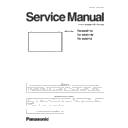Panasonic TH-80BF1U / TH-80BF1W / TH-80BF1E Service Manual ▷ View online
DIS-19
SECTION 2 DISASSEMBLY PROCEDURES
<80BF1>
Attention when removing Slot Block
• Remove the conductive tape and aluminum tape on the LCD Panel.
33
TH-80LFB70U/TH-80LFB70W
• The aluminum tape and wiring tape included with LCD
Panel for repair. When replacing the LCD Panel, please
replace the sticking parts at the same time.
replace the sticking parts at the same time.
* The specifications of sticking may change without
notice and sometimes the parts may remain.
* Please stick on the same place as original places.
About the wiring tape
• Please use cutting according to the length of the tape stuck
on the LCD Panel before replacement.
• Although the color of a tape is different, there is no problem.
Caution when replacing LCD Panel
• Please be sure to remove metal fittings and attach them to
the LCD Panel for repair.
Caution when replacing/removing lead wire and FFC
• Please insert the lead wire and FFC firmly to the back of
connector.
The shortage of plugs causes failure.
The shortage of plugs causes failure.
•
A lead wire is removed from a clamper if needed.
1. Prepare the stable level place covered with the soft cloth
and sponge for placing LCD Panel.
2. Remove the H1-Board.
(Refer to steps 1 to 2 in “7.5. Replacement of H1-Board”)
3. Remove the Control Panel (with V2-Board and Power
Button).
(Refer to “7.12. Replacement of V2-Board”)
(Refer to “7.12. Replacement of V2-Board”)
4. Disconnect the connectors on the LCD Panel side.
5. Disconnect the connectors and remove the screws, and
then remove the Slot Block and A PCB Fixing Metal (with
A-Board, HX-Board and Speaker Block (L)) at the same
time.
A-Board, HX-Board and Speaker Block (L)) at the same
time.
Attention when removing Slot Block
• Remove the conductive tape and aluminum tape on the
LCD Panel.
33
TH-80LFB70U/TH-80LFB70W
• The aluminum tape and wiring tape included with LCD
Panel for repair. When replacing the LCD Panel, please
replace the sticking parts at the same time.
replace the sticking parts at the same time.
* The specifications of sticking may change without
notice and sometimes the parts may remain.
* Please stick on the same place as original places.
About the wiring tape
• Please use cutting according to the length of the tape stuck
on the LCD Panel before replacement.
• Although the color of a tape is different, there is no problem.
Caution when replacing LCD Panel
• Please be sure to remove metal fittings and attach them to
the LCD Panel for repair.
Caution when replacing/removing lead wire and FFC
• Please insert the lead wire and FFC firmly to the back of
connector.
The shortage of plugs causes failure.
The shortage of plugs causes failure.
•
A lead wire is removed from a clamper if needed.
1. Prepare the stable level place covered with the soft cloth
and sponge for placing LCD Panel.
2. Remove the H1-Board.
(Refer to steps 1 to 2 in “7.5. Replacement of H1-Board”)
3. Remove the Control Panel (with V2-Board and Power
Button).
(Refer to “7.12. Replacement of V2-Board”)
(Refer to “7.12. Replacement of V2-Board”)
4. Disconnect the connectors on the LCD Panel side.
5. Disconnect the connectors and remove the screws, and
then remove the Slot Block and A PCB Fixing Metal (with
A-Board, HX-Board and Speaker Block (L)) at the same
time.
A-Board, HX-Board and Speaker Block (L)) at the same
time.
Attention when removing Slot Block
• Remove the conductive tape and aluminum tape on the
LCD Panel.
DIS-20
SECTION 2 DISASSEMBLY PROCEDURES
<80BF1>
Caution when attaching Slot Fixing Metal and A-PCB Fixing Metal
• Attach on the basis of mounting holes.
6. Remove the screws and then remove the VESA Metal Up and Hangar Stand Metal (L, R).
34
TH-80LFB70U/TH-80LFB70W
Caution when attaching Slot Fixing Metal and A PCB
Fixing Metal
• Attach on the basis of mounting holes.
6. Remove the screws and then remove the VESA Metal Up
and Hangar Stand Metal (L, R).
7. Remove the screws and remove the Cab Fixing Metal (L,
R) first and then remove the Cab Fixing Metal (T, B).
Caution when attaching Cab Fixing Metal
• After attaching the Cab Fixing Metal (T, B), attach the
Cab Fixing Metal (R, L).
• Please return FFC inside before attaching the Cab Fixing
Metal.
• When attaching the Cab Fixing Metal (L), please take out
the FFC inside from the hole where it is stuck on the felt.
34
TH-80LFB70U/TH-80LFB70W
Caution when attaching Slot Fixing Metal and A PCB
Fixing Metal
• Attach on the basis of mounting holes.
6. Remove the screws and then remove the VESA Metal Up
and Hangar Stand Metal (L, R).
7. Remove the screws and remove the Cab Fixing Metal (L,
R) first and then remove the Cab Fixing Metal (T, B).
Caution when attaching Cab Fixing Metal
• After attaching the Cab Fixing Metal (T, B), attach the
Cab Fixing Metal (R, L).
• Please return FFC inside before attaching the Cab Fixing
Metal.
• When attaching the Cab Fixing Metal (L), please take out
the FFC inside from the hole where it is stuck on the felt.
34
TH-80LFB70U/TH-80LFB70W
Caution when attaching Slot Fixing Metal and A PCB
Fixing Metal
• Attach on the basis of mounting holes.
6. Remove the screws and then remove the VESA Metal Up
and Hangar Stand Metal (L, R).
7. Remove the screws and remove the Cab Fixing Metal (L,
R) first and then remove the Cab Fixing Metal (T, B).
Caution when attaching Cab Fixing Metal
• After attaching the Cab Fixing Metal (T, B), attach the
Cab Fixing Metal (R, L).
• Please return FFC inside before attaching the Cab Fixing
Metal.
• When attaching the Cab Fixing Metal (L), please take out
the FFC inside from the hole where it is stuck on the felt.
DIS-21
SECTION 2 DISASSEMBLY PROCEDURES
<80BF1>
7. Remove the screws and remove the Cab Fixing Metal (L, R) first and then remove the Cab Fixing Metal (T, B).
Caution when attaching Cab Fixing Metal
• After attaching the Cab Fixing Metal (T, B), attach the Cab Fixing Metal (R, L).
• Please return FFC inside before attaching the Cab Fixing Metal.
• When attaching the Cab Fixing Metal (L), please take out the FFC inside from the hole where it is stuck on the felt.
34
TH-80LFB70U/TH-80LFB70W
Caution when attaching Slot Fixing Metal and A PCB
Fixing Metal
• Attach on the basis of mounting holes.
6. Remove the screws and then remove the VESA Metal Up
and Hangar Stand Metal (L, R).
7. Remove the screws and remove the Cab Fixing Metal (L,
R) first and then remove the Cab Fixing Metal (T, B).
Caution when attaching Cab Fixing Metal
• After attaching the Cab Fixing Metal (T, B), attach the
Cab Fixing Metal (R, L).
• Please return FFC inside before attaching the Cab Fixing
Metal.
• When attaching the Cab Fixing Metal (L), please take out
the FFC inside from the hole where it is stuck on the felt.
34
TH-80LFB70U/TH-80LFB70W
Caution when attaching Slot Fixing Metal and A PCB
Fixing Metal
• Attach on the basis of mounting holes.
6. Remove the screws and then remove the VESA Metal Up
and Hangar Stand Metal (L, R).
7. Remove the screws and remove the Cab Fixing Metal (L,
R) first and then remove the Cab Fixing Metal (T, B).
Caution when attaching Cab Fixing Metal
• After attaching the Cab Fixing Metal (T, B), attach the
Cab Fixing Metal (R, L).
• Please return FFC inside before attaching the Cab Fixing
Metal.
• When attaching the Cab Fixing Metal (L), please take out
the FFC inside from the hole where it is stuck on the felt.
34
TH-80LFB70U/TH-80LFB70W
Caution when attaching Slot Fixing Metal and A PCB
Fixing Metal
• Attach on the basis of mounting holes.
6. Remove the screws and then remove the VESA Metal Up
and Hangar Stand Metal (L, R).
7. Remove the screws and remove the Cab Fixing Metal (L,
R) first and then remove the Cab Fixing Metal (T, B).
Caution when attaching Cab Fixing Metal
• After attaching the Cab Fixing Metal (T, B), attach the
Cab Fixing Metal (R, L).
• Please return FFC inside before attaching the Cab Fixing
Metal.
• When attaching the Cab Fixing Metal (L), please take out
the FFC inside from the hole where it is stuck on the felt.
DIS-22
SECTION 2 DISASSEMBLY PROCEDURES
<80BF1>
8. Take out the FFC (from V1-Board) and the lead wire (from Touch Module) attached to the side of the LCD Panel to the
outside of the Cabinet.
9. Remove the LCD Panel.
Attention when removing LCD Panel
(1) Put a glove, and hold the VESA Metal and then raise LCD Panel aslant by two persons.
35
TH-80LFB70U/TH-80LFB70W
8. Take out the FFC (from V1-Board) and the lead wire (from
Touch Module) attached to the side of the LCD Panel to
the outside of the Cabinet.
the outside of the Cabinet.
9. Remove the LCD Panel.
Attention when removing LCD Panel
(1) Put a glove, and hold the VESA Metal and then
raise LCD Panel aslant by two persons.
raise LCD Panel aslant by two persons.
(2) With LCD Panel held, two persons need to be
divided into the left and the right and raise
LCD Panel.
divided into the left and the right and raise
LCD Panel.
(3) Put LCD Panel calmly on the stable level place
covered with soft cloth and sponge.
covered with soft cloth and sponge.
10. Remove the screws and then remove the P PCB Fixing
Metal (with P-Board and Speaker Block (R)).
35
TH-80LFB70U/TH-80LFB70W
8. Take out the FFC (from V1-Board) and the lead wire (from
Touch Module) attached to the side of the LCD Panel to
the outside of the Cabinet.
the outside of the Cabinet.
9. Remove the LCD Panel.
Attention when removing LCD Panel
(1) Put a glove, and hold the VESA Metal and then
raise LCD Panel aslant by two persons.
raise LCD Panel aslant by two persons.
(2) With LCD Panel held, two persons need to be
divided into the left and the right and raise
LCD Panel.
divided into the left and the right and raise
LCD Panel.
(3) Put LCD Panel calmly on the stable level place
covered with soft cloth and sponge.
covered with soft cloth and sponge.
10. Remove the screws and then remove the P PCB Fixing
Metal (with P-Board and Speaker Block (R)).
Click on the first or last page to see other TH-80BF1U / TH-80BF1W / TH-80BF1E service manuals if exist.