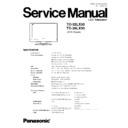Panasonic TC-32LX50 / TC-26LX50 Service Manual ▷ View online
5 Troubleshooting Guide
5.1. Self-check function
When phenomena like "the power fails from time to time" or "the video/audio fails from time to time" can not be confirmed at the
time of servicing, the self-check function can be used to confirm the occurrence and to limit the scope for the defective circuits.Also,
when "the power fails from time to time", display on the screen can be used to confirm the occurrence and to limit the scope for
the defective circuits.
time of servicing, the self-check function can be used to confirm the occurrence and to limit the scope for the defective circuits.Also,
when "the power fails from time to time", display on the screen can be used to confirm the occurrence and to limit the scope for
the defective circuits.
Any programmed channels, channels caption data and some other user defined settings will be erased and return to factory setting.
5.1.1. How to access
5.1.1.1. Access
Produce TV reception screen and, while pressing [VOLUME-] button on the main unit, press [SLEEP] button on the remote
controller unit simultaneously.
controller unit simultaneously.
5.1.1.2. Exit
When one of the buttons for channel selection etc. is pressed, the display returns to the normal screen.
5.1.2. Screen display
Display
Ref No.
Description
P.C.B
MEMORY
IC1106
EEPROM
DG-Board
TNR1
TU3001
Tuner
H-Board
MTS
IC3002
TV sound multiplex decode
H-Board
SOUND
IC2001
Sound Control
H-Board
AVSW-V
IC3007
Audio input Switch
H-Board
AVSW-A
IC3001
Video input Switch
H-Board
ADV
IC4005
A/D Converter
DG-Board
GC4PRO
IC4054
Video Processor (GC4PRO)
DG-Board
GC4L
IC4057
Video Processor (GC4L)
DG-Board
HDMI
IC5003
HDMI I/F
DV-Board
9
TC-32LX50 / TC-26LX50
6.1. Removing the cable cover
1. 1. Remove the 2 hooks and 3 claws.
2. 2. Remove the cable cover.
6.2. Removing the pedestal
1. 1. Lay down the unit so that the rear cover faces upward.
2. 2. Remove the 4 screws.
3. 3. Remove the pedestal.
6.3. Removing the back cover (TC-
32LX50)
1. Remove the 11 screws.
2. Remove the back cover.
6.4. Removing the back cover (TC-
26LX50)
1. Remove the 9 screws.
2. Remove the back cover.
6 Disassembly and Assembly Instructions
10
TC-32LX50 / TC-26LX50
6.5. Removing the sp box
1. Remove the 6 screws.
2. Remove the sp box.
6.6. Removing the rear AV bracket
1. Remove the 2 screws.
2. 2. Remove the screw.
3. 3. Remove the rear AV bracket.
6.7. Removing the rear support
MTG
1. Remove the 4 screws.
2. Remove the rear support MTG.
11
TC-32LX50 / TC-26LX50
6.8. Removing the font bracket and
G-Board
1. Remove the 2 screws.
2. Disconnect the coupler(G1, G2, and G4).
3. 3. Remove the front bracket assembly.
4. Remove the front bracket and G-Board
6.9. Removing the K-Board and V-
Board
1. Remove the 4 screws.
2. Disconnect the coupler (K2 and V1).
3. Remove K-Board, V-Board.
6.10. Removing the LVDS metal
bracket and DV-DG shield
1. Remove the 3 screws.
2. Remove the LVDS metal bracket.
3. Remove the screw.
4. Remove the DV-DG shield.
12
TC-32LX50 / TC-26LX50
Click on the first or last page to see other TC-32LX50 / TC-26LX50 service manuals if exist.