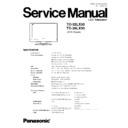Panasonic TC-32LX50 / TC-26LX50 Service Manual ▷ View online
7.1.3. Component Picture 1125i input
Instrument Name
Connect to
Remarks
Remote controller
Video signal generator
Video signal generator
Y, Pb, Pr input
Procedure
Remarks
1.
Receive the 100% color bar.
(Screen mode: ZOOM or FULL Picture mode: DINAMIC AI: OFF AI Picture: OFF)
*BACK LIGHT +30
2.
Enter Factory adjustment mode, and select MAIN_ADJ PICTURE.
2-1 Y signal check
Volume UP/DOWN key makes GAIN displayed under PICTURE to set.
Pushing the remote controller “OK” key for about 3 seconds, GAIN is suited to the
adjustment value automatically.
adjustment value automatically.
The Micon changes automatically to the mode
of the following in the adjustment mode.
of the following in the adjustment mode.
At the factory trial purposes and pre-production,
the value of YMAX and GAIN are recorded.
the value of YMAX and GAIN are recorded.
17
TC-32LX50 / TC-26LX50
7.2. MTS Adjustment
7.2.1. Input level adjustment
Instrument Name
Connect to
Remarks
Filter Jig
RMS voltage meter
RF signal generator
RMS voltage meter
RF signal generator
Monitor out L
Filter Jig
RF ANT. Input
Filter Jig
RF ANT. Input
Procedure
Remarks
1.
Apply following RF at Antenna input.
Video: Flat field, 30% modulation
Audio: 300Hz, 100% modulation, monaural
(70dB ±5dB, 75
W
OPEN, P/S 10dB)
Note: Make sure 75us Pre -Emphasis is off.
2.
Select MTSIN of MTS adjust in factory adjust mode
3.
Adjust “MTSIN” data (input level) until RMS voltage meter indicates 106±6mVrms.
*Need to min 30 minutes aging.
18
TC-32LX50 / TC-26LX50
7.2.2. Stereo separation adjustment
Instrument Name
Connect to
Remarks
Oscilloscope
RF signal generator
RF signal generator
Monitor out R
RF ANT. Input
RF ANT. Input
Procedure
Remarks
1.
Select stereo mode in the audio menu.
2.
Apply following RF signal at Antenna input.
Video: Flat field, 30% modulation
Audio: 300Hz, 30% modulation, stereo (Left only)
(70dB ±5dB ,75
W
OPEN ,P/S 10dB)
Note: After setting 30% modulation with P.L. SW
And N.R. SW off, TURN P.L. SW and N.R. SW on.
3.
Select SEPAL of MTS Adjust in factory Adjust mode
4.
Adjust “SEPAL” data (Low-level separation) until the amplitude
5.
Apply following RF signal at Antenna input.
Video: Flat field, 30% modulation
Audio: 3kHz, 30% modulation, stereo (Left only)
(70dB±5dB ,75
W
OPEN ,P/S 10dB)
Note: After setting 30% modulation with P.L. SW
And N.R. SW off, TURN P.L. SW and N.R. SW on.
6.
Select SEPAH of MTS adjust in factory adjust mode
7.
Adjust “SEPAH” data (High-level separation) until the the amplitude of the waveform on the
oscilloscope minimum.
oscilloscope minimum.
8.
Repeat steps 2. to 7. until Low-level separation and High-level separations satisfy above-
mentioned conditions.
mentioned conditions.
*Need to min 30 minutes aging.
Need to more than 20dB separation at 300Hz
and 3kHz.
and 3kHz.
19
TC-32LX50 / TC-26LX50
20
TC-32LX50 / TC-26LX50
Click on the first or last page to see other TC-32LX50 / TC-26LX50 service manuals if exist.