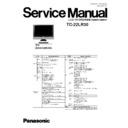Panasonic TC-22LR30 Service Manual ▷ View online
5.2. SELF DIAGNOSIS FOR POWER
5.2.1. Self Diagnosis for Power
When an abnormal condition occurs in the Power Supply line, a Protection Circuit is activated and Power turns OFF.
At that time, the defective line which tripped the Protection Circuit can be focused upon by the number of times the POWER
Indicator flashes red on the Front of the unit.
Indicator flashes red on the Front of the unit.
When the protection circuit is tripped, all keys become inoperative.
5.2.2. Indication Method
The POWER Indicator flashes on the Front of the unit when an abnormal Power condition occurs.
5.2.3. Display of Symptom and Remedy
9
TC-22LR30
5.3. DVD-RAM SELF DIAGNOSIS
The Self Diagnosis information is indicated on the Indication Panel on the Front of the unit.
10
TC-22LR30
5.4. DVD-RAM SERVICE MODE
The information and condition of DVD-RAM Drive can be displayed on the Indication Panel.
5.4.1. How to enter DVD-RAM Service Mode
During Power Off condition via the Remote Control Unit, press VOLUME+, OPEN/CLOSE and STOP buttons on the unit together
for more than 5 seconds.
for more than 5 seconds.
5.4.2. How to finish DVD-RAM Service Mode
Turn Power OFF using Power Button on the unit or on the Remote Control Unit.
11
TC-22LR30
5.4.3. Service Mode Table
12
TC-22LR30
Click on the first or last page to see other TC-22LR30 service manuals if exist.