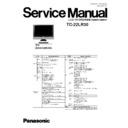Panasonic TC-22LR30 Service Manual ▷ View online
5.10. HOW TO REMOVE A DISC WHEN EJECT FAIL
When installing each part, be careful not to over tighten the Screws.
When using an electric driver, use one with an adjustable torque range. Using too much torque may damage the screw head so
that it cannot be tightened.
that it cannot be tightened.
5.10.1. How to remove a Disc (By Key Operation)
Press STOP and CH UP Buttons on the unit together for 5 seconds during Power Off condition via the Remote Control Unit.
The operation of Open Tray is performed and the Unit goes in Power Off condition.
5.10.2. How to remove a Disc (By Manual Operation)
1. Lay down a soft cloth to protect the LCD Panel surface and place the unit so the Front Screen is face down on the cloth.
2. Remove 11 screws fixing Bottom Case of DVD portion and then remove the Bottom Case.
If the DVD Door happens to come off when installing the Bottom Case of the DVD portion, install the DVD Door as
follows.
follows.
a. Install the spring on the DVD Door and then install the DVD Door into the Bottom Case of the DVD portion.
b. Fix the DVD Door Spring on the Spring Stopper Rib as shown below.
21
TC-22LR30
3. Remove 4 screws fixing Top Angle, 2 screws fixing Operation Angle and 2 screws fixing Fan Holder. And remove DVD
Mechanism Unit with Bottom Angle.
Note for installation:
Bend the flexible cable connected with DVD Mechanism and then place it between DVD Mechanism and RD-Board.
4. Pull out the connectors connected with DVD Mechanism Unit.
* The flexible cable is fixed on the DVD Mechanism by double-sided adhesive tape, so remove the DVD Mechanism Unit with
the adhesive tape.
the adhesive tape.
5. Place the unit so Bottom Angle and DVD Mechanism Unit is facing frontwards.
6. Turn the Eject Gear using a small screw driver until the Tray comes out a little. Then pull out the Tray.
22
TC-22LR30
7. Take out the Disc handling it carefully so as not to damage the Disc.
23
TC-22LR30
6 HOW TO REPLACE CIRCUIT BOARD ASSEMBLIES
6.1. REPLACEMENT PROCEDURES FOR THE BOARDS IN THE LCD TV
PORTION
6.1.1. Before the replacement of the Boards in the LCD TV portion
Remove the Back Cover Unit.
When installing the Back Cover Unit, be careful not to over tighten the Screws. When using an electric driver, use one with an
adjustable torque range. Using too much torque may damage the screw head so that it cannot be tighten.
adjustable torque range. Using too much torque may damage the screw head so that it cannot be tighten.
6.1.1.1. Replacement procedures for DV-Board, HA-Board
When installing each Board, be careful not to over tighten the Screws. When using an electric driver, use one with an adjustable
torque range. Using too much torque may damage the screw head so that it cannot be tighten.
torque range. Using too much torque may damage the screw head so that it cannot be tighten.
24
TC-22LR30
Click on the first or last page to see other TC-22LR30 service manuals if exist.