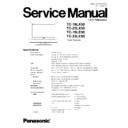Panasonic TC-19LX50 / TC-23LX50 / TC-19LE50 / TC-23LE50 Service Manual ▷ View online
6.6. Removing the shield cover
1. Remove the 5 screws.
2. Remove the shield cover.
2. Remove the shield cover.
6.7. Removing the button panel
and K-board
1. Remove the 2 screws.
2. Remove the 2 screws.
3. Remove the button panel.
2. Remove the 2 screws.
3. Remove the button panel.
4. Disconnect the coupler (K5).
5. Remove the K-Board.
5. Remove the K-Board.
6.8. Removing the chassis
1. Remove the 5 screws.
2. Disconnect the coupler (A2, A5, AP5 and AP6).
3. Remove the chassis.
2. Disconnect the coupler (A2, A5, AP5 and AP6).
3. Remove the chassis.
6.9. Removing the A-Board, AP-
Board and Power Unit
1. Remove the 10 screws.
2. Disconnect the coupler (A3-AP3, A4-AP4 and AP1-CN1).
3. Remove A-Board, AP-Board and Power Unit.
2. Disconnect the coupler (A3-AP3, A4-AP4 and AP1-CN1).
3. Remove A-Board, AP-Board and Power Unit.
9
TC-19LX50 / TC-23LX50 / TC-19LE50 / TC-23LE50
6.10. Removing the speaker, and V-
Board
1. Remove the 8 screws.
2. Remove the speaker.
3. Remove the 2screw.
2. Remove the speaker.
3. Remove the 2screw.
4. Disconnect the coupler (V1 and V2).
5. Remove the V-Board.
5. Remove the V-Board.
6.11. Removing the LCD mount
metal
1. Remove the 5 screws.
2. Remove the LCD mount metal (bottom).
3. Remove the screw.
4. Remove the LCD mount metal (top).
2. Remove the LCD mount metal (bottom).
3. Remove the screw.
4. Remove the LCD mount metal (top).
6.12. Removing the LCD panel (TC-
23LX50/LE50)
1. Remove the 2 screws.
2. Remove the LCD panel.
2. Remove the LCD panel.
10
TC-19LX50 / TC-23LX50 / TC-19LE50 / TC-23LE50
6.13. Removing the LCD panel (TC-
19LX50/LE50)
1. Remove the 14 screws.
2. Remove the LCD panel.
2. Remove the LCD panel.
6.14. Removing the LCD fixing
metal
1. Remove the 4 screws.
2. Remove the LCD fixing metal (L/R)
2. Remove the LCD fixing metal (L/R)
11
TC-19LX50 / TC-23LX50 / TC-19LE50 / TC-23LE50
6.15. Location of Lead Wiring
12
TC-19LX50 / TC-23LX50 / TC-19LE50 / TC-23LE50
Click on the first or last page to see other TC-19LX50 / TC-23LX50 / TC-19LE50 / TC-23LE50 service manuals if exist.