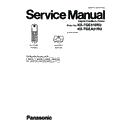Panasonic KX-TGE510RU / KX-TGEA51RU Service Manual ▷ View online
9
KX-TGE510RU/KX-TGEA51RU
8 Disassembly and Assembly Instructions
8.1.
How to Replace the Handset LCD
Note:
The illustrations are simplified in this page.
They may differ from the actual product.
They may differ from the actual product.
Note:
(*1) LCD, reflection plate, light guide, sand paper should be perform external visual check.
(*2) Soldering point cannot link to less tin point or fake solder.
(*2) Soldering point cannot link to less tin point or fake solder.
Remove double sided tape (3 side)
1. Stick cushion on LCD according to the photo. Double check if it is stick properly
2. Remove LCD protection sheet and stick on the PCB printing.
Solder the LCD on the PCB printing.
Check if the LCD line and PCB printing are align.
Check the soldering of LCD, confirm no fake solder, continuous solder, sharp solder.
Solder the LCD on the PCB printing.
Check if the LCD line and PCB printing are align.
Check the soldering of LCD, confirm no fake solder, continuous solder, sharp solder.
3. Remove double side tape.
Flip the LCD and paste on the PCB.
Flip the LCD and paste on the PCB.
The allowable positioning error range between
FPC of LCD to PCB foil is +/- 0.3mm.
The quantity of applied solder is 0.4g.
FPC of LCD to PCB foil is +/- 0.3mm.
The quantity of applied solder is 0.4g.
No need to remove this
Protection Cover Sheet
Protection Cover Sheet
LCD
Solder
Cushion
LCD
(*1)(*2)
10
KX-TGE510RU/KX-TGEA51RU
9 Schematic Diagram
9.1.
Base Unit (Main)
NC: No Components
KX-TGE510 SCHEMATIC DIAGRAM (Base Unit (Main))
11
KX-TGE510RU/KX-TGEA51RU
10 Printed Circuit Board
10.1. Circuit Board (Base Unit_Main)
10.1.1. Component View
KX-TGE510 CIRCUIT BOARD (Base Unit_Main(Component View))
Q102
Q101
F1
12
KX-TGE510RU/KX-TGEA51RU
11 Exploded View and Replacement Parts List
11.1. Cabinet and Electrical Parts
11.1.1. Base unit
1
2
Click on the first or last page to see other KX-TGE510RU / KX-TGEA51RU service manuals if exist.