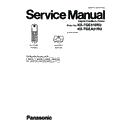Panasonic KX-TGE510RU / KX-TGEA51RU Service Manual ▷ View online
5
KX-TGE510RU/KX-TGEA51RU
3 Specifications
Note:
Design and specifications are subject to change without notice.
Note for Service:
• Operation range: Up to 300 m outdoors, Up to 50 m indoors, depending on the condition.
● Standard:
DECT (Digital Enhanced Cordless Telecommunications)
● Frequency range:
1.88 GHz to 1.90 GHz
● RF transmission power:
Approx. 10 mW (average power per channel)
● Power source:
100–240 V AC, 50/60 Hz
● Power consumption:
Base unit:
Standby: 0.9 W
Maximum: 2.4 W
● Operating conditions:
0 °C - 40 °C, 20 % – 80 % relative air humidity (dry)
● Dimensions (H x W x D):
Base Unit: Approx. 45 mm x 97 mm x 130 mm
Handset: Approx. 176 mm x 53 mm x 30 mm
● Mass (Weight):
Base Unit: Approx. 110 g
Handset: Approx. 134 g
DECT (Digital Enhanced Cordless Telecommunications)
● Frequency range:
1.88 GHz to 1.90 GHz
● RF transmission power:
Approx. 10 mW (average power per channel)
● Power source:
100–240 V AC, 50/60 Hz
● Power consumption:
Base unit:
Standby: 0.9 W
Maximum: 2.4 W
● Operating conditions:
0 °C - 40 °C, 20 % – 80 % relative air humidity (dry)
● Dimensions (H x W x D):
Base Unit: Approx. 45 mm x 97 mm x 130 mm
Handset: Approx. 176 mm x 53 mm x 30 mm
● Mass (Weight):
Base Unit: Approx. 110 g
Handset: Approx. 134 g
6
KX-TGE510RU/KX-TGEA51RU
4 Location of Controls and Components
Refer to the Operating Instructions.
Note:
You can download and refer to the Operating Instructions (Instruction book) on TSN Server.
5 Installation Instructions
Refer to the Operating Instructions.
Note:
You can download and refer to the Operating Instructions (Instruction book) on TSN Server.
6 Operating Instructions
Refer to the Operating Instructions.
Note:
You can download and refer to the Operating Instructions (Instruction book) on TSN Server.
6.1.
For Service Hint
Items
Contents
Battery
You could use other rechargeable batteries sold in a market, but the unit is not guaranteed to work
properly.
properly.
The battery strength may not be indicated correctly if the battery is disconnected and connected again,
even after it is fully charged. In that case, by recharging the battery as mentioned in the Operating
Instructions, you will get a correct indication of the battery strength.
even after it is fully charged. In that case, by recharging the battery as mentioned in the Operating
Instructions, you will get a correct indication of the battery strength.
PIN Code
Recall
Earth Recall feature is not supported in this model.
L Change the PIN using the following method.
{Menu }
i
{▼}
{▼}
If the PIN is already changed from default setting, enter the
current 4-digit PIN, press
If the PIN is already changed from default setting, enter the
current 4-digit PIN, press
{OK }.
Enter a new 4-digit PIN, press
{OK }.
Re-enter the new PIN, press
{OK } to save.
{ } to return to standby.
c
}
1
2
3
4
5
6
7
2
3
4
5
6
7
c
}
When entering a PIN, the digits are shown as ****.
{▼}“Settings”, press {OK }.
“Advanced settings”, press
{OK }.
“Change system PIN”, press
{OK }.
7
KX-TGE510RU/KX-TGEA51RU
7 Service Mode
7.1.
Engineering Mode
7.1.1.
Handset
<>
Important:
Make sure the address on LCD is correct when entering new data. Otherwise, you may ruin the unit.
9).
2). Enter “*”, “2”, “2”,”0”, “1”.
H/S key operation
H/S LCD
8).
Press
[ Save ], a long confirmation beep will be heard.
1). Press [ Menu ].
{ }(Off/Power)
{ }
R
(Recall/Flash)
Dial Keypad
/ (Volume) key/
(Phonebook)/
(Call Block) key/
Navigator key/
Soft keys
Press [ ] (Off/Power) to return to standby mode.
5). Enter " ", " ", " ", " " (Address). (*1)
Test mode
Handset
Back
OK
<>
Handset
HS_Eeprom s
et
et
Back
OK
<>
Handset
Addr: 0x0000
Back
Save
0x00
7). Enter " ", " " (New Data). (*1)
6).
Press
[ ].
3).
Select “Handset” using [ ] or [ ]
then press [ OK ].
4).
Select “HS_Eeprom set” using [ ] or [ ]
then press [ OK ].
Address
New Data
{ }
#
/
Menu
INT
8
KX-TGE510RU/KX-TGEA51RU
Frequently Used Items (Handset)
ex.)
Note:
(*1) When you enter the address or New Data, please refer to the table below.
Items
Address
Default Data
New Data
Possible Adjusted
Value MAX (hex)
Possible Adjusted
Value MIN (hex)
Remarks
Sending Level
071C ~ 071D
Adjusted value
Given value
071C=33
071D=2D
071C=A7
071D=16
-
Receiving Level
0768 ~ 0769
Adjusted value
Given value
0768=B7
0769=32
0768=30
0769=14
0769=14
-
Battery Low
0BC9 ~ 0BCA
F2 08
-
-
-
-
Frequency
0179
60
-
-
-
ID
0330 ~ 0334
Given value
-
-
-
Desired Number (hex.)
Input Keys
Desired Number (hex.)
Input Keys
0
0
A
Long Press ‘#’
1
1
B
Long Press ‘1’
.
.
C
Long Press ‘2’
.
.
D
Long Press ‘3’
.
.
E
Long Press ‘4’
9
9
F
Long Press ‘5’
Click on the first or last page to see other KX-TGE510RU / KX-TGEA51RU service manuals if exist.