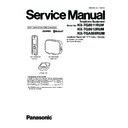Panasonic KX-TG8611RUM / KX-TG8612RUM / KX-TGA860RUM Service Manual ▷ View online
57
KX-TG8611RUM/KX-TG8612RUM/KX-TGA860RUM
11.7.1.2. Handset
First, operate the PC setting according to The Setting Method of JIG (Handset) (P.52).
Then download the appropriate data according to the following procedures.
Then download the appropriate data according to the following procedures.
Note:
(*3) W: country code, XXX_YYY: revision number
"W" and "XXX_YYY" vary depending on the country version. You can find them in the batch file, PNZZ- mentioned in The
Setting Method of JIG (Handset) (P.52).
(*4) Refer to Check Point (Handset) (P.41)
"W" and "XXX_YYY" vary depending on the country version. You can find them in the batch file, PNZZ- mentioned in The
Setting Method of JIG (Handset) (P.52).
(*4) Refer to Check Point (Handset) (P.41)
Bluetooth Unit (IC901): BT frequency
Note:
: Enter key
Items
How to download/Required adjustment
FLASH(IC4)
Programming data is stored in memory.
1) Make sure to connect the JIG cable, then disconnect the DC
Power in order to download the data.
2) Execute the command “flw441 *********.hex”.
3) Connect the DC Power.
4) Press and hold the handset Power key.
5) While holding down the handset Power key, press the PC
Enter key once.
6) After a few minutes, “Successful upgrade” is displayed on
the PC indicating downloading has finished.
7) Detach the JIG cable, then press the handset Power key to
turn it on.
8) Connect the JIG cable again, and execute the command
"getchk”, then confirm the checksum value is correct.
Power in order to download the data.
2) Execute the command “flw441 *********.hex”.
3) Connect the DC Power.
4) Press and hold the handset Power key.
5) While holding down the handset Power key, press the PC
Enter key once.
6) After a few minutes, “Successful upgrade” is displayed on
the PC indicating downloading has finished.
7) Detach the JIG cable, then press the handset Power key to
turn it on.
8) Connect the JIG cable again, and execute the command
"getchk”, then confirm the checksum value is correct.
• If the downloading fails, start again from step 1).
9) Default batch file: Execute the command “default.bat”.
10) Default batch file (remaining): Execute the command
“TGA860RU_DEF_RevXXX_YYY.bat”. (*3).
11) Country version batch file: Execute the command
“TGA860RU_W_RevXXX_YYY.bat”. (*3).
12) Clock adjustment: Refer to Check Point (H). (*4).
13) 1.8 V setting and battery low detection: Refer to Check
Point (A), (F) and (G). (*4).
10) Default batch file (remaining): Execute the command
“TGA860RU_DEF_RevXXX_YYY.bat”. (*3).
11) Country version batch file: Execute the command
“TGA860RU_W_RevXXX_YYY.bat”. (*3).
12) Clock adjustment: Refer to Check Point (H). (*4).
13) 1.8 V setting and battery low detection: Refer to Check
Point (A), (F) and (G). (*4).
EEPROM (IC3)
Adjusted parameter data is stored in memory.
(country version batch file, default batch file,
etc.)
(country version batch file, default batch file,
etc.)
1) Change the address “0001” of EEPROM to “CC” to download
the data.
2) Default batch file: Execute the command “default.bat”.
3) Default batch file (remaining): Execute the command
“TGA860RU_DEF_RevXXX_YYY.bat”. (*3)
4) Country version batch file: Execute the command
“TGA860RU_W_RevXXX_YYY.bat”. (*3)
5) Clock adjustment: Refer to Check Point (H). (*4)
6) 1.8 V setting and battery low detection: Refer to Check Point
(A), (F) and (G). (*4)
the data.
2) Default batch file: Execute the command “default.bat”.
3) Default batch file (remaining): Execute the command
“TGA860RU_DEF_RevXXX_YYY.bat”. (*3)
4) Country version batch file: Execute the command
“TGA860RU_W_RevXXX_YYY.bat”. (*3)
5) Clock adjustment: Refer to Check Point (H). (*4)
6) 1.8 V setting and battery low detection: Refer to Check Point
(A), (F) and (G). (*4)
X'tal (X1)
System clock
Clock adjustment data is in EEPROM, adjust the data again
after replacing it.
1) Refer to Check Point (C). (*4)
after replacing it.
1) Refer to Check Point (C). (*4)
Item
Test command
Description
Input
Echo back
1
Power on
-
-
Wait 10seconds and connect JIG
2
Test mode
sendchar XBT 1
sendchar #X ts
sendchar #X ts
OK
#XXTEST
#XXTEST
Enter"XBT 1" and then "OK" is back
when it succeeds to enter test mode.
when it succeeds to enter test mode.
3
Confirm a default value
sendchar #X nc
#XXnc=0x1A
Confirm a default value before adjusting the
frequency.
frequency.
4
Adjust the frequency
sendchar #X b3 39 19
sendchar #X nc @@
sendchar #X nc @@
#XXTS ch=2441 pwr=19
#Xnc=0x@@
#Xnc=0x@@
Adjust the frequency to "2441MHz ± 10kHz" by
changing the value of,
Test Piont: ANT_BT, refer to Bottom View
(P.74)
changing the value of,
Test Piont: ANT_BT, refer to Bottom View
(P.74)
58
KX-TG8611RUM/KX-TG8612RUM/KX-TGA860RUM
11.8. RF Specification
11.8.1. Base Unit
*: Refer to Check Point (Base Unit) (P.38)
11.8.2. Handset
**: Refer to Check Point (Handset) (P.41)
Item
Value
Refer to -. *
TX Power
19 dBm ~ 25 dBm
Check Point (Base Unit) (J)
Modulation
-350±50/+350±50 kHz/div
Check Point (Base Unit) (K)
Frequency Offset
< ±50kHz
Check Point (Base Unit) (L)
Frequency Drift
±35kHz/ms
Check Point (Base Unit) (M)
RX Sensitivity
< 1000 ppm
Check Point (Base Unit) (N)
Timing Accuracy
< ± 5.0 ppm/<±15.0ppm
Check Point (Base Unit) (O)
Power RAMP
Power RAMP is matching
Check Point (Base Unit) (P)
Item
Value
Refer to -. **
TX Power
19 dBm ~ 25 dBm
Check Point (Handset) (I)
Modulation
-350±50/+350±50 kHz/div
Check Point (Handset) (J)
Frequency Offset
< ±50kHz
Check Point (Handset) (K)
Frequency Drift
±35kHz/ms
Check Point (Handset) (L)
RX Sensitivity
< 1000 ppm
Check Point (Handset) (M)
Power RAMP
Power RAMP is matching
Check Point (Handset) (N)
59
KX-TG8611RUM/KX-TG8612RUM/KX-TGA860RUM
11.9. How to Check the Handset Speaker or Receiver
1. Prepare the digital voltmeter, and set the selector knob to ohm meter.
2. Put the probes at the speaker terminals as shown below.
2. Put the probes at the speaker terminals as shown below.
11.10. Frequency Table (MHz)
Note:
Channel No. 10: In the Test Mode on Base Unit and Handset.
BASE UNIT
HANDSET
Channel No
Transmit Frequency
Receive Frequency
Transmit Frequency
Receive Frequency
1
1897.344 1897.344 1897.344 1897.344
2
1895.616 1895.616 1895.616 1895.616
3
1893.888 1893.888 1893.888 1893.888
4
1892.160 1892.160 1892.160 1892.160
5
1890.432 1890.432 1890.432 1890.432
6
1888.704 1888.704 1888.704 1888.704
7
1886.976 1886.976 1886.976 1886.976
8
1885.248
1885.248
1885.248
1885.248
9
1883.520 1883.520 1883.520 1883.520
10
1881.792 1881.792 1881.792 1881.792
Handset speaker (receiver)
Digital Voltmeter
Is the value between
(+) terminal and (–) terminal about 34
(+) terminal and (–) terminal about 34
Ω
?
RECEIVER:
Is the value between
(+) terminal and (–) terminal about 8
(+) terminal and (–) terminal about 8
Ω
?
NG
NO
OK
YES
Replace the speaker
(receiver).
(receiver).
SPEAKER:
60
KX-TG8611RUM/KX-TG8612RUM/KX-TGA860RUM
11.11. Bluetooth Frequency Table
Ch.
Frequency (MHz)
Ch.
Frequency (MHz)
Ch.
Frequency (MHz)
0
2402
33
2435
66
2468
1
2403
34
2436
67
2469
2
2404
35
2437
68
2470
3
2405
36
2438
69
2471
4
2406
37
2439
70
2472
5
2407
38
2440
71
2473
6
2408
39
2441
72
2474
7
2409
40
2442
73
2475
8
2410
41
2443
74
2476
9
2411
42
2444
75
2477
10
2412
43
2445
76
2478
11
2413
44
2446
77
2479
12
2414
45
2447
78
2480
13
2415
46
2448
14
2416
47
2449
15
2417
48
2450
16
2418
49
2451
17
2419
50
2452
18
2420
51
2453
19
2421
52
2454
20
2422
53
2455
21
2423
54
2456
22
2424
55
2457
23
2425
56
2458
24
2426
57
2459
25
2427
58
2460
26
2428
59
2461
27
2429
60
2462
28
2430
61
2463
29
2431
62
2464
30
2432
63
2465
31
2433
64
2466
32
2434
65
2467
Click on the first or last page to see other KX-TG8611RUM / KX-TG8612RUM / KX-TGA860RUM service manuals if exist.