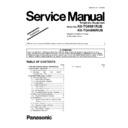Panasonic KX-TG8081RUB / KX-TGA806RUB (serv.man3) Service Manual / Supplement ▷ View online
9
(H)* BBIC Clock Adjustment
CLK
1. Apply 2.6 V between BATT+ and BATT- with DC power.
2. Input Command “sendchar sfr”, then you can confirm the current value.
3. Check X’tal Frequency. (10.368 MHz ± 20 Hz).
4. If the frequency is not 10.368 MHz ± 20 Hz, adjust the frequency of CLK
2. Input Command “sendchar sfr”, then you can confirm the current value.
3. Check X’tal Frequency. (10.368 MHz ± 20 Hz).
4. If the frequency is not 10.368 MHz ± 20 Hz, adjust the frequency of CLK
executing the command “sendchar sfr xx xx (where xx is the value)” so that the
reading of the frequency counter is 10.368000 MHz ± 5 Hz.
reading of the frequency counter is 10.368000 MHz ± 5 Hz.
Note:
Clear the registered information for Base Unit before measurement, because the
Frequency will not possibly get stable due to the registered information.
Pressing the button of "3" "5" "7" "#"clears the registration.
Register to it on Base Unit after measurement.
Frequency will not possibly get stable due to the registered information.
Pressing the button of "3" "5" "7" "#"clears the registration.
Register to it on Base Unit after measurement.
IC1, X1, C47
(I)*
Transmitted Power
Confirmation
-
Remove the Antenna before starting step from 1 to 4.
1. Configure the DECT tester (CMD60) as follows;
<Setting>
• Test mode: PP
• RFPI: 0102030405
• Traffic Carrier: 5
• Traffic Slot: 4
• Mode: Loopback
• RF LEVEL = -70 dBm
• PACKET: PP32Z
• RFPI: 0102030405
• Traffic Carrier: 5
• Traffic Slot: 4
• Mode: Loopback
• RF LEVEL = -70 dBm
• PACKET: PP32Z
2. Execute the command “sendchar TST 01 02 03 04 05".
3. Initiate connection from DECT tester.
4. Confirm that the NTP value at ANT is 19 dBm ~ 25 dBm.
3. Initiate connection from DECT tester.
4. Confirm that the NTP value at ANT is 19 dBm ~ 25 dBm.
IC1,
C802~C803,
C805, C806,
C805, C806,
C810, L809,
C811, C814,
R806, C825,
DA801
(J)* Modulation Check and
Adjustment
-
Follow steps 1 to 3 of (K).
4.Confirm that the B-Field Modulation is -350 ± 50/+350 ± 50 kHz/div &
Modulated width 610 kHz using data type Fig 31.
Modulated width 610 kHz using data type Fig 31.
IC1
(K)*
Frequency Offset
Confirmation
-
Follow steps 1 to 3 of (I).
4.Confirm that the frequency Offset is < ± 20 kHz.
IC1
(L)*
Frequency Drift
Confirmation
-
Follow steps 1 to 3 of (I).
4.Confirm that the frequency Drift is < ± 20 kHz/ms.
IC1
(M)*
Sensitivity Receiver
Confirmation
-
Follow steps 1 to 3 of (I).
4.Set DECT tester power to -88 dBm.
5.Confirm that the BER is < 1000 ppm.
5.Confirm that the BER is < 1000 ppm.
IC1,
C802~C804,
C826, C837,
C820, C822,
C826, C837,
C820, C822,
DA801, R807
(N)*
Power RAMP
Confirmation
-
Follow steps 1 to 3 of (I).
4.Confirm that Power RAMP is matching.
IC1
(O)
Audio Check and
Confirmation
-
1. Link to BASE which is connected to Line Simulator.
2. Set line voltage to 48 V and line current to 50 mA.
3. Input -45 dBm(600
2. Set line voltage to 48 V and line current to 50 mA.
3. Input -45 dBm(600
)/1 kHz to MIC of Handset. Measure the Level at Line I/F
and distortion level.
4. Confirm that the level is -2.0 dBm and that the distortion level is <5% at TEL
Line (600
Load).
5. Input -20 dBm(600
)/1 kHz to Line I/F. Measure the Level at Receiver of
Handset and distortion level (Receive volume set to second position from
minimum).
minimum).
6. Confirm that the level is -24 dBm and that the distortion level is <5% at
Receiver (34
Load).
IC1, C12, C96,
C97, R215,
R27, RA4,
C11, C13,
R28, MIC
(P) SP phone Audio Check
and Confirmation
-
1. Link to Base which is connected to Line Simulator.
2. Set line voltage to 48 V and line current to 50 mA.
3. Set the handset off-hook using SP-Phone key.
4. Input -30 dBm(600
2. Set line voltage to 48 V and line current to 50 mA.
3. Set the handset off-hook using SP-Phone key.
4. Input -30 dBm(600
)/1KHz to Line I/F and measure Receiving level at SP+
and SP-.
5. Confirm that the level is -8 dBm and that the distortion level is < 5%.
(vol = Max at SP (8
Load))
IC1, C12, C73,
D13, D14,
MIC, C11,
C13, RA4,
R27, R28,
C96, C97,
C96, C97,
R215, C72,
C73
(Q)
Charge Pump 3.0V
Supply Confirmation
CP3.0V
1. Confirm that the voltage between testpoint CP3.0V and GND is 3.0 V ± 0.3 V.
C704, C53,
C54
(R)
Charge Pump CPV2
4.0V Supply
Confirmation
CPV2
1. Confirm that the voltage between testpoint CPV2 and GND is 4.0 V ± 0.3 V.
(Power is supplied when LED in on)
C52, C55
(S)
Charge Pump CP2.8V
Supply Confirmation
CP2.8V
1. Confirm that the voltage between testpoint CPV2.8V and GND is 2.8 V ± 0.3 V.
C49, C53,
C54, D3, C51
Items
Check
Point
Procedure
Check or
Replace Parts
10
(T)
Headset Audio Check
and Confimation
-
1. Link to Base which is connected to Line Simulator.
2. Set line voltage to 48V and line current to 50mA.
3. Input -45 dBm (600
2. Set line voltage to 48V and line current to 50mA.
3. Input -45 dBm (600
)/1 kHz to MIC of Headset. Measure the Level at Line I/F
and distortion level.
4. Confirm that level is -7.5 dBm ± 3 dBm and that the distortion level is <5% at
TEL Line (600
Load) .
5. Input -20 dBm(600
)/1 KHz to Line I/F. Measure the Level at Receiver of
Headset and distortion level (Receive volume set to second position form
minimum) .
minimum) .
6. Confirm that the level is -21.5 dBm ± 3 dBm and that the distortion level is < 5%
at Headset Receiver (150
Load).
IC1, R29, C16,
C184, R22,
C14, R25, L9,
C86, C83,
C32, R306,
L72, L74,
C185, C110,
CN4
Items
Check
Point
Procedure
Check or
Replace Parts
11
3.3.
Measurements and Adjustments
3.3.1.
Adjustment Standard (Handset)
[Changed from original section “11.6 Adjustment Standard (Handset)”]
When connecting the simulator equipment for checking, please refer to below.
3.3.1.1.
Component View
Note:
(A) - (R) is referred to Check Point (Handset) (P.8)
BATT+
BATT-
C32
C33
C34
BAT
C35
CP2.8V
R806
R807
C40
AT1
C43
ANT-Short-GND
C44
C45
C46
C47
C49
CHG+
CHG-
C50
C51
C52
C53
C54
C55
Q10
Q11
Q12
C70
RA1
C71
C72
C73
RA4
C74
C75
C76
C802
C77
C803
C78
C804
C79
C805
C806
C82
C83
C810
C811
C812
C86
C813
C814
C820
C822
C96
C97
C825
C826
C2
C5
C837
D3
URX
F1
L308
C866
UTX
SP-PHONE_SPEAKER
ANT-Short
R100
R101
D13
D14
R306
D21
D22
L9
C110
C113
IC3
IC4
R11
R13
R14
C701
C702
C127
R18
C704
R19
CP_V2
DA801
R22
L46
R23
L47
L48
R25
Q2
R27
Q4
R28
C138
R29
C139
Q5
Q6
Q7
Q9
R30
R31
R32
R34
R4
R5
R6
R7
R8
R9
C344
C152
RA30
R45
RA31
RA32
L72
L74
RA40
C172
C173
R64
C174
RF-SHIELD
C175
R66
POWER
C184
RA61
C185
R76
R77
C188
C189
CKM
C190
CN4
X1
1.8V
C10
C11
C12
C13
C14
C16
R203
GND
C19
CP3.0V
IC1
Q31
C191
L809
C56
C41
R86
PNLB1897X -GW
KX-TGA661/660 xx
TGA806/805 xx
TGA806/805 xx
PbF
RECEIVER
AF
Generator
MIC-
MIC+
+
+
DC Power
5.0V
2.7 V
Zener
Frequency
Counter
GND
CP_V2
CKM
U-ART
22pF
100
DECT Tester
CMD60
Oscilloscope
AF Volt Meter
34
8
56
1F
DC POWER
2.00 - 2.25 V
(at battery low)
Power key
CHG+
CHG-
56
VDD
1.8V
1.8V
CP3.0V
ANT
(I)(J)(K)(L)
(M)(N)
(M)(N)
(O)
(P)
(P)
(Q)
CP2.8V (S)
(O)
(D)
(E)
(E)
(F)
(G)
(G)
(A)
(H)
(R)
(A)
(B)(C)(F)
(H)(I)
(B)(C)(F)
(H)(I)
GND
RX
TX
GND
DC Power
2.30 - 2.60 V
PC
Connect between ANT-Short and ANT-Short GND.
ORG
GRN
BLU
ORG
MIC-
MIC+
12
3.4.
Miscellaneous
3.4.1.
Terminal Guide of the ICs, Transistors and Diodes
[Changed from original section “12.3. Terminal Guide of the ICs, Transistors and Diodes”]
3.4.1.1.
Handset
C
B
E
B1ADGE000012, B1ABGE000011
B1ADCF000040, B1ABCF000103
B1ADCF000040, B1ABCF000103
B0BC4R3A0006
8
5
4
1
PNWIGA805EXR
C3FBLY000125
C3FBLY000125
Cathode
Anode
(Reverse View)
Anode
Cathode
B3ACB0000216
Anode
Cathode
B0DDCD000001
(Reverse View)
Anode
Cathode
B3ACB0000190
B0JCDD000001
Anode
Cathode
C1CB00003837
1
(Reverse View)
45
23
44
67
88
66
22
1
Click on the first or last page to see other KX-TG8081RUB / KX-TGA806RUB (serv.man3) service manuals if exist.