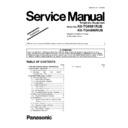Panasonic KX-TG8081RUB / KX-TGA806RUB (serv.man3) Service Manual / Supplement ▷ View online
5
3.1.3.
Signal Route
[Changed from original section “4.6. Signal Route”]
SIGNAL ROUTE
ROUTE
IN
OUT
SIGNAL
DTMF TONE
TEL OUT
(to Tel Line)
TEL OUT
(to Tel Line)
CDL TX
(to Tel Line)
(to Tel Line)
CDL RX
(from Tel Line)
(from Tel Line)
DTMF TONE
TEL IN
(from Tel Line)
TEL IN
(from Tel Line)
B - P1
SP-PHONE TX
(to Tel Line)
(to Tel Line)
SP-PHONE RX
(to Tel Line)
(to Tel Line)
Caller ID
(from Tel Line)
(from Tel Line)
(BASE UNIT)
B - P1 - C4 - R6 - R33 - IC7 (21) IC7 (95) -
A - C3 - R4 - R35 - IC7 (23)
B - P1 - C4 - R6 - R33 - IC7 (21) IC7 (95) -
A - C3 - R4 - R35 - IC7 (23)
(BASE UNIT)
IC7 (27) - R116 - R29 - C22 - Q5 - Q3 - D3 A
IC7 (27) - R116 - R29 - C22 - Q5 - Q3 - D3 A
P1 - B
(BASE UNIT)
A D3 - Q3 - Q5 - R20 - C56 - R117 - IC7 (25)
A D3 - Q3 - Q5 - R20 - C56 - R117 - IC7 (25)
(HANDSET)
MIC (+) - C13 - RA4 - IC1 (17) IC1(86)
MIC ( ) - C11 - RA4 - IC1 (18) IC1(87) L809 -
DA801 - C803 - ANT to BASE
MIC (+) - C13 - RA4 - IC1 (17) IC1(86)
MIC ( ) - C11 - RA4 - IC1 (18) IC1(87) L809 -
DA801 - C803 - ANT to BASE
(BASE UNIT)
from HANDSET ANT1 - C851 DA802 - C803 - DA801 - C826
from HANDSET ANT1 - C851 DA802 - C803 - DA801 - C826
ANT2 - C853
C864 - IC7 (3)
C863 - IC7 (2)
IC7 (27) - R116 - R29 - C22 - Q5 - Q3 - D3
P1- B
A
- L802 C812 - DA801 - C803 - DA802
D3 - Q3 - Q5 - R20 - C56 - R117 - IC7 (25) IC7 (95) -
to HANDSET
(HANDSET)
from BASE UNIT ANT - C803 - DA801 - C826
from BASE UNIT ANT - C803 - DA801 - C826
(BASE UNIT)
A
B - P1
A
B - P1
IC7 (94) -
C851 - ANT1
C853 - ANT2
C853 - ANT2
IC1 (2)
IC1 (1)
IC1 (1)
IC (21) - RECEIVER (+)
IC (22) - RECEIVER ( )
IC7 (94) - C813
L802 C812 -
DA801 - C803 - DA802
to HANDSET
C851 - ANT1
C853 - ANT2
C853 - ANT2
(HANDSET)
MIC (+) - C13 - RA4 - IC1 (17) IC1(87)
MIC ( ) - C11 - RA4 - IC1 (18) IC1(86)
DA801 - C803 - ANT to BASE
MIC (+) - C13 - RA4 - IC1 (17) IC1(87)
MIC ( ) - C11 - RA4 - IC1 (18) IC1(86)
DA801 - C803 - ANT to BASE
(BASE UNIT)
from HANDSET ANT1 - C851 DA802 - C803 - DA801 -C826
from HANDSET ANT1 - C851 DA802 - C803 - DA801 -C826
ANT2 - C853
L809 -
C864 - IC7 (3)
C863 - IC7 (2)
IC7 (27) - R116 - R29 - C22 - Q5 - Q3 - D3
P1 - B
A
- L802 C812 - DA801 - C803 - DA802
D3 - Q3 - Q5 - R20 - C56 - R117 - IC7 (25) IC7 (95) -
to HANDSET
(HANDSET)
from BASE UNIT ANT - C803 - DA801 - C826
from BASE UNIT ANT - C803 - DA801 - C826
(BASE UNIT)
A
B - P1
A
B - P1
IC7 (94) -
C851 - ANT1
C853 - ANT2
C853 - ANT2
C864 - IC1 (2)
C863 - IC1 (1)
C863 - IC1 (1)
IC1 (35) - SP (-)
IC1 (37) - SP (+)
- C813
- C813
6
SIGNAL ROUTE
ROUTE
IN
OUT
SIGNAL
Memo/OGM
Recording
(from Handset)
Recording
(from Handset)
ICM Recording
(from Tel Line)
(from Tel Line)
(BASE UNIT)
from HANDSET ANT1 - C851 DA802 - C803 - DA801 - C826
from HANDSET ANT1 - C851 DA802 - C803 - DA801 - C826
IC7(70) - IC421(5)
ANT2 - C853
B - P1
(BASE UNIT)
A D3 - Q3 - Q5 - R20 - C56 - R117 - IC7 (25) - IC7(70) - IC421(5)
A D3 - Q3 - Q5 - R20 - C56 - R117 - IC7 (25) - IC7(70) - IC421(5)
Message Play
(to Handset)
(to Handset)
(BASE UNIT)
IC421(2) - IC7 (69)
IC421(2) - IC7 (69)
(BASE UNIT)
IC421(2) - IC7 (69) - IC7 (27) - R116 - R29 - C22 -
IC421(2) - IC7 (69) - IC7 (27) - R116 - R29 - C22 -
A
Message Play
(to Tel Line)
(to Tel Line)
Message Play
(to Base Unit)
(to Base Unit)
(BASE UNIT)
IC421(2) - IC7 (69) IC7 (41) - L141 - SPp
IC421(2) - IC7 (69) IC7 (41) - L141 - SPp
IC7 (43) - L140 - SPn
(HANDSET)
MIC (+) - C13 - RA4 - IC1 (17) IC1(86)
MIC ( ) - C11 - RA4 - IC1 (18) IC1(87)
DA801 - C803 - ANT
MIC (+) - C13 - RA4 - IC1 (17) IC1(86)
MIC ( ) - C11 - RA4 - IC1 (18) IC1(87)
DA801 - C803 - ANT
L809 -
to BASE UNIT
C864 - IC7(3)
C863 - IC7(2)
IC7(95) - IC801 (9) - L802 C812 - DA801 - C803 -
IC7(94) - C813
DA802
C851 - ANT1
C853 - ANT2
to HANDSET
(HANDSET)
from BASE UNIT ANT - C803 - DA801 - C826
from BASE UNIT ANT - C803 - DA801 - C826
IC1 (2)
IC1 (1)
IC1 (1)
IC1 (21) - SP (-)
IC1 (22) - SP (+)
Q5 - Q3 - D3
P1 - B
Headset Tx
(to Tel Line)
(to Tel Line)
(HANDSET)
CN4 (2) - L72 - R306 - C14 - R22 - IC1 (19) IC1 (86)
CN4 (2) - L72 - R306 - C14 - R22 - IC1 (19) IC1 (86)
fron Handset ANT1 - C851 DA802 - C803 - DA801 - C826 C864 - IC7 (3) IC7 (23) -
IC7 (87) L809 - DA801 - C803 -
ANT to BASE
- R116 - R29 - C22 - Q5 - Q3 - D3
P1 - B
to Handset
A
C863 - IC7 (2)
ANT2 - C853
Headset Rx
(from Tel Line)
(from Tel Line)
(BASE UNIT)
(BASE UNIT)
fron BASE UNIT
- C803 - DA802 C851 - ANT1
- CN4 (5)
B - P1
A D3 - Q3 - Q5 - R20 - C56 - R117 - IC7 (21) IC7 (79) - L802 C812 - DA801 -
IC1 (1)
IC7 (78) - L813
C853 - ANT2
ANT - C803 - DA801 - C826 IC1 (2) IC1 (21) - L9 - C86 - L74
(HANDSET)
7
3.2.
Troubleshooting Guide
3.2.1.
Check Power
[Changed from original section “9.1.1. Check Power”]
3.2.1.1.
Handset
Cross Reference:
Power Supply Circuit/Reset Circuit (P.4)
3.2.2.
Check Battery Charge
[Changed from original section “9.1.2. Check Battery Charge”]
3.2.2.1.
Handset
Cross Reference:
Check Power (P.7)
Charge Circuit
3.2.3.
Bell Reception
[Changed from original section “9.1.10. Bell Reception”]
3.2.3.1.
Handset
Cross Reference:
Telephone Line Interface
Check Link
Check Link
How to Check the Handset Speaker or Receiver
Check Power Supply Circuit/Reset Circuit.
Check BBIC (IC1).
Check X1.
Is the voltage of BATT+ 2.3 V more?
Check the battery and around BATT+ and
BATT- are not shorted.
BATT- are not shorted.
Is the battery inserted BATT+ and BATT-?
Does BBIC (IC1: 8) oscillate at 10.368 MHz?
YES
YES
YES
NO
NO
YES
YES
Is the voltage of " 1.8V" about 1.8 V?
(When LED is On)
Is the voltage of CP3.0V about 3.0V?
Check BBIC (IC1).
YES
Is the voltage of CPV2 about 3.0V?
YES
Is the voltage of CP2.8V about 2.8V?
NO
NO
NO
Is BBIC (IC1: 34) high at charge state?
Check Charge Circuit.
Check Power of Handset.
Is Check Power OK?
NO
NO
YES
Does the bell sound from SPEAKER?
Check around SP+, SP- .
When bell signal coming, is there bell sound signal
at BBIC (IC1: 35, 37)?
at BBIC (IC1: 35, 37)?
NO
NO
YES
When bell signal coming, is there bell sound signal
at SP+, SP- ?
at SP+, SP- ?
YES
Check BBIC (IC1), C78, C79, C73, C72, D13,
D14 , C77, C76, R77, R76.
D14 , C77, C76, R77, R76.
NO
Check cable of SPEAKER and resistance value
of SPEAKER.
of SPEAKER.
8
3.2.4.
Troubleshooting by Symptom (Handset)
3.2.4.1.
Check Point (Handset)
[Changed from original section “9.3.1. Check Point (Handset)”]
Please follow the items below when BBIC or EEPROM is replaced.
Note:
After the measuring, suck up the solder of TP.
*: Connections is required beforehand.
The connections of adjustment equipment are as shown in Adjustment Standard (Handset) (P.11).
*: Connections is required beforehand.
The connections of adjustment equipment are as shown in Adjustment Standard (Handset) (P.11).
Items
Check
Point
Procedure
Check or
Replace Parts
(A)* 1.8 V Supply Adjustment
VDD1
1. Confirm that the voltage between test point VDD1 and GND is 1.8 V ± 0.02 V.
2. Execute the command “VDD”, then check the current value.
3. Adjust the 1.8V voltage of VDD1 executing command “VDD XX“(XX is the
2. Execute the command “VDD”, then check the current value.
3. Adjust the 1.8V voltage of VDD1 executing command “VDD XX“(XX is the
value).
IC1, Q2, C44,
C344, C40,
C45, F1, C10,
C2, C34, R7
(B)*
BBIC Confirmation
-
1. BBIC Confirmation (Execute the command “getchk”).
2. Confirm the returned checksum value.
2. Confirm the returned checksum value.
Connection of checksum value and program number is shown below.
IC1, X1, RA61,
R64, R66
(C)* EEP-ROM Confirmation
-
1. EEP-ROM Confirmation (Execute the command "sendchar EPV").
2. Confirm the returned Value. (Value for reference is written at "EEPROM C/
2. Confirm the returned Value. (Value for reference is written at "EEPROM C/
SUM” in Software_Version_Table.xls).
IC1, IC3,
RA40, C172
(D) Charge Control Check &
Charge Current Monitor
Check
-
1. Apply 5.0 V between CHG(+) and CHG(-) with DC power supply and set
current limit to 150 mA.
Confirm the indication of “charging” on LCD.
Confirm the indication of “charging” on LCD.
2. Confirm that the current limit LED of DC power supply is ON/OFF.
Confirm it after waiting over 1 minute at least.
(If charge control cannot be confirmed by this procedure, please use battery to
handset power supply and try again.)
handset power supply and try again.)
IC1, Q4 Q9,
Q5, Q6, R9,
Q5, Q6, R9,
R4, R5, R33,
C19, F1, C1,
R30, R31, R8,
R45
(E)* Charge Detection (OFF)
Check
-
1. Stop supplying 5.0 V to CHG (+) and CHG (-).
2. Confirm the indication of “charging” has been cleared.
2. Confirm the indication of “charging” has been cleared.
IC1, Q4 Q9,
Q5, Q6, R9,
Q5, Q6, R9,
R4, R5, R33,
C19, F1, C1,
R30, R31, R8,
R45
(F)* Battery Monitor Check
-
1. Apply 2.25 V between BATT+ and BATT-.
2. Execute the command
2. Execute the command
sendchar PAD
sendchar LED 0
sendchar CRX 0 1
sendchar AD1
It assumes that the return value is XX.
a) 6c XX 71: No need to adjust
b) XX: 6A ~ 6B: Need to adjust
XX: 72 ~ 74: Need to adjust
Write AD value of 2.25 V to EEPROM.
ex) read data: XX = 6A, write data: YY = 6A
read data: XX = 73, write data: YY = 73
EEPROM = 0009(Low Voltage) write “YY”
Execute the command “wreeprom 00 09 01 YY”.
EEPROM = 000A(No Voltage) write “YY -C"
Execute the command “wreeprom 00 0A 01 ZZ”.
sendchar LED 0
sendchar CRX 0 1
sendchar AD1
It assumes that the return value is XX.
a) 6c XX 71: No need to adjust
b) XX: 6A ~ 6B: Need to adjust
XX: 72 ~ 74: Need to adjust
Write AD value of 2.25 V to EEPROM.
ex) read data: XX = 6A, write data: YY = 6A
read data: XX = 73, write data: YY = 73
EEPROM = 0009(Low Voltage) write “YY”
Execute the command “wreeprom 00 09 01 YY”.
EEPROM = 000A(No Voltage) write “YY -C"
Execute the command “wreeprom 00 0A 01 ZZ”.
Note:
ZZ = YY - C
No Voltage writing data limit is ‘00’.
c) XX: 00 ~ 69: Reject
XX: 75 ~ FF: Reject
c) XX: 00 ~ 69: Reject
XX: 75 ~ FF: Reject
IC1, F1, C1,
R45
(G)
Battery Low
Confirmation
-
1. Apply 2.40 V between BATT+ and BATT-.
2. Confirm that there is no flashing of Battery Icon.
3. Apply 2.25 V ± 0.08 V between BATT+ and BATT-.
4. Confirm that there is flashing of Battery Icon.
2. Confirm that there is no flashing of Battery Icon.
3. Apply 2.25 V ± 0.08 V between BATT+ and BATT-.
4. Confirm that there is flashing of Battery Icon.
IC1, F1, C1,
R45
checksum value
program number
ex.)
93F0
DCK2RP
Click on the first or last page to see other KX-TG8081RUB / KX-TGA806RUB (serv.man3) service manuals if exist.