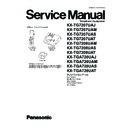Panasonic KX-TG7207UAJ / KX-TG7207UAM / KX-TG7207UAS / KX-TG7207UAT / KX-TG7208UAM / KX-TG7208UAS / KX-TG7208UAT / KX-TGA720UAJ / KX-TGA720UAM / KX-TGA720UAS / KX-TGA720UAT Service Manual ▷ View online
13
KX-TG7207UA/KX-TG7208UA/KX-TGA720UA
4.6.
Signal Route
14
KX-TG7207UA/KX-TG7208UA/KX-TGA720UA
5 Location of Controls and
Components
5.1.
Controls
5.1.1.
Base Unit
5.1.2.
Handset
6 Installation Instructions
6.1.
Connections
15
KX-TG7207UA/KX-TG7208UA/KX-TGA720UA
6.2.
Battery
6.2.1.
Battery Installation and
Replacement
Replacement
6.2.2.
Battery Charge
6.2.3.
Battery Level
6.2.4.
Panasonic Ni-MH Battery
Performance (supplied batteries)
Performance (supplied batteries)
16
KX-TG7207UA/KX-TG7208UA/KX-TGA720UA
7 Operation Instructions
7.1.
Base Unit Settings
*1 The item will not be reset when pressing
,
,
and
key of the handset. Refer to How to Clear User Setting (P.26).
*2 Change the recall time, if necessary, depending on the requirements of your service provider/telephone company or PBX.
*3 If you change the PIN, please make note of your new PIN. The unit will not reveal the PIN to you.
*4 If you forget your PIN, see For Service Hint (P.21).
*3 If you change the PIN, please make note of your new PIN. The unit will not reveal the PIN to you.
*4 If you forget your PIN, see For Service Hint (P.21).
Click on the first or last page to see other KX-TG7207UAJ / KX-TG7207UAM / KX-TG7207UAS / KX-TG7207UAT / KX-TG7208UAM / KX-TG7208UAS / KX-TG7208UAT / KX-TGA720UAJ / KX-TGA720UAM / KX-TGA720UAS / KX-TGA720UAT service manuals if exist.