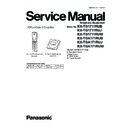Panasonic KX-TG1711RUB / KX-TG1711RUJ / KX-TG1711RUW / KX-TGA171RUB / KX-TGA171RUJ / KX-TGA171RUW Service Manual ▷ View online
37
KX-TG1711RUB/KX-TG1711RUJ/KX-TG1711RUW/KX-TGA171RUB/KX-TGA171RUJ/KX-TGA171RUW
11.3.2.2. Batch file Setting
Note:
• “*****” varies depending on the country.
11.3.2.3. Commands
See the table below for frequently used commands.
Command name
Function
Example
rdeep
Read the data of EEPROM
Type “rdeep 00 00 10”, and the data from address “00 00” to “10” is read
out.
out.
readid
Read ID (RFPI)
Type “readid”, and the registered ID is read out.
writeid
Write ID (RFPI)
Type “writeid 00 18 E0 0E 98”, and the ID “0018 E0 0E 98” is written.
setfreq
adjust Frequency of RFIC
Type “setfreq nn nn”.
Getchk
Read checksum
Type “getchk”.
wrteep
write eeprom
Type “wrteep 01 23 45”. “01 23” is address and “45” is data to be written.
1.
Insert the Batch file CD-ROM into CD-ROM drive and
copy PNZZTG***** folder to your PC (example: D drive).
2.
Open a window of MS-DOS mode.
3.
At the DOS prompt, type "D:" (for example) to select the
drive, then press the Enter key.
4.
Type "CD
㪳PNZZTG*****", then press the Enter key.
5.
Type "CTE open com X", then press the Enter key
(X: COM port number used for the serial connection on your PC).
6.
Type "READID", then press the Enter key.
䊶If any error messages appear, change the port number or
䇭check the cable connection.
䊶If any value appear, go to next step.
7.
Type "DOSKEY", then press the Enter key.
<Example: correct setting>
C:
>Documents and Settings>D:
D:
>>CD >PNZZTG*****
D:
>PNZZTG***** >CTE open com X
D:
>PNZZTG*****>READID
00 52 4F A8 A8
D:
D:
>PNZZTG*****>DOSKEY
D:
>PNZZTG*****>
<Example: incorrect setting>
C:
>Documents and Settings>D:
D:
>>CD >PNZZTG*****
D:
>PNZZTG***** >CTE open com X
D:
>PNZZTG*****>READID
ReadID
ReadIPUI Error: read access failed
D:
ReadIPUI Error: read access failed
D:
>PNZZTG*****>
<Example for Windows>
On your computer, click [Start], select Programs
(All Programs for Windows XP/Windows Server 2003),
then click
MS-DOS Prompt. (for Windows 95/Windows 98)
Or
Accessories-MS-DOS Prompt. (for Windows Me)
Or
Command Prompt. (for Windows NT 4.0)
Or
Accessories-Command Prompt.
(for Windows 2000/Windows XP/Windows Server 2003)
(All Programs for Windows XP/Windows Server 2003),
then click
MS-DOS Prompt. (for Windows 95/Windows 98)
Or
Accessories-MS-DOS Prompt. (for Windows Me)
Or
Command Prompt. (for Windows NT 4.0)
Or
Accessories-Command Prompt.
(for Windows 2000/Windows XP/Windows Server 2003)
38
KX-TG1711RUB/KX-TG1711RUJ/KX-TG1711RUW/KX-TGA171RUB/KX-TGA171RUJ/KX-TGA171RUW
11.4. Adjustment Standard (Handset)
When connecting the simulator equipment for checking, please refer to below.
11.4.1. Component View
Note:
(A) - (O) is referred to Check Point (Handset) (P.27)
YLW
BLK
BLK
TEL
BRN
RED
RED
GRY
DC
PUR
TP3
L1T
L1R
DCP
LINE_DC
DCM
P1.0
VDD
Charge
Charge+
RXD
TXD
GND
DC_IN
TP4
A
RXD
TXD
GND
L1R
L1T
DTMF
Tester
Tester
Call - ID
Simulator
BELL
Simulator
LOOP
Simulator
Simulator
AF
OSC
AF VOLT
METER
OSC
OSC
600
150
SP
Serial
JIG
PC
AF VOLT
METER
Dummy Handset
MIC
AF
OSC
6.3 V 47 F
DC_IN
GND
DC POWER
DC 6.5V
GND
ANT
DECT Tester
CTS60
Digital
Volt Meter
12
2W
CHARGE-
CHARGE+
Digital
Volt Meter
LINE_DC
GND
Frequency
Counter
CLK
GND
Digital
Volt Meter
VDD
GND
39
KX-TG1711RUB/KX-TG1711RUJ/KX-TG1711RUW/KX-TGA171RUB/KX-TGA171RUJ/KX-TGA171RUW
11.5. Things to Do after Replacing IC
Cautions:
Since this page is common to each country, it may not apply to some models in your country. The contents below are the
minimum adjustments required for operation.
minimum adjustments required for operation.
11.5.1. Base Unit
Before doing the following adjustment, be sure to do PC Setting (P.33) in The Setting Method of JIG (Base Unit).
Note:
(*1) Refer to Check Point (Base Unit) (P.24)
(*2) xx: country code, yyy: revision number
“xx” and “yyy” vary depending on the country version. You can find them in the batch file, PQZZ- mentioned in JIG and PC
(P.33).
(*2) xx: country code, yyy: revision number
“xx” and “yyy” vary depending on the country version. You can find them in the batch file, PQZZ- mentioned in JIG and PC
(P.33).
11.5.2. Handset
Before doing the following adjustment, be sure to do PC Setting (P.36) in The Setting Method of JIG (Handset).
Note:
(*3) Refer to Check Point (Handset) (P.27)
(*4) xx: country code, yyy: revision number
“xx” and “yyy” vary depending on the country version. You can find them in the batch file, PQZZ- mentioned in JIG and PC
(P.36).
(*4) xx: country code, yyy: revision number
“xx” and “yyy” vary depending on the country version. You can find them in the batch file, PQZZ- mentioned in JIG and PC
(P.36).
IC
Necessary Adjustment
BBIC
Programs for Voice processing, interface for RF and
EEPROM
EEPROM
1. Clock adjustment: Refer to Check Point (D). (*1)
EEPROM Adjustment parameter data
(country version batch file, default batch file, etc.)
1. Default batch file: Execute the command “DefaultEEP”.
2. Country version batch file: Execute the command
2. Country version batch file: Execute the command
“TG16XX_FP_ROM2_xx_yyy.bat”. (*2)
3. Clock adjustment: Refer to Check Point (D). (*1)
IC
Necessary Adjustment
BBIC
Programs for Voice processing, interface for RF and
EEPROM
EEPROM
1. Clock adjustment: Refer to Check Point (H). (*3)
2. 4.0 V setting and battery low detection: Refer to Check Point (A),
2. 4.0 V setting and battery low detection: Refer to Check Point (A),
(F) and (G). (*3)
EEPROM Adjustment parameter data
(country version batch file, default batch file, etc.)
1. Default batch file: Execute the command “Default”.
2. Melody Initialize batch file; Execute the Command "Melody_008".
3. Country version batch file: Execute the command
2. Melody Initialize batch file; Execute the Command "Melody_008".
3. Country version batch file: Execute the command
"TG16XX_PP_xx_yyy.bat".
4. Clock adjustment: Refer to Check Point (H). (*3)
5. 4.0 V setting and battery low detection: Refer to Check Point (A),
5. 4.0 V setting and battery low detection: Refer to Check Point (A),
(F) and (G). (*3)
40
KX-TG1711RUB/KX-TG1711RUJ/KX-TG1711RUW/KX-TGA171RUB/KX-TGA171RUJ/KX-TGA171RUW
11.6. RF Specification
11.6.1. Base Unit
*: Refer to Check Point (Base Unit) (P.24)
11.6.2. Handset
**: Refer to Check Point (Handset) (P.27)
Item
Value
Refer to -. *
TX Power
More than 14 dBm ~ 26 dBm
Check Point (Base Unit) (G)
Modulation
340 kHz/div ~ 402 kHz/div
Check Point (Base Unit) (H)
Frequency Offset
-50 kHz ~ +50 kHz
Check Point (Base Unit) (I)
RX Sensitivity
< 1000 ppm
Check Point (Base Unit) (J)
Timing Accuracy
< ± 2.0 ppm
Check Point (Base Unit) (K)
RSSI Level
0E hex ± A hex
Check Point (Base Unit) (L)
Item
Value
Refer to -. **
TX Power
More than 19 dBm ~ 25 dBm
Check Point (Handset) (I)
Modulation
340 kHz/div ~ 402 kHz/div
Check Point (Handset) (J)
Frequency Offset
-50 kHz ~ +50 kHz
Check Point (Handset) (K)
RX Sensitivity
< 1000 ppm
Check Point (Handset) (L)
Timing Accuracy
< ± 2.0 ppm
Check Point (Handset) (M)
RSSI Level
0E hex ± 5 hex
Check Point (Handset) (N)
Click on the first or last page to see other KX-TG1711RUB / KX-TG1711RUJ / KX-TG1711RUW / KX-TGA171RUB / KX-TGA171RUJ / KX-TGA171RUW service manuals if exist.