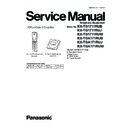Panasonic KX-TG1711RUB / KX-TG1711RUJ / KX-TG1711RUW / KX-TGA171RUB / KX-TGA171RUJ / KX-TGA171RUW Service Manual ▷ View online
29
KX-TG1711RUB/KX-TG1711RUJ/KX-TG1711RUW/KX-TGA171RUB/KX-TGA171RUJ/KX-TGA171RUW
(O) Audio Check and
Confirmation
-
1. Link with BASE which is connected to Line Simulator.
2. Set line voltage to 48V and line current to 50mA.
3. Input -45dBm(600
2. Set line voltage to 48V and line current to 50mA.
3. Input -45dBm(600
Ω)/1kHz to MIC of Handset. Measure the Level at Line I/F
and distortion level.
4. Confirm that the level is -5.5 ± 3dBm and that the distortion level is < 5% at TEL
Line (600
Ω Load).
5. Input -20dBm(600
Ω)/1kHz to Line I/F. Measure the level at Receiver of
Handset and distortion level (*Receive volume set to third position from
minimum).
minimum).
6. Confirm that the level is -23.5 ± 3dBm and that the distortion level is < 5% at
Receiver (150
Ω Load).
Items
Adjustment
Point
Procedure
Check or
Replace Parts
30
KX-TG1711RUB/KX-TG1711RUJ/KX-TG1711RUW/KX-TGA171RUB/KX-TGA171RUJ/KX-TGA171RUW
10 Disassembly and Assembly Instructions
10.1. Disassembly Instructions
10.1.1. Base Unit
2 screws
Cabinet cover
Remove the 2 screws to remove
the cabinet cover.
the cabinet cover.
Remove the solders to remove
the main P.C. board.
the main P.C. board.
Main P.C. board
solders
ԙ
Insert a plastic card. (Ex. Used SIM card etc.)
between the cabinet body
and the cabinet cover, then
pull it along the gap to open
the cabinet.
between the cabinet body
and the cabinet cover, then
pull it along the gap to open
the cabinet.
Cabinet body
Cabinet cover
plastic card
Ԛ
Ԛ
31
KX-TG1711RUB/KX-TG1711RUJ/KX-TG1711RUW/KX-TGA171RUB/KX-TGA171RUJ/KX-TGA171RUW
10.1.2. Handset
Cabinet cover
Cabinet cover
Main P.C.board
Screw
Remove the 2 screws.
Insert a plastic card.
(Ex. Used SIM card etc.)
between the cabinet body
and the cabinet cover, then
pull it along the gap to open
the cabinet.
(Ex. Used SIM card etc.)
between the cabinet body
and the cabinet cover, then
pull it along the gap to open
the cabinet.
Likewise, open the other
side of the cabinet.
side of the cabinet.
Remove the cabinet cover
by pushing it upward.
by pushing it upward.
Remove the solders.
Remove the screw to remove
the main P. C. board.
the main P. C. board.
2 screws
Ԙ
Solders
Cabinet body
32
KX-TG1711RUB/KX-TG1711RUJ/KX-TG1711RUW/KX-TGA171RUB/KX-TGA171RUJ/KX-TGA171RUW
10.2. How to Replace the Handset LCD
Peel off the FFC (Flexible Flat Cable) from
the LCD, in the direction of the arrow. Take
care to ensure that the foil on the P.C. board
is not damaged.
the LCD, in the direction of the arrow. Take
care to ensure that the foil on the P.C. board
is not damaged.
Fit the heatseal of a new LCD.
Rubber of Soldering Iron
(Part No. PQZZ430PRB)
(Part No. PQZZ430PRB)
Tip of Soldering Iron
(Part No. PQZZ430PIR)
Heatweld with the tip of the soldering
iron about 5 to 8 seconds
(in case of 60W soldering iron).
iron about 5 to 8 seconds
(in case of 60W soldering iron).
New LCD
0.2 mm
0.2 mm
P. C. board
If interval tolerance between center lines
is less than 0.2 mm, it is o.k.
is less than 0.2 mm, it is o.k.
Horizontal Interval
Tolerance
Tolerance
Vertical Interval
Tolerance
Tolerance
OK
NG
NG
NG
(Horizontal interval tolerance is
more than 0.2 mm.)
more than 0.2 mm.)
(Vertical interval tolerance is
more than 0.2 mm.)
more than 0.2 mm.)
(Inclined)
Click on the first or last page to see other KX-TG1711RUB / KX-TG1711RUJ / KX-TG1711RUW / KX-TGA171RUB / KX-TGA171RUJ / KX-TGA171RUW service manuals if exist.