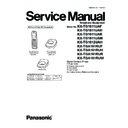Panasonic KX-TG1611UAF / KX-TG1611UAH / KX-TG1611UAR / KX-TG1611UAW / KX-TG1612UAH / KX-TGA161RUF / KX-TGA161RUH / KX-TGA161RUR / KX-TGA161RUW Service Manual ▷ View online
45
KX-TG1611UA/KX-TG1612UA/KX-TGA161RU
12.1.3. How to Install the IC
1. Temporarily fix the FLAT PACKAGE IC, soldering the two marked pins.
*Check the accuracy of the IC setting with the corresponding soldering foil.
2. Apply flux to all pins of the FLAT PACKAGE IC.
3. Solder the pins, sliding the soldering iron in the direction of the arrow.
12.1.4. How to Remove a Solder Bridge
1. Lightly resolder the bridged portion.
2. Remove the remaining solder along the pins using a soldering iron as shown in the figure below.
2. Remove the remaining solder along the pins using a soldering iron as shown in the figure below.
46
KX-TG1611UA/KX-TG1612UA/KX-TGA161RU
12.2. How to Replace the Shield Case
12.2.1. Preparation
• PbF (: Pb free) Solder
• Soldering Iron
• Soldering Iron
Tip Temperature of 700
°F ± 20°F (370°C ± 10°C)
Note:
We recommend a 30 to 40 Watt soldering iron. An expert may be able to use a 60 to 80 Watt iron where someone with less
experience could overheat and damage the PCB foil.
We recommend a 30 to 40 Watt soldering iron. An expert may be able to use a 60 to 80 Watt iron where someone with less
experience could overheat and damage the PCB foil.
• Hot Air Desoldering Tool
Temperature: 608
°F ± 68°F (320°C ± 20°C)
12.2.2. Caution
• To replace the IC efficiently, choose the right sized nozzle of the hot air desoldering tool that matches the IC package.
• Be careful about the temperature of the hot air desoldering tool not to damage the PCB and/or IC.
• Be careful about the temperature of the hot air desoldering tool not to damage the PCB and/or IC.
12.2.3. How to Remove the Shield Case
Note:
If you don’t have special tools (ex. Hot air disordering tool), conduct the following operations.
1. Cut the case along perforation.
2. Remove the cut part.
3. Cut the four corners along perforation.
4. Remove the reminds by melting solder.
47
KX-TG1611UA/KX-TG1612UA/KX-TGA161RU
12.2.4. How to Install the Shield Case
Note:
• If you don’t have special tools (ex. Hot air disordering tool), conduct the following operations.
• Shield case’s No. : PNMC1040Z
• Shield case’s No. : PNMC1040Z
1. Put the shield case.
2. Solder the surroundings.
48
KX-TG1611UA/KX-TG1612UA/KX-TGA161RU
12.3. Terminal Guide of the ICs, Transistors, Diodes and Electrolytic
Capacitors
12.3.1. Base Unit
12.3.2. Handset
C
B
E
B1ABDM000001
B1ABCE000009
B1ABCE000009
B0EDER000009
Anode
Cathode
B0DDCD000001
8
5
4
1
PNWITG1611EH
PQVDRLZ20A
Cathode
Anode
B1AAJC000010
B1ACGP000008
B1ACGP000008
3
2
1
4
C0DBEYY00102
PNLP2245Z
(Reverse View)
28
1
43
44
59
27
16
17
1
C
B
E
B1ADGE000012
PSVTDTC143X
B1ABGE000011
PSVTDTC143X
B1ABGE000011
8
5
4
1
PNWIGA161EXR
Anode
Cathode
B0DDCD000001
DA2J10100L
B0JCMC000006
B0JCMC000006
Anode
Cathode
2SC4081R
1
3
2
4
5
6
MTM767200LBF
B3AEB0000163
PNLP2247Z
(Reverse View)
28
1
43
44
59
27
16
17
1
Click on the first or last page to see other KX-TG1611UAF / KX-TG1611UAH / KX-TG1611UAR / KX-TG1611UAW / KX-TG1612UAH / KX-TGA161RUF / KX-TGA161RUH / KX-TGA161RUR / KX-TGA161RUW service manuals if exist.