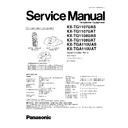Panasonic KX-TG1107UAS / KX-TG1107UAT / KX-TG1108UAS / KX-TG1108UAT / KX-TGA110UAS / KX-TGA110UAT Service Manual ▷ View online
1.2. How to recognize that Pb Free solder is used
(Example: Handset P.C.B.)
IC4
IC2
50
51
30
31
100
1
1
4
8
5
81
80
PbF
1
IC3
Marked
(Component View)
Note:
The location of the “PbF” mark is subject to change without notice.
2 FOR SERVICE TECHNICIANS
ICs and LSIs are vulnerable to static electricity.
When repairing, the following precautions will help prevent recurring malfunctions.
1. Cover the plastic parts boxes with aluminum foil and ground them.
2. Ground the soldering irons.
3. Use a conductive mat on the worktable.
4. Do not touch IC or LSI pins with bare fingers.
3 CAUTION
1. Danger of explosion if battery is incorrectly replaced.
2. Replace only with the same or equivalent type recommended by the manufacturer.
3. Dispose of used batteries according to the manufacture’s Instructions.
5
KX-TG1107UAS / KX-TG1107U AT / KX-TG1108U AS / KX-TG1108U AT / KX-TGA110UAS / KX-TGA110UAT
4 OPERATING INSTRUCTIONS
4.1. Battery
4.1.1. Battery Installation
4.1.2. Battery Charge
6
KX-TG1107UAS / KX-TG1107U AT / KX-TG1108U AS / KX-TG1108U AT / KX-TGA110UAS / KX-TGA110UAT
4.2. Location of Controls
4.2.1. Base Unit
4.2.2. Handset
4.2.3. Charger (KX-TG1108 only)
7
KX-TG1107UAS / KX-TG1107U AT / KX-TG1108U AS / KX-TG1108U AT / KX-TGA110UAS / KX-TGA110UAT
4.3. Connections
4.3.1. Base Unit
4.3.2. Charger (KX-TG1108 only)
Note:
•
•
•
• Never install telephone wiring during a lightning storm.
•
•
•
• Do not connect the AC adaptor to a ceiling-mounted AC outlet, as the weight of the adaptor may cause it to become
disconnected.
•
•
•
• To turn the power on, press
for about 1 second.
•
•
•
• To turn the power off, press
for about 2 seconds.
8
KX-TG1107UAS / KX-TG1107U AT / KX-TG1108U AS / KX-TG1108U AT / KX-TGA110UAS / KX-TGA110UAT
Click on the first or last page to see other KX-TG1107UAS / KX-TG1107UAT / KX-TG1108UAS / KX-TG1108UAT / KX-TGA110UAS / KX-TGA110UAT service manuals if exist.