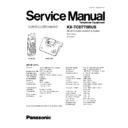Panasonic KX-TCD775RUS Service Manual ▷ View online
9.4. Loopback Tests
1. Switch on the 6V supply.
2. Power on the parallel or serial interface.
3. Set the CMD60 to MANUAL TEST mode.
4. Set the CMD60 TRAFFIC CARRIER to 5.
5. Invoke the "TESTMODE" batch file from the PC.
6. Press ACCEPT RFPI and SETUP CONNECT on the CMD60.
7. Check the power (NTP): it must be between 22 and 25dBm.
8. Press MODULATION.
9. Set DATA TYPE to FIG 31.
10. Check frequency drift: must be 0 ± 36 Khz/ms.
11. Check frequency offset: must be 0 ± 40 Khz.
12. Check deviation or modulation (max Bfield) with data type "FIG 31": must be 360Khz 30Khz .
13. Press Menu Up "
2. Power on the parallel or serial interface.
3. Set the CMD60 to MANUAL TEST mode.
4. Set the CMD60 TRAFFIC CARRIER to 5.
5. Invoke the "TESTMODE" batch file from the PC.
6. Press ACCEPT RFPI and SETUP CONNECT on the CMD60.
7. Check the power (NTP): it must be between 22 and 25dBm.
8. Press MODULATION.
9. Set DATA TYPE to FIG 31.
10. Check frequency drift: must be 0 ± 36 Khz/ms.
11. Check frequency offset: must be 0 ± 40 Khz.
12. Check deviation or modulation (max Bfield) with data type "FIG 31": must be 360Khz 30Khz .
13. Press Menu Up "
↑
" on the CMD60.
14. Press POWER RAMP.
15. Check that the burst fits the mask.
16. Press Menu Up "
15. Check that the burst fits the mask.
16. Press Menu Up "
↑
" on the CMD60.
17. Press BER.
18. Obtain the sensitivity by slowly reducing RF LEVEL until the BER falls below 1000ppm. The sensitivity is the RF LEVEL reading
18. Obtain the sensitivity by slowly reducing RF LEVEL until the BER falls below 1000ppm. The sensitivity is the RF LEVEL reading
at this point. It must be < -88dBm.
19. Press Menu Up "
↑
" on the CMD60.
20. Press BEARER RELEASE and switch off the 6V supply.
Note:
Note:
These tests can also be repeated on TRAFFIC CARRIERS 0 and 9.
9.5. Telephone Line Tests
1. Switch on the 6V power supply.
2. Connect a telephone cord from the base unit to the line/DTMF test set.
3. Enter "HOOKOFF" from the PC to invoke an off-hook condition.
4. Set the current limit to 40mA on the line simulator.
5. Enter "HOOKON" from the PC to invoke the on-hook condition.
6. Check that the line current has dropped to 0 ± 0.5mA.
7. Enter "HOOKOFF".
8. Use a DMM to test the off-hook voltage at TP50. It must be 5.5V ± 2.0V.
9. Enter "HOOKON".
10. TP50 must be 48V ± 1V.
11. Enter "HOOKOFF".
12. Enter "DTMF_UP" to make the base generate the upper DTMF frequency.
13. Check the upper frequency, DTMF tester set for 600R line interface -3dBm ± 1.5dBm.
14. Enter "DTMF_LO" to make the base generate the lower DTMF frequency.
15. Check the lower frequency, DTMF tester set for 600R line interface -6 ± 1.5dBm.
16. Switch off the 6V power supply.
17. Disconnect the telephone line and reconnect the base to the Bell oscillator.
18. Switch on the 6V power supply.
19. Enter "RINGDET" to check the ring detection status. The command returns a number to the PC display. "0" = no ring.
20. Switch the bell oscillator on to 23Hz, 30V RMS.
21. Send the batch file "RINGDET".
22. Check that the Number on the PC display has changed to "1".
23. Switch off the 6V power supply.
2. Connect a telephone cord from the base unit to the line/DTMF test set.
3. Enter "HOOKOFF" from the PC to invoke an off-hook condition.
4. Set the current limit to 40mA on the line simulator.
5. Enter "HOOKON" from the PC to invoke the on-hook condition.
6. Check that the line current has dropped to 0 ± 0.5mA.
7. Enter "HOOKOFF".
8. Use a DMM to test the off-hook voltage at TP50. It must be 5.5V ± 2.0V.
9. Enter "HOOKON".
10. TP50 must be 48V ± 1V.
11. Enter "HOOKOFF".
12. Enter "DTMF_UP" to make the base generate the upper DTMF frequency.
13. Check the upper frequency, DTMF tester set for 600R line interface -3dBm ± 1.5dBm.
14. Enter "DTMF_LO" to make the base generate the lower DTMF frequency.
15. Check the lower frequency, DTMF tester set for 600R line interface -6 ± 1.5dBm.
16. Switch off the 6V power supply.
17. Disconnect the telephone line and reconnect the base to the Bell oscillator.
18. Switch on the 6V power supply.
19. Enter "RINGDET" to check the ring detection status. The command returns a number to the PC display. "0" = no ring.
20. Switch the bell oscillator on to 23Hz, 30V RMS.
21. Send the batch file "RINGDET".
22. Check that the Number on the PC display has changed to "1".
23. Switch off the 6V power supply.
29
KX-TCD775RUS
9.6. Charge Current Tests
1. Switch on the 6V power supply.
2. Connect 35R/2W registor across TP84 and TP88.
3. Measure 4.5V ± 0.5V across registor.
4. Switch off the 6V power supply.
2. Connect 35R/2W registor across TP84 and TP88.
3. Measure 4.5V ± 0.5V across registor.
4. Switch off the 6V power supply.
9.7. TAM Voice Propmt Download
1. Connect the parallel cable from the VOICE PROMPT DOWN LOADER to TP1, TP3, TP4, TP6 and
2. Connect the serial cable from the PROM DOWN LOADER to J102, J103, and J104 of base P.C.B.
3. Switch on the 6V supply.
4. Invoke "vploadenable" batch file from the PC
5. Invoke "go" batch file from the PC.
2. Connect the serial cable from the PROM DOWN LOADER to J102, J103, and J104 of base P.C.B.
3. Switch on the 6V supply.
4. Invoke "vploadenable" batch file from the PC
5. Invoke "go" batch file from the PC.
30
KX-TCD775RUS
10 CHECK PROCEDURE (HANDSET)
10.1. Equipment Required
10.2. Initial Power Tests
1. Switch on the 2.4V supply.
2. Switch the handset on at the keypad.
3. Check the 3.6V supply rail at TP11. It must be 3.6V ± 0.15V.
4. Check the 2.65V supply rail at TP72. It must be 2.65V ± 0.1V.
5. Run "DEACTMAC" check for 4mA current supply in standby mode.
6. Switch off the 2.4V supply.
2. Switch the handset on at the keypad.
3. Check the 3.6V supply rail at TP11. It must be 3.6V ± 0.15V.
4. Check the 2.65V supply rail at TP72. It must be 2.65V ± 0.1V.
5. Run "DEACTMAC" check for 4mA current supply in standby mode.
6. Switch off the 2.4V supply.
10.3. Set Clock Frequency
1. Turn on the 2.4V supply.
2. Switch the handset on at the keypad.
3. Enter "DEACTMAC" from the PC to switch off the RF unit.
4. Enter "CONTTX 02" to start continuous RF transmission.
5. Measure current with LEDs on, 360mA ± 40mA.
6. Measure current with LEDs off, 210mA ± 40mA.
7. Enter "RDEEPROM 00 00 FF" to display the two-byte frequency adjustment value, MSBfirst.
8. Connect the frequency counter probe to TP24 to measure the SYRI signal from the BBIC.
9. The clock frequency should be within 10,368,000Hz ± 20Hz. If not then enter "SETFREQ nn nn" where nn nn are the clock
2. Switch the handset on at the keypad.
3. Enter "DEACTMAC" from the PC to switch off the RF unit.
4. Enter "CONTTX 02" to start continuous RF transmission.
5. Measure current with LEDs on, 360mA ± 40mA.
6. Measure current with LEDs off, 210mA ± 40mA.
7. Enter "RDEEPROM 00 00 FF" to display the two-byte frequency adjustment value, MSBfirst.
8. Connect the frequency counter probe to TP24 to measure the SYRI signal from the BBIC.
9. The clock frequency should be within 10,368,000Hz ± 20Hz. If not then enter "SETFREQ nn nn" where nn nn are the clock
frequency adjustment values. An increase in the value will lower the clock frequency and vice versa. The maximum value is 01
FF.
FF.
10. Switch off the 2.4V supply.
31
KX-TCD775RUS
10.4. Loopback Tests
1. All RF measurements must be made with TP73 and TP74 shorted together.
2. Connect the RF input cable from the CMD60 to 0V and TP68.
3. Switch on the 2.4V supply.
4. Switch the handset on at the keypad.
5. Enter "RDEEPROM 00 4A 01". This will return the value "25" if a base has been registered to the handset, or "FF" if there is
2. Connect the RF input cable from the CMD60 to 0V and TP68.
3. Switch on the 2.4V supply.
4. Switch the handset on at the keypad.
5. Enter "RDEEPROM 00 4A 01". This will return the value "25" if a base has been registered to the handset, or "FF" if there is
no base registered..
6. If a base is not registered to the unit (i.e. "FF" returned in step 5) then enter "SETBASE" to induce registration.
7. Set the CMD60 to MANUAL TEST mode.
8. Enter "TESTMODE" on the PC.
9. Enter "RDEEPROM 00 36 05" to obtain the base RFPI identifier.
10. Set the RFPI in the CMD60 to the value obtained in the previous step.
11. Press SETUP CONNECT on the CMD60.
12. Check the power (NTP): it must be 24 ± 1dBm.
13. Press MODULATION.
14. Set DATA TYPE to FIG 31.
15. Check frequency drift: must be 0 ± 35dBm.
16. Check frequency offset: must be 0 ± 40 kHz..
17. Check deviation or modulation (max ± Bfield) with data type "FIG 31": must be 360KHz 30kHz
18. Press Menu Up "
7. Set the CMD60 to MANUAL TEST mode.
8. Enter "TESTMODE" on the PC.
9. Enter "RDEEPROM 00 36 05" to obtain the base RFPI identifier.
10. Set the RFPI in the CMD60 to the value obtained in the previous step.
11. Press SETUP CONNECT on the CMD60.
12. Check the power (NTP): it must be 24 ± 1dBm.
13. Press MODULATION.
14. Set DATA TYPE to FIG 31.
15. Check frequency drift: must be 0 ± 35dBm.
16. Check frequency offset: must be 0 ± 40 kHz..
17. Check deviation or modulation (max ± Bfield) with data type "FIG 31": must be 360KHz 30kHz
18. Press Menu Up "
↑
" on the CMD60.
19. Press POWER RAMP.
20. Check that the burst fits the mask.
21. Press Menu Up "
20. Check that the burst fits the mask.
21. Press Menu Up "
↑
" on the CMD60.
22. Press BER.
23. Obtain the sensitivity by slowly reducing RF LEVEL until the BER falls below 1000ppm. The sensitivity is the RF LEVEL reading
23. Obtain the sensitivity by slowly reducing RF LEVEL until the BER falls below 1000ppm. The sensitivity is the RF LEVEL reading
at this point. It must be < -90dBm.
24. Press Menu Up "
↑
" on the CMD60.
25. Press BEARER RELEASE and switch off the 2.4V supply.
Note:
Note:
These tests can also be repeated on TRAFFIC CARRIERS 0 and 9.
32
KX-TCD775RUS
Click on the first or last page to see other KX-TCD775RUS service manuals if exist.