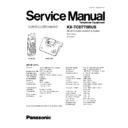Panasonic KX-TCD775RUS Service Manual ▷ View online
8.1.8. Speakerphone and Heaset Jack (See Fig. 25)
The hands-free loudspeaker at SP+ and SP- is used to generate the ring alarm. IC4 is used to switch off the telephone
loudspeaker and is used to amplify the signal to drive the hands-free loudspeaker. They are selected using the SP_AMP line
from pin 69 of the BBIC. 2.5mm headset jack is also available.
loudspeaker and is used to amplify the signal to drive the hands-free loudspeaker. They are selected using the SP_AMP line
from pin 69 of the BBIC. 2.5mm headset jack is also available.
8.1.9. Clock Generation (See Fig. 25)
A single clock generator in the BBIC uses an external crystal X1 to derive all clock frequencies used in the handset. The crystal
is tuned to the exact frequency of 10.368 MHz during manufacture.
The BBIC provides a reference clock signal SYRI (pin 21, TP24) which is used to drive the PLL circuitry in the RF module. The
basic data rate for TXDA (pin 14) and RXDA (pin 10) is 1.152 Mbits/s, which is 10.368MHz divided by 9.
is tuned to the exact frequency of 10.368 MHz during manufacture.
The BBIC provides a reference clock signal SYRI (pin 21, TP24) which is used to drive the PLL circuitry in the RF module. The
basic data rate for TXDA (pin 14) and RXDA (pin 10) is 1.152 Mbits/s, which is 10.368MHz divided by 9.
Fig. 25
8.1.10. Keyboard (See Fig. 26)
The keyboard On button is connected directly to pin 32 and 24 of the BBIC. When pressed it turns the handset on and off.
All other keys are connected in a row/column matrix. They are scanned in five rows using scan pulses (only active when keys
are pressed) from IC1 pins 15 to 19. The five key matrix columns are input to the BBIC on pins 51, 52, 53, 57 and 58.
All other keys are connected in a row/column matrix. They are scanned in five rows using scan pulses (only active when keys
are pressed) from IC1 pins 15 to 19. The five key matrix columns are input to the BBIC on pins 51, 52, 53, 57 and 58.
25
KX-TCD775RUS
8.1.11. LCD Display (See Fig. 26)
The LCD display receives data via a serial interface. Parrallel data is sent to the display on pin 6 of the J5 socket, whith control
lines at pin3 thru to 6.
lines at pin3 thru to 6.
Fig. 26
8.1.12. Battery Supply (See Fig. 27)
A switch mode boost converter is used to provide a 3.6V supply from the battery. This supply is sensed by the BBIC through
pin 26 (TP14) so that the switching rate can be controlled by a FET (T3) driven from pin 24 (TP13). A resistor on the Source
of the FET provides a current sense at pin 25 (TP12).
T3 switches the current through L1. When T3 switches off the back emf conducts through D16 and charges the reservoir cap
C4.
pin 26 (TP14) so that the switching rate can be controlled by a FET (T3) driven from pin 24 (TP13). A resistor on the Source
of the FET provides a current sense at pin 25 (TP12).
T3 switches the current through L1. When T3 switches off the back emf conducts through D16 and charges the reservoir cap
C4.
8.1.13. 2.65V Regulator (See Fig. 27)
A 2.65V supply is provided for the BBIC and is regulated by the BBICs on board control signal LRB (pin 37).
This reference is fed to the base of T6 to keep the VREG+ line at 2.65V.
This reference is fed to the base of T6 to keep the VREG+ line at 2.65V.
26
KX-TCD775RUS
8.1.14. Battery Charging Circuit (See Fig. 27)
The supply for the battery comes from the charge terminals at J3 and J4. Battery charge rate is controlled by switching the
current through T7 such that the average charging current is 180mA. The current flow is monitored at pin 49 of the BBIC by
measuring the voltage across R56.
D21 protects against the high voltage present on the charge contacts (J3 and J4) when there is no battery in the handset. R42
and C50 provide a signal to the BBIC (pin 27) to detect that the handset has been placed on the base charger.
current through T7 such that the average charging current is 180mA. The current flow is monitored at pin 49 of the BBIC by
measuring the voltage across R56.
D21 protects against the high voltage present on the charge contacts (J3 and J4) when there is no battery in the handset. R42
and C50 provide a signal to the BBIC (pin 27) to detect that the handset has been placed on the base charger.
8.2. RF Section
BLOCK DIAGRAM RF SECTION
Loop
filter
CHP
VCO
x2
PD
:R
:N/A
32/33
PLL &
control logic
S&H
Demodulator
Printed
balun
Printed
balun
Printed
PMB6819
Power amp.
PAON
RXON
RX Part
TX Part
voltage
regulator
voltage
regulator
VCC1
VCC
VCC2
Low IF
band pass
filter
VCC
VCC1
TXDA
SYRI
SYDA
SYCL
SYCL
RXDSG
RXDA
RSSI
SYEN
3.6V
PMB6610
DECT transceiver
DRON
PAON
Fig. 27
The RF section consists of two main components: The PMB6610 transceiver and the PMB6618 power amp.
In the transceiver the 10.368MHz clock signal SYCL is multiplied to around 1.9GHz using PLL (Phase Locked Loop) control.
The TXDA signal is used to control the modulation of this frequency to 1.87GHz to 1.93GHz.
Received signals are demodulated, filtered and sent to the BBIC via the RXDA line.
In the transceiver the 10.368MHz clock signal SYCL is multiplied to around 1.9GHz using PLL (Phase Locked Loop) control.
The TXDA signal is used to control the modulation of this frequency to 1.87GHz to 1.93GHz.
Received signals are demodulated, filtered and sent to the BBIC via the RXDA line.
27
KX-TCD775RUS
9 CHECK PROCEDURE (BASE UNIT)
9.1. Equipment Required
9.2. Initial Power Tests
1. Turn on the 6V supply.
2. Check the 3.3V supply rail at TP91. It must be 3.3V ± 0.2V.
3. Check the 2.65V supply rail at TP95. It must be 2.65V ± 0.1V.
4. Enter "DEACTMAC" and "CONTTX" check for supply current of 150mA ± 10mA.
5. Turn off the 6V supply.
2. Check the 3.3V supply rail at TP91. It must be 3.3V ± 0.2V.
3. Check the 2.65V supply rail at TP95. It must be 2.65V ± 0.1V.
4. Enter "DEACTMAC" and "CONTTX" check for supply current of 150mA ± 10mA.
5. Turn off the 6V supply.
9.3. Set the Clock Frequency
1. Turn on the 6V supply.
2. Enter "DEACTMAC" from the PC to switch off the RF unit.
3. Enter "CONTTX 0" to start continuous RF transmission.
4. Enter "RDEEPROM 00 00 0F" to display the first 15 hexadecimal bytes of the EEPROM.
2. Enter "DEACTMAC" from the PC to switch off the RF unit.
3. Enter "CONTTX 0" to start continuous RF transmission.
4. Enter "RDEEPROM 00 00 0F" to display the first 15 hexadecimal bytes of the EEPROM.
The frequency adjustment value is displayed in the first two locations with the most significant byte (MSB) first.
5. Connect the frequency counter probe to TP101, (with high impedance probe), to measure the SYRI signal from the BBIC.
6. The clock frequency should be within 10,368,000Hz ± 20Hz. If not then enter "SETFREQ nn nn" where nn nn are the clock
6. The clock frequency should be within 10,368,000Hz ± 20Hz. If not then enter "SETFREQ nn nn" where nn nn are the clock
frequency adjustment values. An increase in the value will lower the clock frequency and vice versa. The maximum value is 01
FF.
FF.
7. Switch off the 6V supply.
28
KX-TCD775RUS
Click on the first or last page to see other KX-TCD775RUS service manuals if exist.