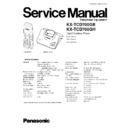Panasonic KX-TCD700GB / KX-TCD700GH Service Manual ▷ View online
3.3. Batteries
3.2. Using the Belt Clip
You can hang the handset on your belt or pocket using the belt clip.
3.3.1. Installing the Batteries in the Handset
3.3.2. Battery Charge
3.3.3. Battery Strength
You can check the present battery strength on the display.
3.3.4. Recharge
When "
" flashes or the unit beeps every 15 seconds, recharge the batteries.
9
KX-TCD700GB / KX-TCD700GH
3.3.5. Battery Information
After your batteries are fully charged:
•
•
Battery life may vary depending on usage conditions, such as:
−
−
when viewing the Caller ID Caller List, and
−
−
ambient temperature.
•
•
Clean the handset charge contacts with a soft, dry cloth.
Clean if the unit is subject to grease, dust or high humidity.
Otherwise the batteries may not charge properly.
•
•
If the batteries are fully charged, you do not have to place the handset on the base unit until
flashes. This will maximize
the battery life.
•
•
The batteries cannot be overcharged.
10
KX-TCD700GB / KX-TCD700GH
4 OPERATIONS
4.1. Turning the Power On
4.2. Making a Call
4.3. Terminating a Call
4.4. Answering Call
4.5. Turning the Power Off
11
KX-TCD700GB / KX-TCD700GH
4.6. Setting Ringer Options
12
KX-TCD700GB / KX-TCD700GH
Click on the first or last page to see other KX-TCD700GB / KX-TCD700GH service manuals if exist.