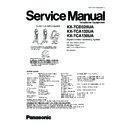Panasonic KX-TCD325UA / KX-TCA132UA / KX-TCA130UA Service Manual ▷ View online
8.5.1. Cancelling a Handset
A maximum of 6 handsets can be registered to a base unit. A handset can cancel its own registration (or the registration of
another handset) that is stored in the base unit. This will allow the base unit to “forget” the handset.
another handset) that is stored in the base unit. This will allow the base unit to “forget” the handset.
8.5.2. Cancelling a Base Unit
A handset can be registered to a maximum of 4 base units. A handset can cancel a base unit that it is registered to. This allows
the handset to “forget” the base unit.
the handset to “forget” the base unit.
Note:
· To register the handset to another base unit or to the same base unit again, see manual registration.
8.6. Selecting a Base Unit
When “
” is selected, the handset will automatically use any available base unit it is registered to. When a specific base
unit is selected, the handset will make and receive calls using that base unit only. If the handset is out of range of that base unit,
no calls can be made.
no calls can be made.
29
KX-TCD325UA / KX-TCA132UA / KX-TCA130UA
9 ANSWERING SYSTEM
This unit contains an answering system which can answer and record calls for you when you are unavailable to answer the
phone. You can also record your own voice memos and phone conversations.
phone. You can also record your own voice memos and phone conversations.
Important:
· Only 1 handset can access the answering system (listen to messages, record a greeting message, etc.) at a time.
· When callers leave messages, the unit records the day and time of each message. Make sure the date and time have been
· When callers leave messages, the unit records the day and time of each message. Make sure the date and time have been
set.
9.1. Turning the Answering System On/Off
Note:
· When the answering system is turned on:
−
−
−
−
is displayed next to the battery icon
−
−
−
− the answer on indicator on the base unit lights
9.2. Greeting Message
When the unit answers a call, callers are greeted by a greeting message. You can record your own greeting message or use
a prerecorded greeting message.
a prerecorded greeting message.
9.2.1. Using a prerecorded greeting message
If you erase or do not record your own greeting message, the unit can play a prerecorded greeting message for callers and ask
them to leave messages. If the message recording time is set to “
them to leave messages. If the message recording time is set to “
”, caller messages will not be recorded and
the unit will play a different prerecorded greeting message asking callers to call again.
9.2.2. Playing back the greeting message
9.3. Listening to Messages
Messages are stored and played back chronologically, from oldest message to newest.
9.3.1. Listening to new/all messages
When you have new messages:
- the answer on indicator on the base unit flashes
-
-
is displayed
- the total number of new messages is displayed next to
if the screen saver is turned off
- the base unit beeps about once a minute if the message alert feature has been turned on
Note:
· To adjust the speaker volume during playback, press
or
repeatedly.
· After playing back all of the new messages, the answer on indicator will stop flashing but will remain lit up when the
answering system is turned on.
· While listening to messages, you can switch between the receiver and speaker by pressing
or
.
30
KX-TCD325UA / KX-TCA132UA / KX-TCA130UA
9.3.2. Repeating, skipping, stopping, erasing a message during playback
· To repeat a message during playback, press
. If pressed within the first 5 seconds of a message, the previous message
will be played.
· To skip a message during playback, press
.
· To stop a message during playback, press
(left soft key).
· To erase a message during playback, press
, select “
”, then press
.
9.3.3. Erasing all messages
Note:
· The greeting message is not erased.
9.4. Using Direct Commands
You can operate the answering system by pressing dial keys, rather than navigating through the menus. To use the following
commands, press
commands, press
(middle soft key), select
, then press
.
31
KX-TCD325UA / KX-TCA132UA / KX-TCA130UA
9.5. Remote Operation
Using a touch tone phone, you can call your phone number from outside and access the unit to listen to messages or change
answering system settings. The unit’s voice guidance will prompt you to press certain dial keys to perform different operations.
answering system settings. The unit’s voice guidance will prompt you to press certain dial keys to perform different operations.
Important:
· In order to operate the answering system remotely, you must first turn on remote operation by setting a remote access code.
This code must be entered each time you operate the answering system remotely.
9.5.1. Turning remote operation on/off
A 3-digit remote access code must be entered when operating the answering system remotely. This code prevents
unauthorised parties from listening to your messages remotely. After you store your remote access code, remote operation is
possible.
unauthorised parties from listening to your messages remotely. After you store your remote access code, remote operation is
possible.
32
KX-TCD325UA / KX-TCA132UA / KX-TCA130UA
Click on the first or last page to see other KX-TCD325UA / KX-TCA132UA / KX-TCA130UA service manuals if exist.