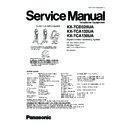Panasonic KX-TCD325UA / KX-TCA132UA / KX-TCA130UA Service Manual ▷ View online
7 DISPLAY
7.1. Display Icons
Various icons appear on the handset display to indicate the current status of the unit.
7.2. Menu Icons
When in standby mode, pressing the middle soft key reveals the handset’s main menu. From here you can access various
features and settings.
features and settings.
21
KX-TCD325UA / KX-TCA132UA / KX-TCA130UA
7.3. AOH and Caller ID Display
Important:
· This unit is AOH and Caller ID compatible. In order to display caller phone numbers, you must subscribe to the appropriate
service of your service provider. Consult your service provider for details.
· This unit is set to AOH service by default.
7.3.1. Selecting the caller identification mode
7.3.2. How to receive caller information
Caller identification features
After caller information is received, the following features are available:
· The caller’s phone number will be displayed.
· Phone numbers of the last 50 callers will be logged in the caller list.
· When caller information is received and it matches a phone number stored in the unit’s phonebook:
· The caller’s phone number will be displayed.
· Phone numbers of the last 50 callers will be logged in the caller list.
· When caller information is received and it matches a phone number stored in the unit’s phonebook:
−
−
−
− The stored name will be displayed and logged in the caller list.
−
−
−
− The handset will use the display colour and ringtone assigned to the caller’s category.
· If the unit is connected to a PBX system, you may not receive the caller information.
· When the caller dialled from an area which does not provide caller identification service, “
· When the caller dialled from an area which does not provide caller identification service, “
” will be displayed
if the caller identification mode is set to “
”.
· When the caller requested not to send caller information, either no information or “
” will be displayed if
the caller identification mode is set to “
”.
7.4. Screen Saver Mode
The backlight will turn off completely after 1 minute of inactivity if the handset is not on the base unit. Only essential icons and
the date and time will be displayed, and they will occasionally change position in order to preserve the life of the display.
the date and time will be displayed, and they will occasionally change position in order to preserve the life of the display.
Example:
To use the handset when it is in screen saver mode, first press
to turn the display on again.
22
KX-TCD325UA / KX-TCA132UA / KX-TCA130UA
8 OPERATIONS
8.1. Turning the Power On/Off
Power on
Press
for about 1 second.
· The display will change to the standby mode.
Power off
Press
for about 2 seconds.
· The display will go blank.
8.2. Setting the Date and Time
Important:
· Confirm that the AC adaptor is connected.
· Ensure that
· Ensure that
is not flashing. If the handset is in screen saver mode,
is not displayed. Press
to turn the display
on.
Note:
· To correct a digit, press
or
to move the cursor, then make the correction.
· The date and time may be incorrect after a power failure. In this case, set the date and time again.
8.3. Redialling
Previously dialled phone numbers (each 48 digits max.) can be redialled.
8.3.1. Making a Call Using the Redial List
The last 5 phone numbers dialled are stored in the redial list.
8.3.2. Redialling the Last Number Dialled
23
KX-TCD325UA / KX-TCA132UA / KX-TCA130UA
8.4. Phonebook
The phonebook allows you to make calls without having to dial manually. You can add 200 names and phone numbers to the
phonebook, assign each phonebook entry to the desired category, and search for phonebook entries by name or category.
phonebook, assign each phonebook entry to the desired category, and search for phonebook entries by name or category.
8.4.1. Adding Entries to the Phonebook
Note:
· If there is no space to store new entries, “
” will be displayed. Erase unnecessary entries.
8.4.2. Available Character Entries
24
KX-TCD325UA / KX-TCA132UA / KX-TCA130UA
Click on the first or last page to see other KX-TCD325UA / KX-TCA132UA / KX-TCA130UA service manuals if exist.