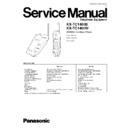Panasonic KX-TC1400B / KX-TC1400W Service Manual ▷ View online
9 EXPLANATION OF CPU
DATA COMMUNICATION
9.1. Calling
9.2. To Terminate Communication
9.3. Ringing
After detecting the Ring signal from circuit, Base Unit sends a
ring signal DATA (Ring), then the Handset starts ringing.
ring signal DATA (Ring), then the Handset starts ringing.
9.4. Ports for Transmitting and
Receiving of Data
Handset:
transmitting ... 44 Pin receiving ... 25 Pin
Base Unit:
transmitting ... 12 Pin receiving ... 7 Pin
17
KX-TC1400B / KX-TC1400
9.5. Waveform of DATA Used for
Cordless Transmission and
Reception
Reception
The DATA which is transmitted from the Handset to the Base
Unit is combination of DATA 0, DATA 1, DATA Delimt, Pre data
and End data.
Unit is combination of DATA 0, DATA 1, DATA Delimt, Pre data
and End data.
The DATA which is transmitted from the Base Unit to the
Handset is combination of DATA 0, DATA 1, DATA Delimt, Pre
data and End data.
Handset is combination of DATA 0, DATA 1, DATA Delimt, Pre
data and End data.
9.5.1. Handset
Transmitting DATA Format
9.5.2. Base Unit
Transmitting DATA Format
18
X-TC1400B / KX-TC1400W
9.6. When LINKing
When LINKing from the Handset (when becoming STBY to
TALK), DATA is transmitted in above format. The combined
portion of DATA 0 and DATA 1 is transmitted in LINK
requesting DATA (40bit) format first. Then, when LINK OK
(ACK-OK) DATA (46bit) is returned from the Base Unit, it is
sent as LINK from DATA after changing the combination of
DATA 0 and DATA 1. And the DATA Delimit is between each
Frame as a stop.
The contents of LINK requesting DATA and LINK form DATA
are different depending on each operation.
TALK), DATA is transmitted in above format. The combined
portion of DATA 0 and DATA 1 is transmitted in LINK
requesting DATA (40bit) format first. Then, when LINK OK
(ACK-OK) DATA (46bit) is returned from the Base Unit, it is
sent as LINK from DATA after changing the combination of
DATA 0 and DATA 1. And the DATA Delimit is between each
Frame as a stop.
The contents of LINK requesting DATA and LINK form DATA
are different depending on each operation.
9.7. Pulse Dial
When executing Pulse Dial, the Pulse Dial DATA is transmitted
from the Handset to the Base Unit in above format. The
combination of DATA 0 and DATA 1 are changed by each Dial
No. And the DATA Delimt is between each Frame as a stop.
The number of Frame is 2.
from the Handset to the Base Unit in above format. The
combination of DATA 0 and DATA 1 are changed by each Dial
No. And the DATA Delimt is between each Frame as a stop.
The number of Frame is 2.
9.8. Tone Dial
When executing Tone Dial, Tone Dial DATA is transmitted from
the Handset to the Base Unit in above format. The DATA is
changed by Dial No. as same as Pulse Dial. When Tone
Dialing, DATA (Continue DATA) that the key is pressed
continuously is sent to the Base Unit during the key is pressed.
When depressing the key, the END data is sent finally.
the Handset to the Base Unit in above format. The DATA is
changed by Dial No. as same as Pulse Dial. When Tone
Dialing, DATA (Continue DATA) that the key is pressed
continuously is sent to the Base Unit during the key is pressed.
When depressing the key, the END data is sent finally.
Note:
1,000,000 kinds of the security code are available for the
mode KX-TC1400B/KX-TC1400W. Each time the Handset
is set on the cradle of the base unit (for charging), the CPU
automatically change the security code.
mode KX-TC1400B/KX-TC1400W. Each time the Handset
is set on the cradle of the base unit (for charging), the CPU
automatically change the security code.
10 FREQUENCY TABLE
(MHz)
19
KX-TC1400B / KX-TC1400
11 HOW TO REPLACE FLAT
PACKAGE IC
11.1. Preparation
·
SOLDER
Sparkle Solder 115A-1, 115B-1 or Almit Solder KR-19, KR-
19RMA
19RMA
·
Soldering iron
Recommended power consumption will be between 30 W
to 40 W.
Temperature of Copper Rod 662 ± 50°F (350 ± 10°C)
(An expert may handle between 60 W to 80 W iron, but
beginner might damage foil by overheating.)
to 40 W.
Temperature of Copper Rod 662 ± 50°F (350 ± 10°C)
(An expert may handle between 60 W to 80 W iron, but
beginner might damage foil by overheating.)
·
Flux
HI115 Specific gravity 0.863
(Original flux will be replaced daily.)
HI115 Specific gravity 0.863
(Original flux will be replaced daily.)
11.2. Procedure
1. Temporary fix FLAT PACKAGE IC by soldering on two
marked 2 pins.
*Most important matter is accurate setting of
IC to the corresponding soldering foil.
IC to the corresponding soldering foil.
2. Apply flux for all pins of FLAT PACKAGE IC.
3. Solder employing specified solder to direction of arrow, as
sliding the soldering iron.
11.3. Modification Procedure of
Bridge
1. Re-solder slightly on bridged portion.
2. Remove remained solder along pins employing soldering
iron as shown in below figure.
20
X-TC1400B / KX-TC1400W
Click on the first or last page to see other KX-TC1400B / KX-TC1400W service manuals if exist.