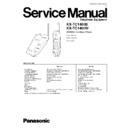Panasonic KX-TC1400B / KX-TC1400W Service Manual ▷ View online
6 HOW TO CHECK THE RF
UNIT
Factory supply only assembled RF unit for base unit and
Handset of KX-TC1400B/KX-TC1400W. (Factory does not
supply each parts on RF Unit.)
Handset of KX-TC1400B/KX-TC1400W. (Factory does not
supply each parts on RF Unit.)
6.1. Handset
1. Warm up the Marconi Radio Tester for at least 30 minutes
to allow internal crystal oscillation to become stable.
2. Refer to figures right for Handset wire connections.
3. Disconnect the Handset antenna from the PCB. If you allow
the antenna to remain and be a load, the readings will be
wrong.
wrong.
4. Supply DC 3.9V Handset PCB using a DC power supply.
5. Solder RF cable to TP-ANT and TP-GND and connect BNC
side to Marconi. Use 100 W max. RF Input.
6. Press TALK, then press "5", "8" and "0" simultaneousl y.
7. Press TALK. (Base Unit power is off)
6.1.1. Carrier frequency check:
1. Set Marconi to Transmit Test (press TX TEST button).
2. Check TX Frequency =926.100 MHz+/-3.0 kHz.
3. When value if off, adjust VRfreq.
4. If can´t adjust replace RF Unit.
6.1.2. Transmit power check:
1. Press dBm button on Marconi.
2. Check Marconi TX Power reading. It should equal
-3.5 dBm+/-4 dBm (-7.5 dBm ~ +1.5 dBm).
3. When value is over, replace RF Unit.
6.1.3. Receiving sensitivity check:
1. Connect audio cable BNC side to AF INPUT in Marconi and
other side to TP-AF and TP-GND.
2. Set Marconi to RX TEST mode. Enter the following setting:
a. Frequency = 902.100 MHz
b. Level = 60 dBµV
c.
Set Modulation = 1.000 kHz
d. Level = 6.000 kHz
3. Press the SINAD button on Marconi until the display shows
SINAD value. Press the dB button.
4. Press the RF GEN and LEVEL button.
5. Using the VARIABLE knob on Marconi decrease RF GEN
LEVEL value until SINAD value is 12 dB.
6. Check the RF GEN LEVEL. This should be less than
+1 dBµV(+7 dBµVemf). When value is over, replace RF
Unit.
Unit.
6.1.4. Squelch check:
1. Connect scope probe (X1) lead to TP-SQ, negative to TP-
VSS and BNC end to scope.
2. Set scope to the following codition: TIME/DIV = 1 msec,
VOLT/DIV = 1 V
3. Set RF GEN LEVEL to +5 dBµV(+11dBµVemf). Check
scope voltage is LOW.
4. Set RF GEN LEVEL to -17 dBµV(-11dBµVemf). Check
scope voltage is HIGH.
5. When scope voltage is wrong, replace RF Unit.
13
KX-TC1400B / KX-TC1400
6.2. Base Unit
1. Please refer to figures right for base unit wire connection.
2. Solder wire connections D902. (Refer to 5.12. Base Unit
Reference Drawing.)
3. Connect the AC Adaptor (KX-TCA1-G) to base unit.
4. Press HANDSET LOCATOR twice to set base to test mode.
6.2.1. Carrier frequency check:
1. Solder RF cable to TP-ANT and TP-GR.
2. Set Marconi to Transmit Test mode by pressing TX TEST.
3. Check TX Frequency as shown on CRT. This should be
902.100 MHz+/-3 kHz.
4. Adjust value when this is above 902.100 MHz+/-3 kHz. If
can't adjust replace RF Unit.
6.2.2. Transmit power check:
Check TX POWER reading equals to -10 dBm+/-4 dBm
(reading should -14 dBm to -6 dBm).
(reading should -14 dBm to -6 dBm).
If reading is given in µW, press dB button.
6.2.3. Receiving sensitivity check:
1. Connect audio cable positive lead to TP-AF, negative lead
to TP-GR and BNC end to AF INPUT.
2. Set Marconi to Receiver Test mode by pressing RX TEST.
Enter the following value:
a. RF Frequency = 926.100 MHz
b. LEVEL = 60 dBµV
c.
Modulation Frequency = 1.000 kHz
d. LEVEL = 5.000 kHz
3. Press SINAD button until the display shows the SINAD
value and press dB button.
4. Press RF GEN and LEVEL buttons. Using the VARIABLE
knob. Decrease RF GEN LEVEL until SINAD value is
12 dB.
12 dB.
5. Check the RF GEN LEVEL equals less than +2 dBµV(+8
dBµVemf). When value is over, change RF Unit.
6.2.4. Squelch check:
1. Keep same RX TEST settings as in Receiving Sensitivity
Check.
2. Connect scope (X1) positive lead to TP-SQ, negative lead
to TP-GR and BNC end to scope. Set scope to following
condition.
condition.
a. TIME/DIV =1 msec.
b. VOLT/DIV = 1 V
3. Set RF GEN LEVEL to +5 dBµV (+11 dBµVemf). Check
scope voltage is LOW.
4. Set RF GEN LEVEL to -17 dBµV (-11 dBµVemf). Check
the scope voltage is HIGH.
5. When value is over, replace RF Unit.
14
X-TC1400B / KX-TC1400W
7 CPU DATA (Base Unit)
7.1. IC201
15
KX-TC1400B / KX-TC1400
8 CPU DATA (Handset)
8.1. IC901
16
X-TC1400B / KX-TC1400W
Click on the first or last page to see other KX-TC1400B / KX-TC1400W service manuals if exist.