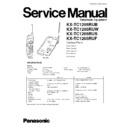Panasonic KX-TC1205RUB / KX-TC1205RUW / KX-TC1205RUS / KX-TC1205RUF Service Manual ▷ View online
**: Refer to Adjustment (P.27).
Note:
CPU: IC2
RF IC: IC1
*: Each measurement points are shown in CIRCUIT BOARD (Base Unit) (P.65) or CIRCUIT BOARD (Handset) (P.67)
21
KX-TC1205RUB / KX-TC1205R UW / KX-TC1205R US / KX-TC1205RUF
7.5. Check Handset Transmission
Cross Reference:
Signal Route (P.44)
7.6. Check Handset Reception
Cross Reference:
Signal Route (P.44)
*: Each measurement points are shown in CIRCUIT
BOARD (Base Unit) (P.65) or CIRCUIT BOARD (Handset)
(P.67)
BOARD (Base Unit) (P.65) or CIRCUIT BOARD (Handset)
(P.67)
22
KX-TC1205RUB / KX-TC1205R UW / KX-TC1205R US / KX-TC1205RUF
Note:
**: Refer to the above table.
8 ADJUSTMENTS (BASE UNIT)
If your unit have below symptoms, adjust or confirm each item using remedy column from the table.
Symptom
Remedy*
The base unit dose not respond to a call from handset.
Make adjustments in item (A)
The base unit dose not transmit or the transmit frequency is off.
Make adjustments in item (B)
The transmit frequency is off.
Make confirmation in item (C)
The transmit power outlet is low, and the operating distance between the base unit and the
handset is less than normal.
handset is less than normal.
Make confirmation in item (D)
The reception sensitivity of base unit is low with noise.
Make confirmation in item (E)
The transmit level is high or low.
Make confirmation in item (F)
The reception level is high or low.
Make adjustments in item (G)
The unit does not link.
Make confirmation in item (H)
*: Refer to Adjustment (P.24).
8.1. Test Mode Flow Chart (Base Unit)
The operation-flow of Test mode and main check items are shown below.
23
KX-TC1205RUB / KX-TC1205R UW / KX-TC1205R US / KX-TC1205RUF
8.2. How to change the channel
*: Refer to Flow Solder Side View (P.66).
8.3. Adjustment
Adjustment Items Test Mode
Adjustment
Point
*Procedure
Check or
Replace
Parts
(A) RX VCO
Confirmation
3ch Talk
-
•
•
Confirm so that the reading of the Digital Voltmeter is 1.5V ± 0.5V.
IC1, L10,
C26
(B) TX VCO
Adjustment
3ch Talk
T6
•
•
Adjust T6 so that the reading of the Digital Voltmeter is 2.0V ± 0.1V.
IC1, DV1,
T6
(C) TX Frequency
Adjustment
3ch Talk
VC1
•
•
Adjust VC1 so that the reading of the frequency counter is 30.175MHz ±
0.1KHz.
0.1KHz.
IC1, X1,
T6,
DV1, C35,
C40, VC1
(D) TX Power
Adjustment
3ch Talk
T5
•
•
Adjust T5 so that the reading of the RF VTVM is over 10dBm.
IC1, Q3,
Q4, Q5,
T5, DPX1
(E) RX Sensitivity
Adjustment (2nd
IF output)
IF output)
3ch Talk
T2
1.
Apply -60dBm output from S.S.G. (modulation frequency 1KHz, dev.
0KHz).
0KHz).
2.
Adjust T2 so that the reading of RF VTVM is the maximum value (more
than 20mV)
than 20mV)
DPX1, T2,
CF1, CF2
(F) Line Output Level
Confirmation
3ch Talk
-
1.
Apply -60dBm output from S.S.G. (modulation frequency 1KHz, dev.
3KHz).
3KHz).
2.
Confirm that the reading of AF VTVM is 80mV ± 20mV (600
Ω
load).
IC1, Q11
(G) Line Input
Modulation
Confirmation
Confirmation
3ch Talk
-
1.
Input via loop simulator 1.0KHz, 80mV (measured at T-R) signal.
2.
Apply -60dBm output from S.S.G. (modulation frequency 1KHz, dev.
0KHz).
0KHz).
3.
Confirm so that the reading of FM Deviation Meter is 2.8KHz ± 0.3KHz.
IC1, DV1
(H) Noise Squelch
Confirmation
3ch Talk
-
1.
Measure the SSG output level when the noise squelch changes from Low
to High.
to High.
2.
Confirm so that the SSG output level is -105dBm ~ -110dBm.
IC1, DPX1
* : The connection of adjustment equipment are as shown in Adjustment Standard (Base Unit) (P.25).
SSG Frequency: 39.875 MHz
24
KX-TC1205RUB / KX-TC1205R UW / KX-TC1205R US / KX-TC1205RUF
Click on the first or last page to see other KX-TC1205RUB / KX-TC1205RUW / KX-TC1205RUS / KX-TC1205RUF service manuals if exist.