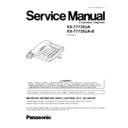Panasonic KX-T7735UA / KX-T7735UAPP (serv.man2) Service Manual ▷ View online
3 SPECIFICATIONS
Station Loop Limit:
40 ohms
Calling Method:
2 pair wire
Jacks:
Handset Jack, TEL Jack, Headset Jack
Display:
16 digits (max)
Dimensions:
Low Angle:
High Angle:
High Angle:
218 (D)mm × 202 (W)mm × 107 (H)mm
207 (D)mm × 202 (W)mm × 130 (H)mm
207 (D)mm × 202 (W)mm × 130 (H)mm
Weight:
0.87kg
Design and specifications are subject to change without notice.
4 LOCATION OF CONTROLS
5
KX-T7735UA / KX-T7735UA-B
5 CONNECTION
Caution:
Ensure the cord is inserted in the groove to prevent damage to the connector.
6
KX-T7735UA / KX-T7735UA-B
6 DISASSEMBLY INSTRUCTIONS
1. Remove the Stand.
2. Remove 5 Screws (A).
3. Remove the Bottom Cabinet.
3. Remove the Bottom Cabinet.
4. Remove the Flat Cable from the Main Board.
7
KX-T7735UA / KX-T7735UA-B
5. Remove 5 Screws (A).
6. Remove the Main Board from the Cabinet Body.
6. Remove the Main Board from the Cabinet Body.
7. Remove the Flat Cable from the Main Board.
8. Remove the LCD Guide by sliding the Hook in the direction of the
arrow from the Main Board.
8. Remove the LCD Guide by sliding the Hook in the direction of the
arrow from the Main Board.
8
KX-T7735UA / KX-T7735UA-B
Click on the first or last page to see other KX-T7735UA / KX-T7735UAPP (serv.man2) service manuals if exist.