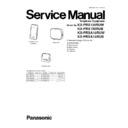Panasonic KX-PRX120RUW / KX-PRX150RUB / KX-PRXA10RUW / KX-PRXA15RUB Service Manual ▷ View online
45
KX-PRX120RUW/KX-PRX150RUB/KX-PRXA10RUW/KX-PRXA15RUB
9.2.2.
Check Point (Charger Unit)
Note:
After the measuring, suck up the solder of TP.
The connection of adjustment equipment is as shown in Adjustment Standard (Charger Unit) (P.56).
(N)*
Sensitivity Receiver
Confirmation
-
ANTI_TP
Follow steps 1 to 6 of (J).
7.Set DECT tester power to -88 dBm.
8.Confirm that the BER is < 1000 ppm.
8.Confirm that the BER is < 1000 ppm.
IC7,
C802~C806,
C809~C813,
C820, C837,
C822, C823,
C825, C863,
C826, C864,
C851, C853,
C809~C813,
C820, C837,
C822, C823,
C825, C863,
C826, C864,
C851, C853,
DA801, DA802,
L802, L803,
C855~C858,
R806, R807,
R106, R109,
R806, R807,
R106, R109,
Q9, C617,R71
(O)*
Timing Confirmation
-
ANTI_TP
Follow steps 1 to 6 of (J).
7.Confirm that the Timing accuracy is
• ± 5.0 ppm (When adjust the frequency of CLK in item (G)).
• ± 15 ppm (When do not adjust the frequency of CLK in item (G)).
• ± 15 ppm (When do not adjust the frequency of CLK in item (G)).
IC7,
C802~C806,
C809~C813,
C820, C837,
C822, C823,
C825, C863,
C826, C864,
C851, C853,
C809~C813,
C820, C837,
C822, C823,
C825, C863,
C826, C864,
C851, C853,
DA801, DA802,
L802, L803,
C855~C858,
R806, R807,
R106, R109,
R806, R807,
R106, R109,
Q9, C617,R71
(P)*
Power RAMP
Confirmation
-
Follow steps 1 to 6 of (J).
7.Confirm that Power RAMP is matching.
IC7,
C802~C806,
C809~C813,
C820, C837,
C822, C823,
C825, C863,
C826, C864,
C851, C853,
C809~C813,
C820, C837,
C822, C823,
C825, C863,
C826, C864,
C851, C853,
DA801, DA802,
L802, L803,
C855~C858,
R806, R807,
R106, R109,
R806, R807,
R106, R109,
Q9, C617,R71
(Q)
Audio Check
-
1. Link with Handset which is connected to Line Simulator.
2. Set line voltage to 48V and line current to 50mA.
3. Input -45dBm(600
2. Set line voltage to 48V and line current to 50mA.
3. Input -45dBm(600
Ω)/1kHz to MIC of Handset. Measure the Level at Line I/F
and distortion level.
4. Confirm that the level is -2.5dBm±5 dB and that the distortion level is <5% at
TEL Line (600
Ω Load).
5. Input -20dBm(600
Ω)/1kHz to Line I/F. Measure the Level at Receiver of
Handset and distortion level (Receive volume set to second position from
minimum).
minimum).
6. Confirm that the level is -33.0dBm± 4 dB and that the distortion level is <5%
at Receiver (Receiver Load).
IC7, SA1, P1,
D3, Q3, Q4,
R14, R15, R16,
R17, D21, Q5,
R19, R20, C14,
C56, R117,
R116, R29,
R116, R29,
C22
(S)
2.4V Supply
Confirmation VDD2
VDD2
1. Confirm that the voltage between test point VDD2 and GND is 2.5V ± 0.2V.
IC7, Q9, C617,
R71
Items
Check
Point
Procedure
Check or
Replace Parts
(T)
Charging Check
-
1. Connect Charge Contact 10
Ω/5W resistor between charge+ and charge-.
2. Measure and confirm voltage across the resistor is 5.0 V ± 0.3 V.
R1, F1
Items
Check
Point
Procedure
Check or
Replace Parts
46
KX-PRX120RUW/KX-PRX150RUB/KX-PRXA10RUW/KX-PRXA15RUB
9.3.
Troubleshooting by Symptom (Handset)
If your unit has below symptoms, follow the instructions in remedy column.
1. Clean the Battery Terminal.
2. If not fixed, update software.
3. If not fixed, replace with a new circuit board.
2. If not fixed, update software.
3. If not fixed, replace with a new circuit board.
Check "Handset Transmission part" in Trouble shooting.
Check "DECT Link" and "DECT RF part" in Trouble shooting.
Check "DECT Link" in Trouble shooting.
Check "Handset Reception (Receiver part/Speaker part)" in
Trouble shooting.
Trouble shooting.
Check "Handset Reception (Receiver part/Speaker part)" in
Trouble shooting.
Trouble shooting.
Remedy
Symptom
Battery strength is not indicated correctly by Battery icon.
You cannot hear the caller's voice.
You cannot use handset a little away from base unit
even if the handset is within range of the base unit.
even if the handset is within range of the base unit.
Does not link between base unit and handset.
The Audio level is high or low.
The SP-Phone level is high or low.
47
KX-PRX120RUW/KX-PRX150RUB/KX-PRXA10RUW/KX-PRXA15RUB
9.4.
Function Check at Factory Mode
1) Enter "*#72627664*#" at key pad screen and go to the Factory Mode.
2) Select "
ऩ乍⌟䆩 /Manual Test" and go to Menu screen.
Operations
Enter to Factory Mode
Items
㪈
㪉
㪊
㪋
㪌
㪍
㪎
㪏
㪐
㪈㪇
㪈㪈
㪈㪉
㪈㪊
㪈㪋
㪈㪌
㪈㪍
㪈㪎
㪈㪏
㪈㪐
㪉㪇
48
KX-PRX120RUW/KX-PRX150RUB/KX-PRXA10RUW/KX-PRXA15RUB
Microphone Check
1)Select "
活筒測試".
2) Select "
ᒱ㖸㩷/ REC" and record voice for 3
seconds.
3) Select "
㩷/ PLAY".
3), 6) Confirm that
recorded voice is played
from speaker.
recorded voice is played
from speaker.
4) Insert headset.
5) Select "
ᒱ㖸㩷/ REC" and record voice for 3
seconds.
6) Select "
㩷/ PLAY".
7) Press Home Key and go back to home
screen.
screen.
Receiver and headset
Check
Check
1) Select "
╴᷹⹜".
2) Press "
ᦨᄢ㖸㊂ / MAX Vol.".
2) Confirm that sample
melody is heard from
receiver and there are no
vibration.
melody is heard from
receiver and there are no
vibration.
3) Insert headset.
3) Confirm that sample
melody is heard from
headset.
melody is heard from
headset.
4) Press Home Key and go back to home
screen.
screen.
Speaker Check
1) Select "
㋈ჿ᷹⹜" and play sample
melody.
1) Confirm that sample
melody is heard from
speaker and there are no
vibration.
melody is heard from
speaker and there are no
vibration.
Make volume maximum by pressing volume
key.
key.
2) Press Home Key and go back to home
screen.
screen.
Vibrator Check
1) Select "
䳛ࡼ⌟䆩 ".
1) Check the operation of
vibrator.
vibrator.
2) Press Home Key and go back to home
screen.
screen.
Items
Operations
Checking Items
14
15
13
5
Click on the first or last page to see other KX-PRX120RUW / KX-PRX150RUB / KX-PRXA10RUW / KX-PRXA15RUB service manuals if exist.