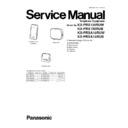Panasonic KX-PRX120RUW / KX-PRX150RUB / KX-PRXA10RUW / KX-PRXA15RUB Service Manual ▷ View online
33
KX-PRX120RUW/KX-PRX150RUB/KX-PRXA10RUW/KX-PRXA15RUB
9.1.4.
Check DECT RF part
9.1.4.1.
Finding out the Defective part
After All the Checkings or Repairing
1. Re-register the checked Handset to the checked Base Unit, and Regular HS to Regular BU.
Note:
If you need to register a handset, refer to Registering a Handset to a Base Unit in the Operating Instructions.
9.1.4.2.
RF Check Flowchart
9.1.4.3.
Check Table for RF part
Item
BU (Base Unit) Check
HS (Handset) Check
Range Confirmation Normal
HS, BU Mode: [Normal mode]
1. Register Regular HS to BU (to be
checked).
2. Press [Talk] key of the Regular HS to
establish link.
3. Compare the range of the BU (being
checked) with that of the Regular BU.
1. Register HS (to be checked) to Regular
BU.
2. Press [Talk] key of the HS to establish link.
3. Compare the range of the HS (being
3. Compare the range of the HS (being
checked) with that of the Regular HS.
1. Prepare Regular HS (Handset) and Regular BU (Base unit).
2. a. Re-register regular HS (Normal mode) to Base Unit (to be checked).
If this operation fails in some ways, the Base Unit is defective.
b. Re-register Handset (to be checked) to regular BU (Normal mode).
If this operation fails in some ways, the Handset is defective.
2. a. Re-register regular HS (Normal mode) to Base Unit (to be checked).
If this operation fails in some ways, the Base Unit is defective.
b. Re-register Handset (to be checked) to regular BU (Normal mode).
If this operation fails in some ways, the Handset is defective.
Base Unit is defective
Handset is defective
START
Registration of
Regular HS to
Base Unit
Registration of
Handset to
Regular BU
(other checkings)
Registration of Handset to Base Unit
(checked ones)
Registration of Regular HS to Regular BU
Yes
No
No
Yes
Start
Range
confirmation
Normal
Check Range: Compare with a regular unit.
GOOD
NG
OK
34
KX-PRX120RUW/KX-PRX150RUB/KX-PRXA10RUW/KX-PRXA15RUB
9.1.5.
Check Cellular RF part
Cellular Link is NG or Range is short
Clean the Cellular antenna contact.
Did the problem fix?
Did the problem fix?
End
YES
NO
Replace a new lower cabinet assy(*).
Did the problem fix?
End
YES
NO
End
YES
NO
Update software.
Did the problem fix?
Did the problem fix?
Replace with a new circuit
board
board
* Cellular antenna is placed on the lower cabinet.
Insert SIM Card (If no inserted)
Did the problem fix?
Did the problem fix?
End
YES
NO
35
KX-PRX120RUW/KX-PRX150RUB/KX-PRXA10RUW/KX-PRXA15RUB
9.1.6.
Check Handset Transmission
Cross Reference:
Signal Route (P.17)
Is the lead wire of MIC
broken?
broken?
Re-solder the wire.
Did the problem fix?
Did the problem fix?
NO
YES
End
NO
YES
NO
Replace with a new MIC.
Did the problem fix?
Handset Voice cann't be transmitted
End
NO
Update software.
Did the problem fix?
Did the problem fix?
Replace with a new circuit
board
board
YES
NO
End
YES
Check Factory Mode
"Microphone Check"
DECT has Problem?
YES
Check Signal Route of
Base Unit
Use Regular Base Unit
Did problem fix?
YES
NO
NO
YES
36
KX-PRX120RUW/KX-PRX150RUB/KX-PRXA10RUW/KX-PRXA15RUB
9.1.7.
Check Handset Reception
9.1.7.1.
Receiver Part
No sound is heard from
handset receiver
handset receiver
Is the hole for the Receiver
clogged by dust?
clogged by dust?
Re-assemble the Receiver.
Did the problem fix?
End
End
NO
NO
Cleaning the hole of receiver.
Did the problem fix?
Did the problem fix?
YES
YES
YES
NO
YES
End
NO
Replace with a new Receiver.
Did the problem fix?
Did the problem fix?
Check Factory Mode
"Receiver and headset Check"
End
YES
NO
Update software.
Did the problem fix?
Did the problem fix?
Replace with a new circuit
board
board
DECT has Problem?
YES
Check Signal Route of
Base Unit
Use Regular Base Unit
Did problem fix?
YES
NO
NO
YES
Click on the first or last page to see other KX-PRX120RUW / KX-PRX150RUB / KX-PRXA10RUW / KX-PRXA15RUB service manuals if exist.