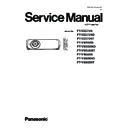Panasonic PT-VZ575N / PT-VZ575ND / PT-VZ575NT / PT-VW535N / PT-VW535ND / PT-VW535NT / PT-VX605N / PT-VX605ND / PT-VX605NT (serv.man4) Service Manual ▷ View online
INF-25
SECTION 1 SERVICE INFORMATION
6. 3. Displaying the lamp log data
This function is to display the readable log data on the window with the service tool from the log data acquired from the Multi
Monitoring and Control software or the error log data attached with e-mail sent from the Early Warning software.
Monitoring and Control software or the error log data attached with e-mail sent from the Early Warning software.
6. 3. 1. Equipment to data
1. Computer : Use it for displaying the lamp log data.
2. Service Software : "ServiceVZ570" Service software is downloaded from the projector service homepage.
3. Log data : The log data getting from the Multi Monitoring and Control software or Early Warning software.
3. Log data : The log data getting from the Multi Monitoring and Control software or Early Warning software.
6. 2. 3. Displaying the log data
1. Start up the software "ServiceVZ570.exe" with a PC.
2. Select language and click the [OK] button.
3. 1) Choose the available serial port number on your PC.
2) Choose a model number.
3) Click the [Data] button.
2. Select language and click the [OK] button.
3. 1) Choose the available serial port number on your PC.
2) Choose a model number.
3) Click the [Data] button.
k
j
l
4. 1) Click the [Log Display] button. The log display window will appear.
2) Click the [File Read] button. The log data will appear on the window.
j
k
Example window when displaying the sys-
tem log getting from the Multi Monitoring
and Control software.
tem log getting from the Multi Monitoring
and Control software.
INF-26
SECTION 1 SERVICE INFORMATION
6. 4. Lamp log table
6. 4. 1. Log data format
The lamp log data consists of 4 byte as below.
TIME HOURS (upper 8 bit) TIME HOURS (lower 8 bit)
TIME MINUTES (8 bit)
EVENT CODE (8 bit)
4 byte
- Data length : 4 byte fixed
- Maximum events : 1,984 event
- Time stamp : Lamp usage hours converted in Normal mode.
- Maximum events : 1,984 event
- Time stamp : Lamp usage hours converted in Normal mode.
6. 4. 2. Description of the log data
EVENT
DESCRIPTION
CODE(hex)
Lamp On
LAMP1 ON (Floor)(Lamp Power:Eco)
1
Lamp Off
LAMP OFF
11
LAMP IGNITION FAIL (UP LIMIT)
15
LAMP IGNITION FAIL (TEMP)
18
LAMP FAIL (UP.LMIT)
1c
LAMP FAIL (GOES OFF) (TEMP)
1f
LAMP FAIL (GOES OFF)(LOW.LMIT)
20
Lamp power
change
change
LAMP POWER CHANGE NORMAL
23
LAMP POWER CHANGE ECO
24
LAMP RESET
27
Warning
INTAKE TEMP WARNINIG
28
EXHAUST TEMP WARNINIG
2a
FILTER WARNING
2c
Error
INTAKE TEMP ERR
2d
EXHASUT TEMP ERR
2f
FILTER ERR
30
Lamp On (extra)
LAMP1 ON (Floor)(Lamp Power:Normal)
31
LAMP1 ON (Ceiling)(Lamp Power:Eco)
45
LAMP1 ON(Ceiling)(Lamp Power:Normal)
55
Lamp Off (extra)
LAMP IGN ERR ETC
a0
LAMP FAIL ETC
a1
- Lamp on in 5-10
min.
- Lamp off before
5 min.
40 VOLT
c0
42 VOLT
c1
:
:
166 VOLT
ff
Lamp log table
INF-27
SECTION 1 SERVICE INFORMATION
6. 5. Troubleshooting
* The letters in the left of inspection items indicate the P.C. Boards related to their respective descriptions.
* Please check items with the interlock switch on.
* Please check items with the interlock switch on.
■ Power does not turn ON. (ON(G)/STANDBY(R) LED does not light in red)
■ Lamp does not turn ON.
Check the connection of each connector
AC inlet - P11, P12, P01, P03 - K8R
NG
Connect the cables properly
Confirm the connection of each connector on A-P.C
Board and lamp.
Confirm the lamp fixing screws.
Board and lamp.
Confirm the lamp fixing screws.
NG
Connect the cables properly
A
Disconnect the connectors [P02],[P03]. Check the short
circuit between pins 1, 14, 6,7 of connector P03.
circuit between pins 1, 14, 6,7 of connector P03.
NG
A
Replace the [A] P.C.Board
Confirm the lamp condition
NG
Replace the lamp
Is each thermal sensor operating in normal?
NG
Check each thermal sensor and connection
Is each fan rotating when the projector turns on?
NG
Check each fan and connection
Next page
OK
OK
OK
OK
OK
OK
K
Confirm the fuse [F601]
NG
K
Replace fuse
P
Replace [P] P.C.Board
P
Confirm the short circuit of Q611, Q612, Q613, Q614
NG
Replace the shorted parts
OK
OK
INF-28
SECTION 1 SERVICE INFORMATION
P
Confirm the voltages between pins of connector [P02] below;
(1) - (2) DC 380V
(1) - (2) DC 380V
NG
P
Check or replace [P] P.C.Board
A
Confirm that the voltage at pin (4) of connector [K8H] changes
from High to Low when the power is ON.
from High to Low when the power is ON.
NG
A
Check or replace [A] P.C.Board
A
Confirm that the voltage at pin (2) of connector [P03] changes
from Low to High when the power is ON.
from Low to High when the power is ON.
NG
A
Check or replace [A] P.C.Board
OK
OK
OK
Previous page
B
Confirm the voltages between pins of connector [CN1] below;
(1) - (2) DC 380V
(2) - (3) DC 18V
NG
B
Replace [B] P.C.Board
B
Check or replace [B] P.C.Board
P
Confirm the voltages between pins of connector [P02] below;
(2) - (3) DC 18V
(2) - (3) DC 18V
NG
P
Check or replace [P] P.C.Board
OK
OK
Click on the first or last page to see other PT-VZ575N / PT-VZ575ND / PT-VZ575NT / PT-VW535N / PT-VW535ND / PT-VW535NT / PT-VX605N / PT-VX605ND / PT-VX605NT (serv.man4) service manuals if exist.