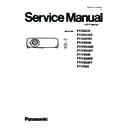Panasonic PT-VZ570 / PT-VZ570D / PT-VZ570T / PT-VW530 / PT-VW530D / PT-VW530T / PT-VX600 / PT-VX600D / PT-VX600T / PT-VX60 (serv.man2) Service Manual ▷ View online
DIS-15
SECTION 2 DISASSEMBLY PROCEDURES
Polarizer
OUTG)
OUTG)
Optical block
4. Mount a new polarizer onto the correct position carefully. Place the polarizer along the mounting frame guide. (Refer to
figure below)
<Note> While mounting, Do not touch or scratch the contact prohibition area on the surface of in-coming side of polarizer.
• Insert the polarizer into the optical block from the side as shown in the figure and place it along the mounting frame guide.
• After placing, press the both of the side edges gently to fix the polarizer. Confirm that the polarizer is mounted in parallel
with the surface of panel and prism.
• Insert the polarizer into the optical block from the side as shown in the figure and place it along the mounting frame guide.
• After placing, press the both of the side edges gently to fix the polarizer. Confirm that the polarizer is mounted in parallel
with the surface of panel and prism.
2. Cleanly remove the fragment of old adhesive tape on the optical block.
3. Attach 2 adhesive tapes onto the surface of out-going side of a new polarizing plate as shown in the figure.
<Note>
• The adhesive tapes should be attached within 2.0mm from the edge. After attaching, remove the protection sheet on it.
• Pay attention not to touch the contact prohibition area.
3. Attach 2 adhesive tapes onto the surface of out-going side of a new polarizing plate as shown in the figure.
<Note>
• The adhesive tapes should be attached within 2.0mm from the edge. After attaching, remove the protection sheet on it.
• Pay attention not to touch the contact prohibition area.
2.0mm
2.0mm
2.0mm
2.0mm
2.0mm
2.0mm
Adhesive tape
Out-going side
Adhesive tape
Parts no.
Parts name
Q'ty
VUM575TEKIT
Polarizer Tape
1 sheet
(This sheet includes 42 pieces of adhesive tapes)
* Mount the polarizers as the point marker comes top right corner
viewing from the light out-going side of the polarizer.
Polarizer
OUT(G)
Mounting frame guide (groove)
5. Replace remaining polarizer OUT(B) and (R) with the same procedure.
6. After completing the mounting, project the cross-hatch pattern to check that there is no miss-convergence on the screen.
DIS-16
SECTION 2 DISASSEMBLY PROCEDURES
A
SM2DN258R0SV-
B
SBXAA257R8SAA
C
SM2DN203R0SV-
Washer x 4
Spring shaft x 4
Screws x 4
3.2.4. Lens shift unit disassembly (Only for PT-VW530/VX600/VX60)
A
B
B
B
B
C
A
A
A
Holder lens
Lens shift screw
Lens shift screw
Mounting lens
Stopper shaft-A
Stopper shaft
DIS-17
SECTION 2 DISASSEMBLY PROCEDURES
3.3. Polarizer-in removal
1. Remove each 1 screw-A on the polarizing stopper and
remove the stopper and polarizer-in assy upward carefully.
A
SBXAA256R0SAA
A
A A
Polarizer-in assy
B
A
A
3.4. Condenser lens-out removal
A
B
SBXAA256R0SAA
Condenser lens-out assy
Condenser lens-out
DIS-18
SECTION 2 DISASSEMBLY PROCEDURES
3.6. Lighting case top removal
A
SM2PB258R0SV-
Unhook 4 hooks to remove the lighting case top.
3.5. PBS and Integrators removal
A
Integrator_lens_assy
Cutting edge
comes to this
side.
comes to this
side.
Marker
Light mast PBS
Integrator lens-out
*Rugged surface
facing to the PBS
facing to the PBS
Integrator
lens-in shield
lens-in shield
Integrator lens-in
*Rugged surface
facing to the PBS
facing to the PBS
Prism beam
splitter(PBS)
splitter(PBS)
Integrator lens shield
Integrator lens cover
Lighting case top
Click on the first or last page to see other PT-VZ570 / PT-VZ570D / PT-VZ570T / PT-VW530 / PT-VW530D / PT-VW530T / PT-VX600 / PT-VX600D / PT-VX600T / PT-VX60 (serv.man2) service manuals if exist.